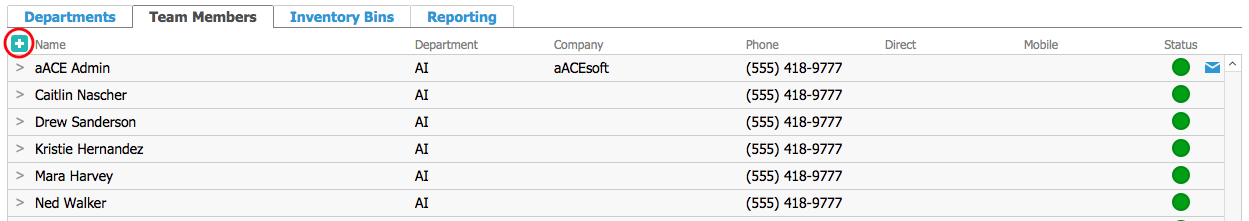The Offices module can display the assigned team members and help you add new team member records to the system. (Typically the Team Members module is used to manage office assignments for existing team members. Learn more about users and team members.)
- Navigate to Internal > Offices.
- Select the office record you want to work with.
- Click the Team Members tab.
The list shows team members currently assigned to the office. - Click the
 icon.
icon.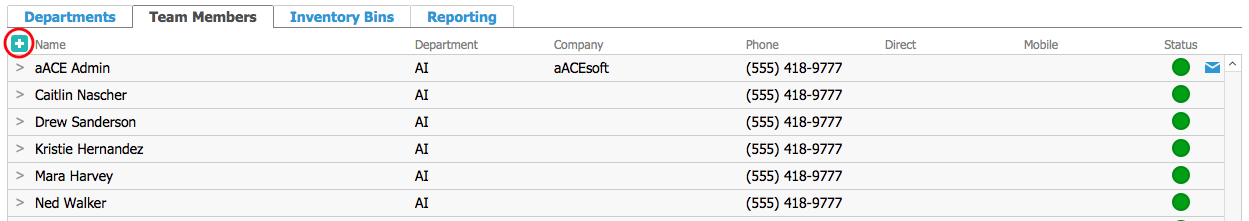
- In the Team Member selector, enter the new team member's information.
- Click Save.