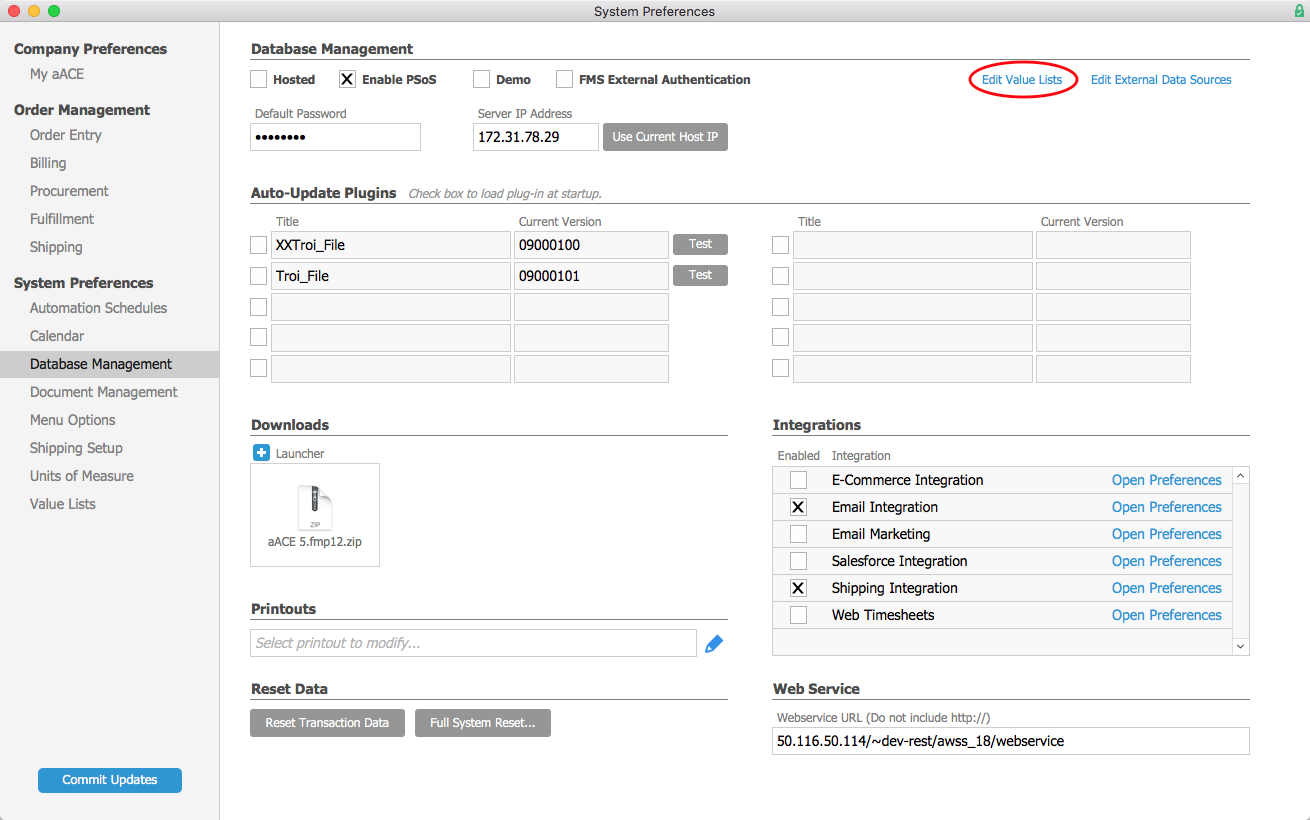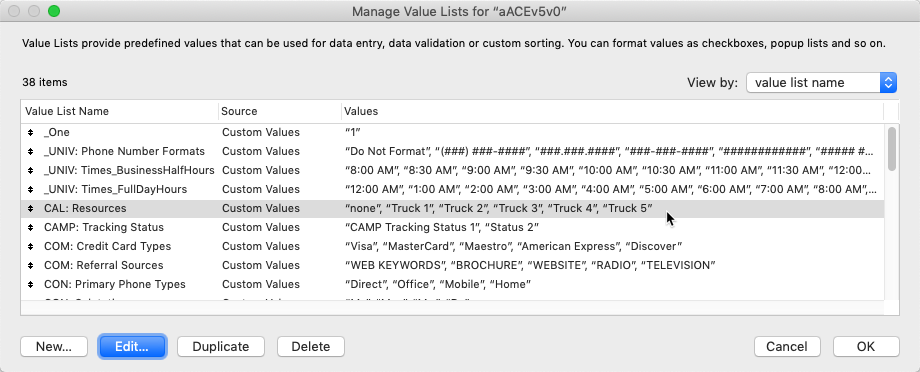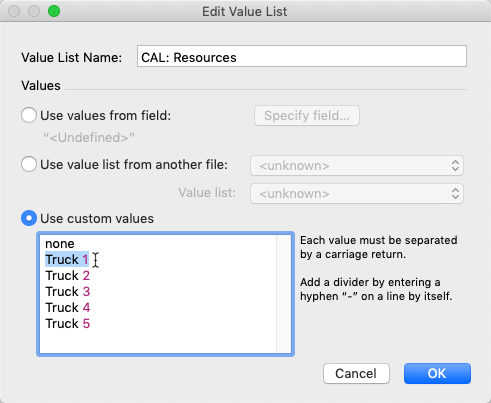System administrators can edit the value lists found throughout aACE. These values can be updated from the System Preferences or from the module detail view:
Edit a Value List Using System Preferences
- Navigate to Menu > System Admin > Preferences > Database Management > Edit Value Lists.
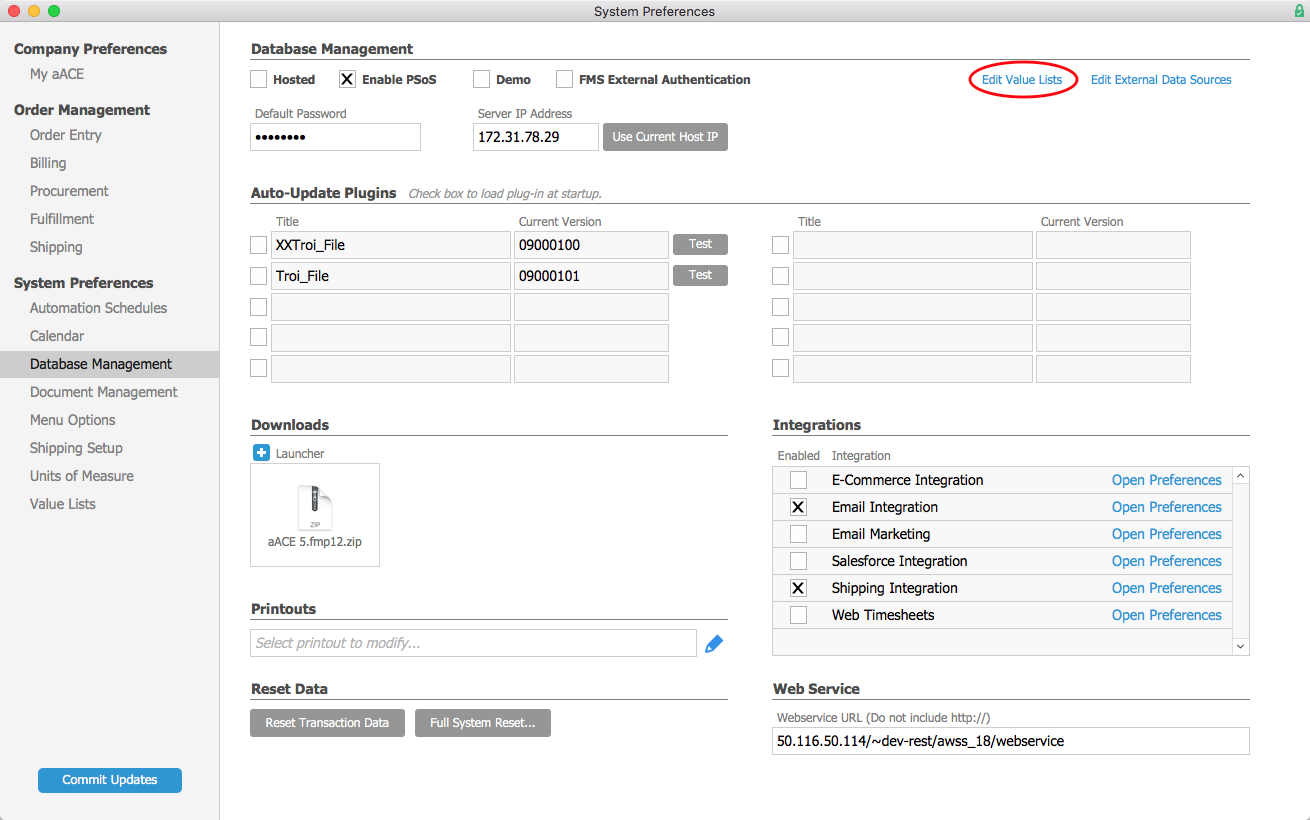
- At the Manage Value Lists dialog, locate and select the value list you want to update, then click Edit.
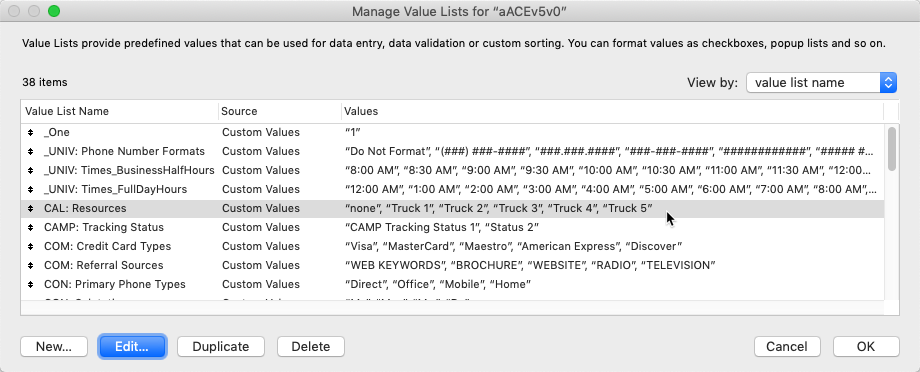
- At the Edit Value List dialog, make the desired changes to the custom values.
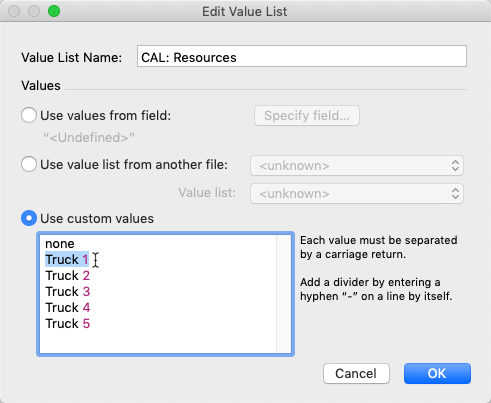
- Click OK to exit the Edit Value List dialog, then click OK again to exit the Manage Value Lists dialog.
Edit a Value List Using the Module Detail View
- In aACE, navigate to a record of the type that you want to update (e.g. a specific Order record).
- At the detail view, in the footer, click the Tracking Status field.
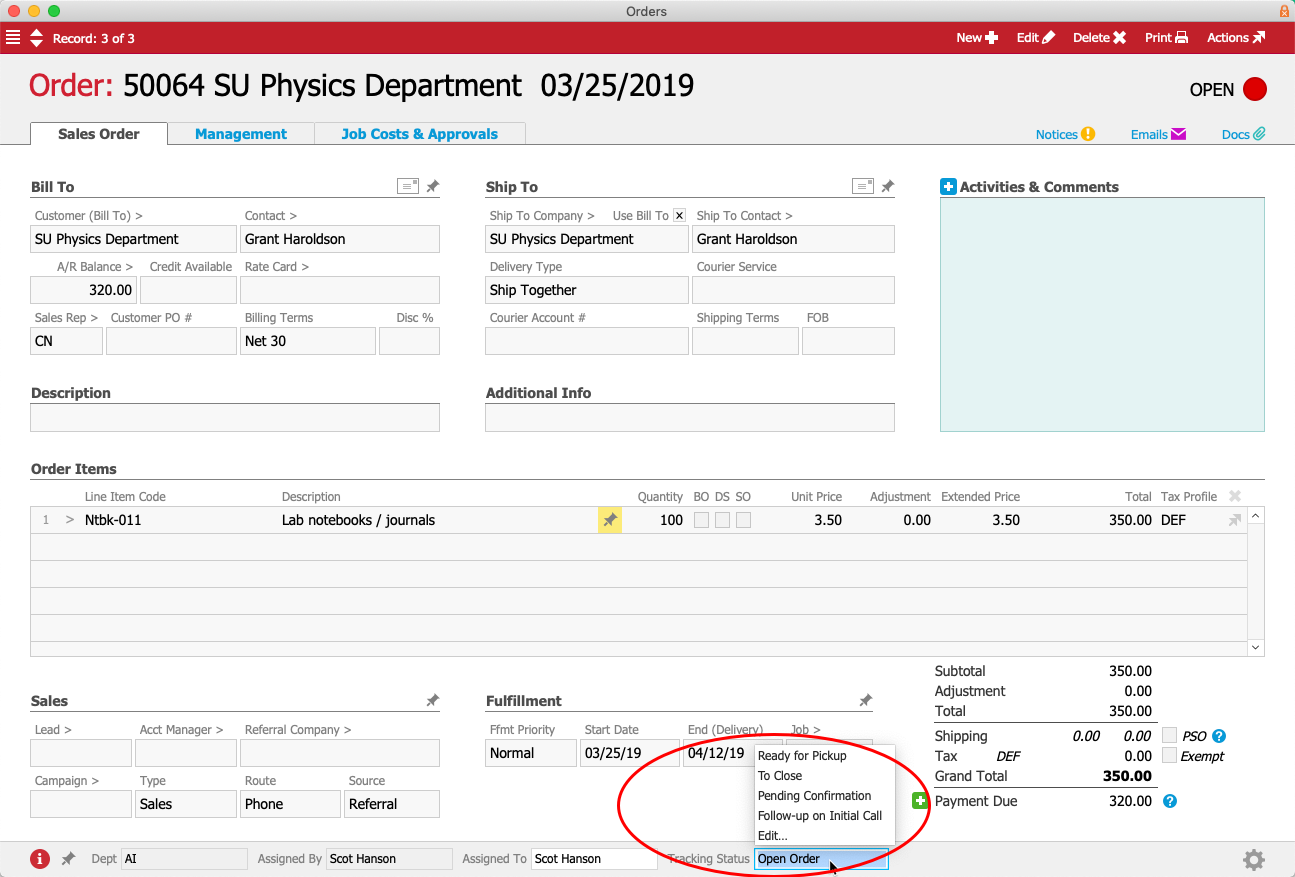
- In the status list, click Edit.
- In the Edit Value List dialog, change the tracking statuses as needed, then click OK.