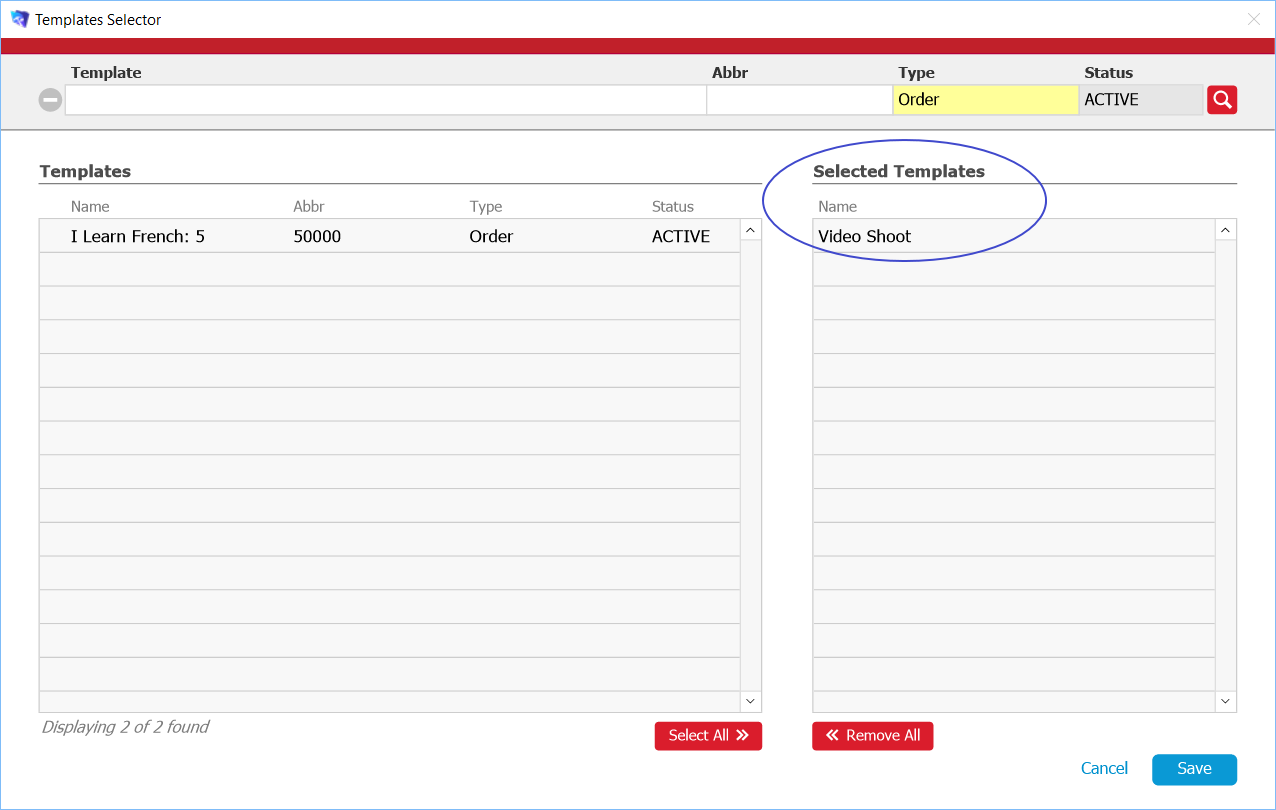Templates can help you build complicated or standard orders more quickly:
- Navigate to Order Management > Orders.
- Click New.
- On the new order detail view, click Actions > Build Order from Template.
- In the left column of the Templates Selector, click the desired template(s) to move them to the right column.
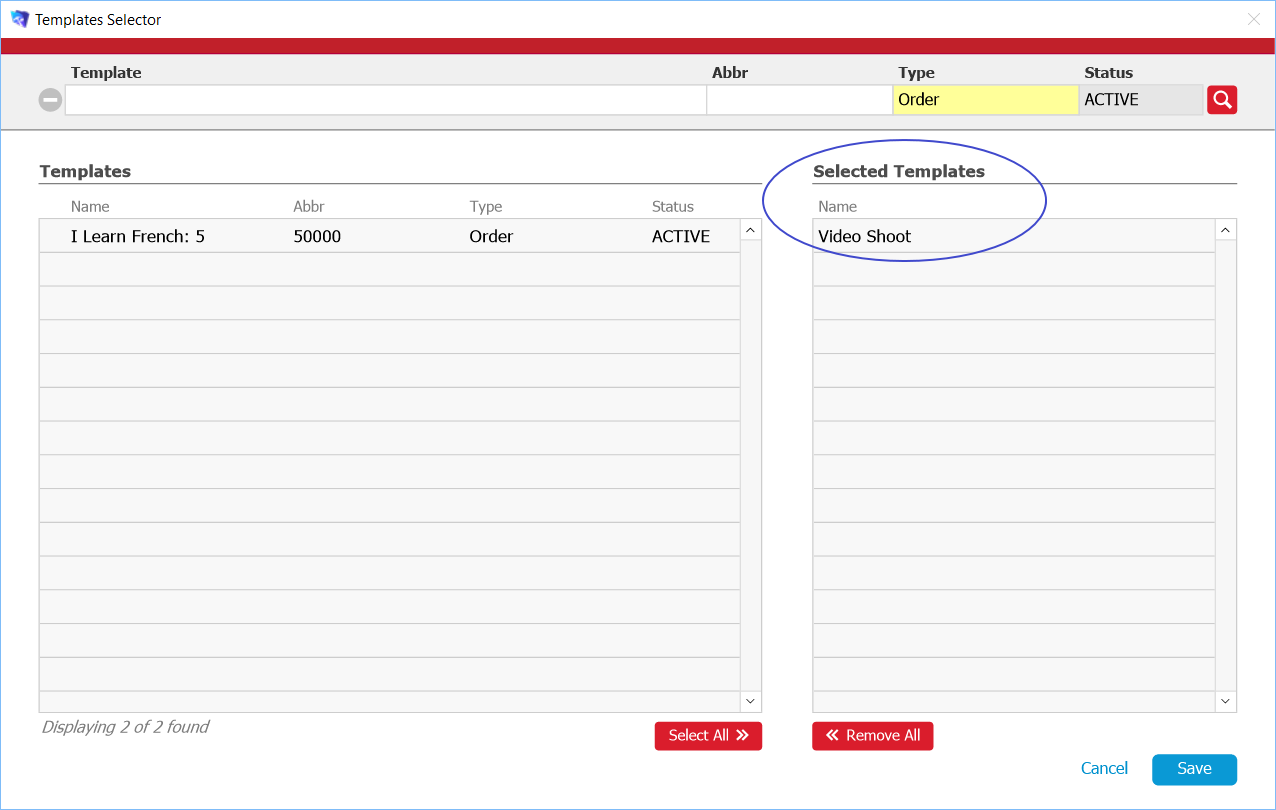
- Edit the order as needed, removing or adding line items.
- Click Save.
Information prepared in the selected template(s) is copied to the new order record, as shown in these comparison screenshots: