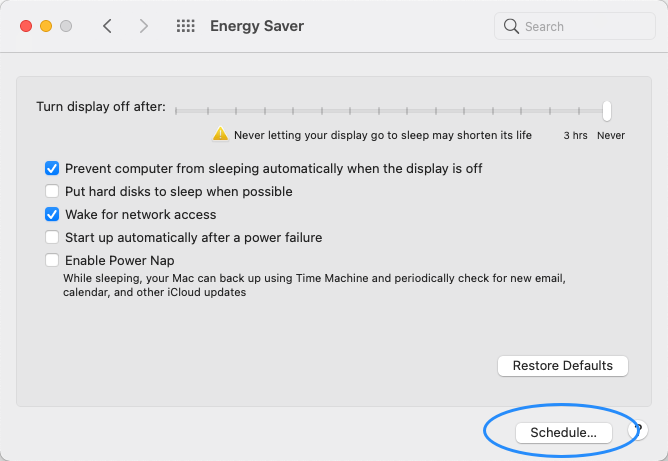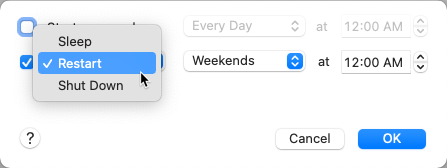This guide explains how to configure a server for automatic restarts. It is intended for advanced users.
To keep your aACE system running optimally, we recommend restarting your aACE server at least once a month. You can also configure your server to automatically perform regular restarts.
Before you set a restart schedule, review your system's automation schedules and your server's backup schedules. Schedule the server restarts so they won't conflict with these other processes.
- On your Mac server, open System Preferences and click Energy Saver > Schedule...
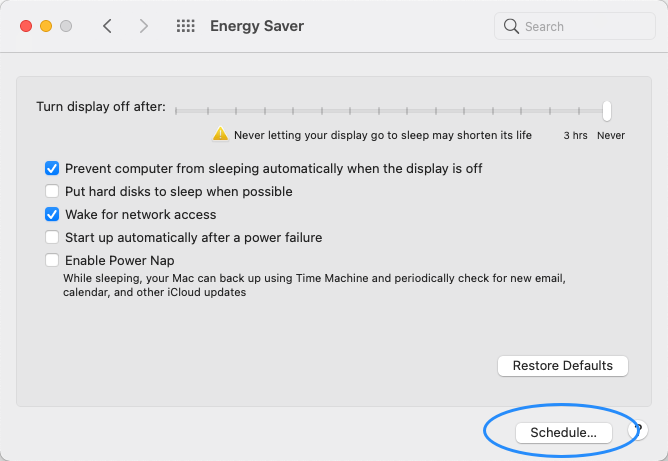
- Configure the schedule:
- Flag only the second checkbox.
- Click the action dropdown and select Restart.
- Change the days and times dropdowns for the auto-restart to fit your needed schedule.
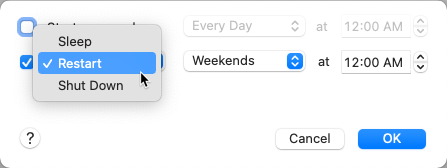
- Click OK.
After the first automated restart, we recommend that you login to the server and verify that the restart was successful and that your aACE system came back online correctly.