aACE features the ability to manage periods and fiscal years with ease and flexibility. To manage this, navigate to Accounting > Preferences > Period Management. Here you can open and close periods and entire fiscal years.
Note: Neither close process affects the status of transactions in aACE. An open purchase will remain an open purchase, regardless of the status of the related period or fiscal year. During the close process, users can be logged into aACE and continue working as usual.
Closing a Period
Closing a period prevents additional transactions from being applied to that month. To prevent accounting balances from changing, you close the month. Different offices in aACE 5 share the same period management infrastructure, so closing a period closes that month for all offices.
If you need to post an adjustment to a closed month, you can reopen the period, post your adjustment, and re-close the period. However, you can only do this if the period belongs to an open fiscal year.
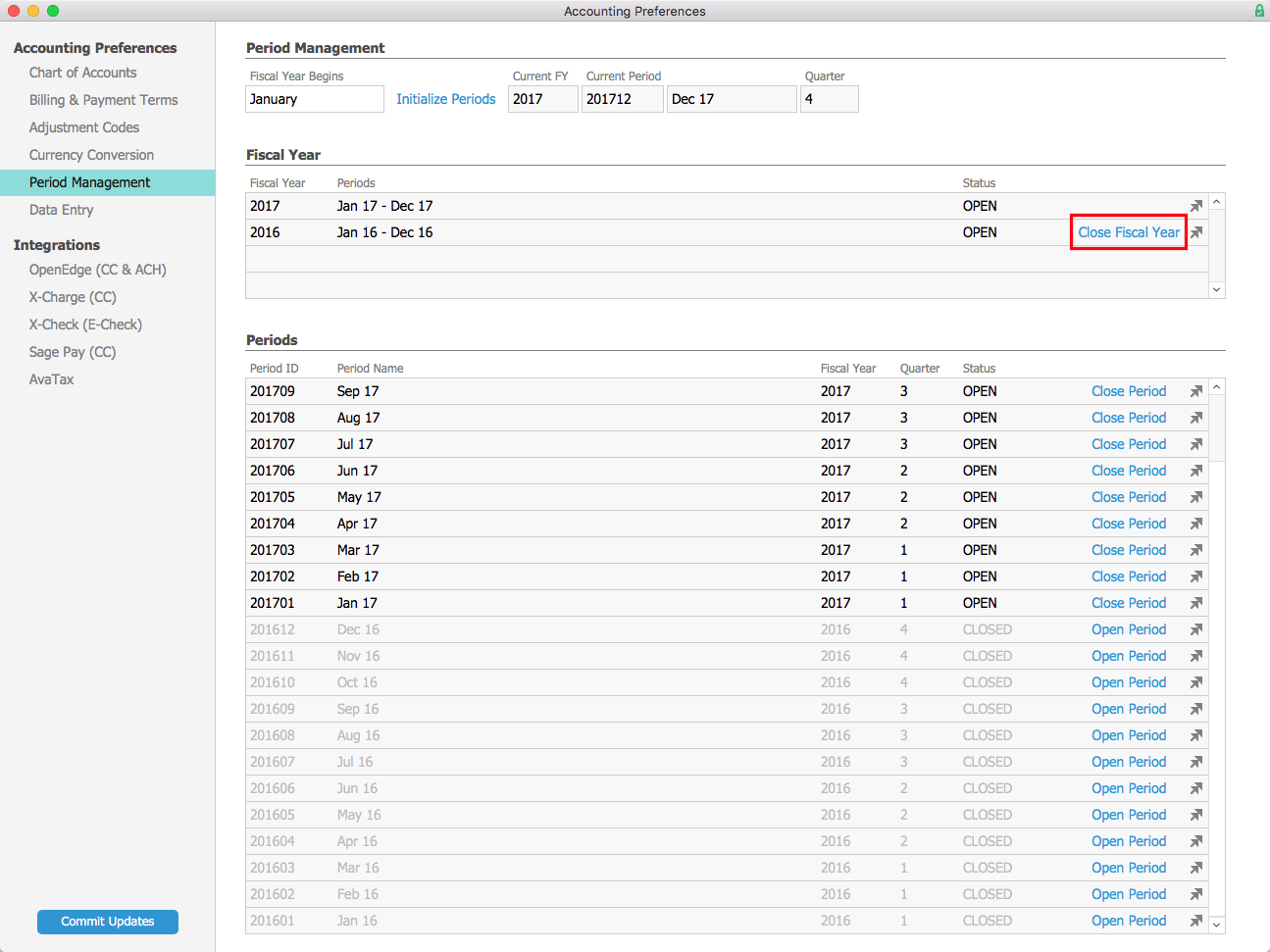
Closing a Fiscal Year
Closing a fiscal year has three main impacts on all offices in aACE:
- It closes all of the year's open periods.
- It moves the respective year's Current Year Earnings (a.k.a. "Net Income") balance into Retained Earnings.
- It resets all of the income statement accounts to 0.00.
You may reopen a fiscal year if necessary.