These preferences allow you to control important automation features and other AP/AR details. Navigate to Menu > Accounting > Preferences > Data Entry:
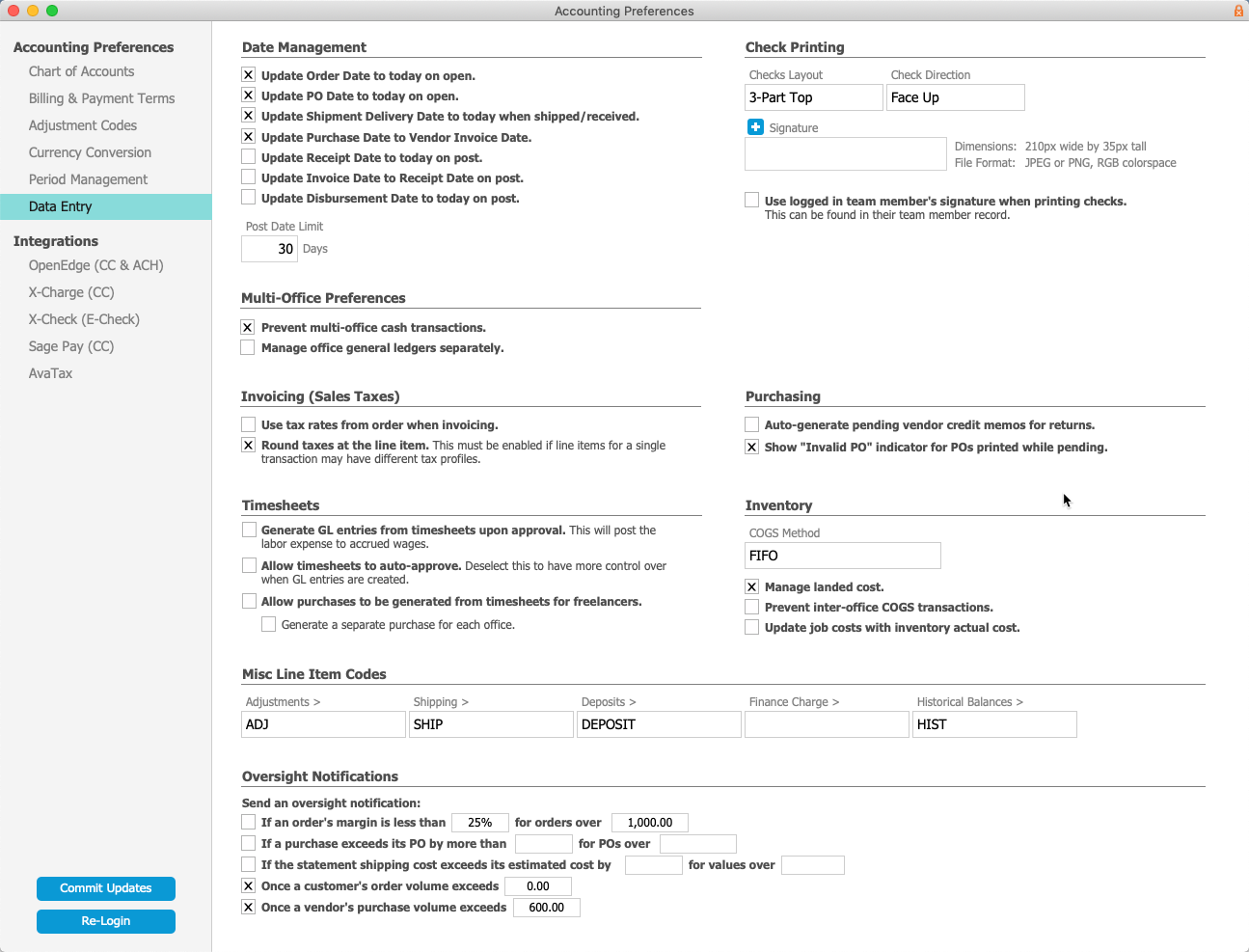
Date Management
These preferences control dates on posted items such as receipts and disbursements. For example, you can control whether the Purchase Date on a purchase record is editable by marking / clearing the flag to 'Update Purchase Date to Vendor Invoice Date'.
You can also set preferences for managing multi-office cash transactions and general ledgers.
Check Printing
Various check templates and printers may require slightly different print settings. You can control the most common settings using these preferences for check printing:
- Checks Layout — Specify the format for your current check template.
- Check Direction — Specify whether your printer prints on pages that are face-up or face-down in the paper tray.
- Signature — Click the Plus icon (
 ) and specify a correctly sized image to use for check signature lines. Note: You can also mark the related flag to use various signature images linked to each team member's record instead of a single image saved here.
) and specify a correctly sized image to use for check signature lines. Note: You can also mark the related flag to use various signature images linked to each team member's record instead of a single image saved here.
For more detailed control on printing to templates, you can also adjust the print layout.
Inventory
This section includes a drop-down list for selecting your COGS method (i.e. FIFO or LIFO).
Prevent inter-office COGS transactions — Prohibits one office from being expensed for another office's use of goods (i.e. transferring inventory can't be charged to original office).
Misc Line Item Codes
This section allows you select the default accounts for:
- Adjustments — The adjustment field in the Receipts module
- Shipping — The account used to accumulate shipping charges you pay
- Deposits — The account for Deposit Liabilities (e.g. collected down payments)
Oversight Notifications
You can create Notice Setups to notify users in relevant Teams about events that may need review.