Volume commissions let you structure payout tiers for individual line item codes or rate cards. You can set these options on the Line Item Code or Rate Card detail screen, using the Volume Commission Setup (VCS) dialog.
To work with volume commissions, click Edit, then click the VCS button ( ).
).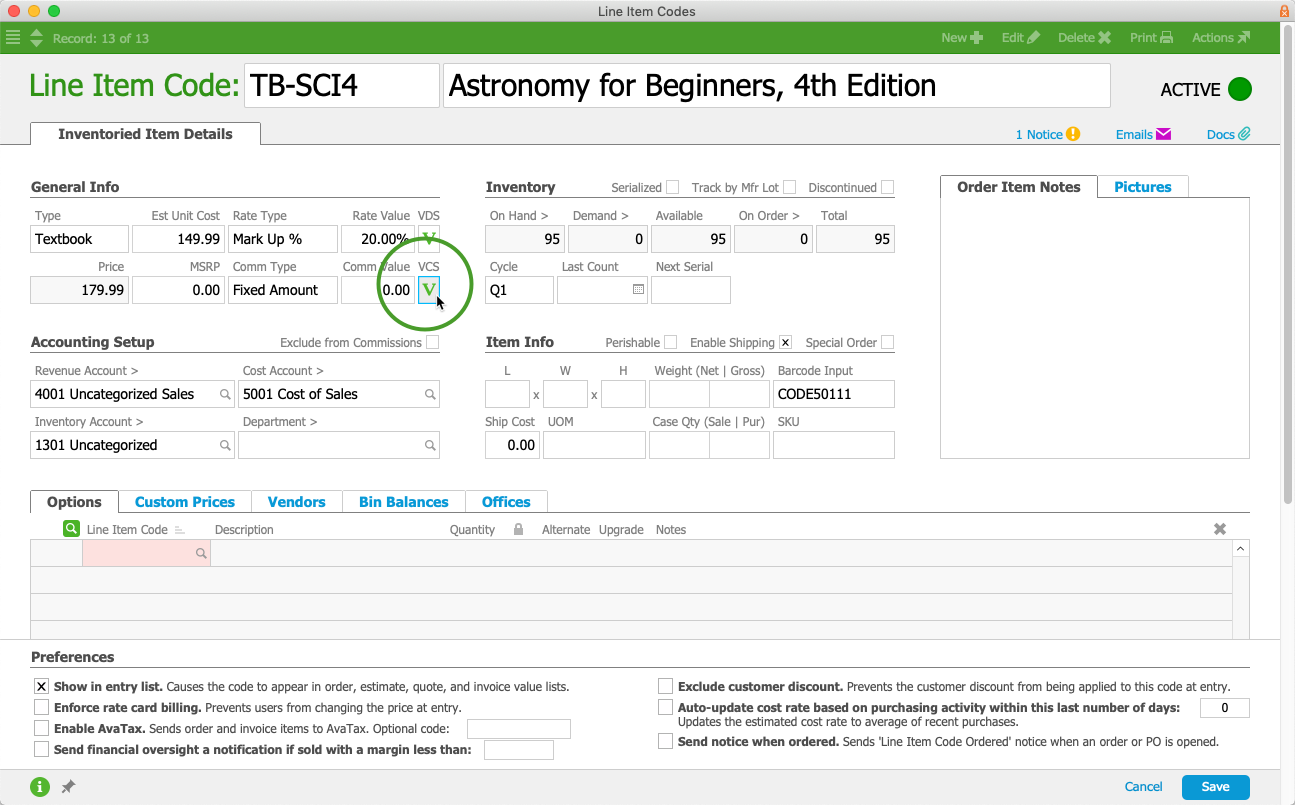
The VCS dialog provides guidelines and sample formats to help you build a commission structure:

The screenshot above shows commission tiers based on the number of items sold at one time (i.e. up to 25 items pays out at 5% commission based on margin; more than 26 pays out 10%, etc). Commission payout types include Fixed Amount, % of Price, % of Est Margin, % of Actual Margin, and Not Applicable.
Set Up a Volume Commission Structure
- Navigate to Menu > Order Setup > Line Item Codes.
- Select the desired line item and, at the line item detail screen, click Edit.
- In the General Info section, click the VCS button (
 ).
). - Click the Apply Volume Commission flag.
Note: To deactivate an existing VCS, simply clear this flag. - In the payout ranges, enter the volume commission data:
- Click the Commission Type drop-down box and select the correct type.
- Enter the first Quantity Range and Commission Amount.
- Set additional ranges and amounts until all possible ranges are covered.
- Click Save, then at the line item details screen, click Save again.
The 'V' button now appears yellow, indicating there is an active volume commission structure.
 ).
).