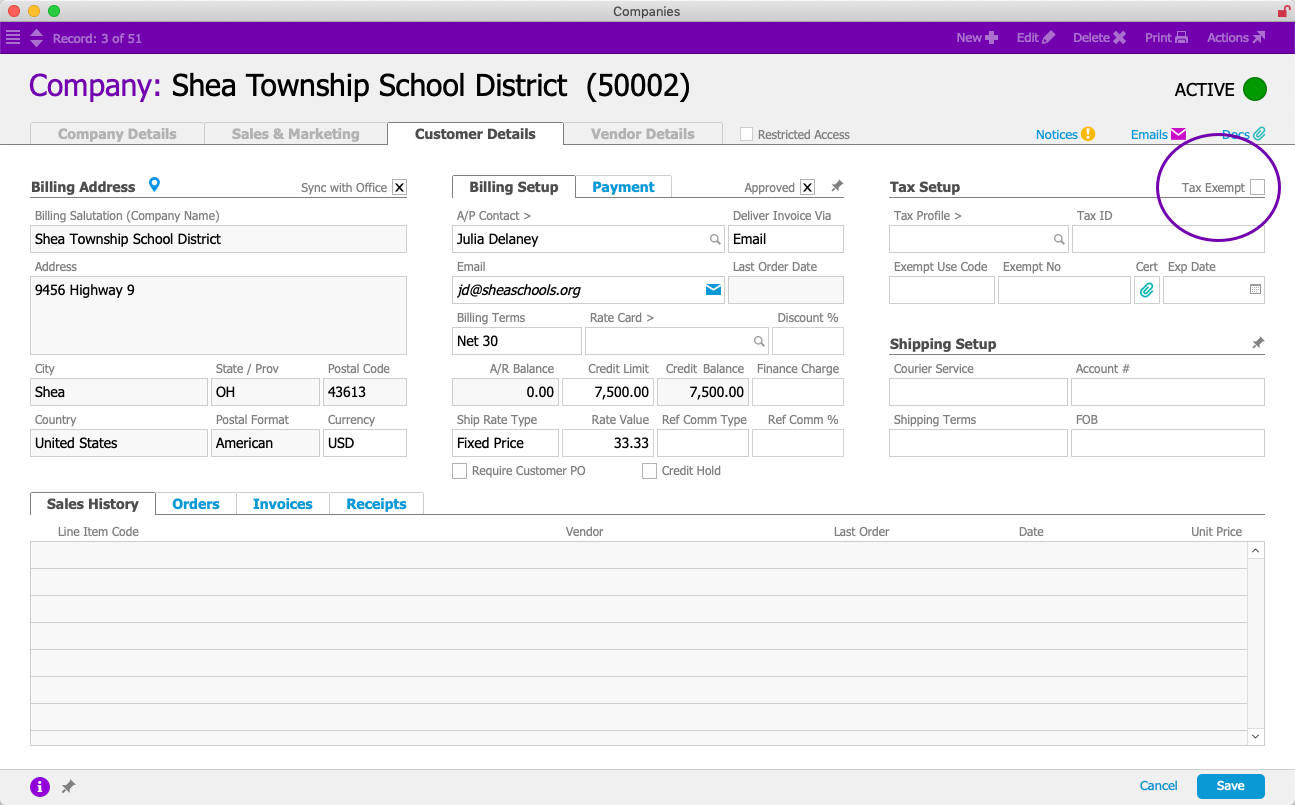Some of your customers may be tax exempt. The proper way to ensure a customer's orders are marked as tax exempt is to mark this flag at the Company record:
- Navigate from Main Menu > CRM & Sales > Companies.
- Use the Quick Search bar to locate the desired company.
- At the detail view, mark the Tax Exempt flag in the Tax Setup section.
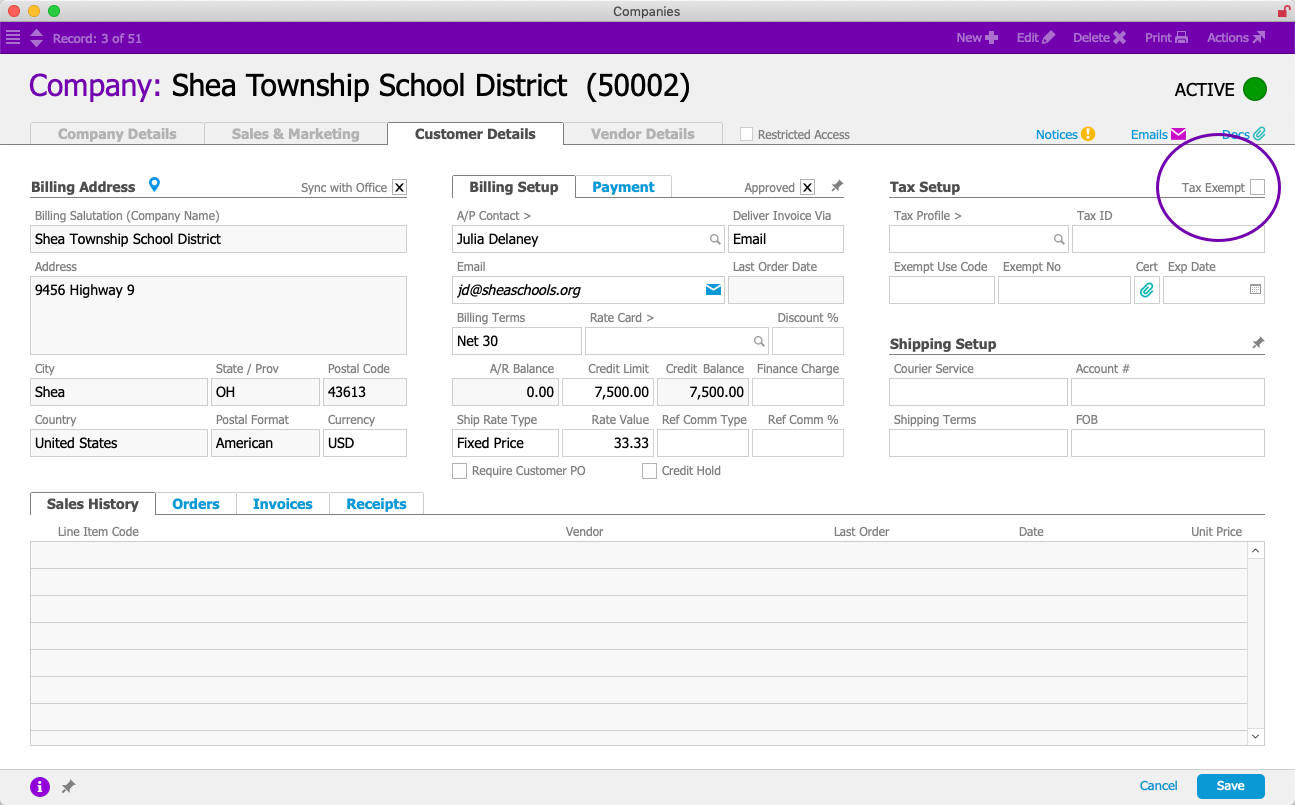
- Click Save.
Marking this flag will initially set taxes to zero for every order this customer makes, regardless of other details. If a particular order for the customer does not qualify for this exemption (or if an order for a regular customer needs tax exemption), team members can manually clear or mark the Exempt flag in the totals section of the order record.
Because of aACE's tax calculation methods, flagging the company record is usually more effective than creating an 'exempt' tax profile.