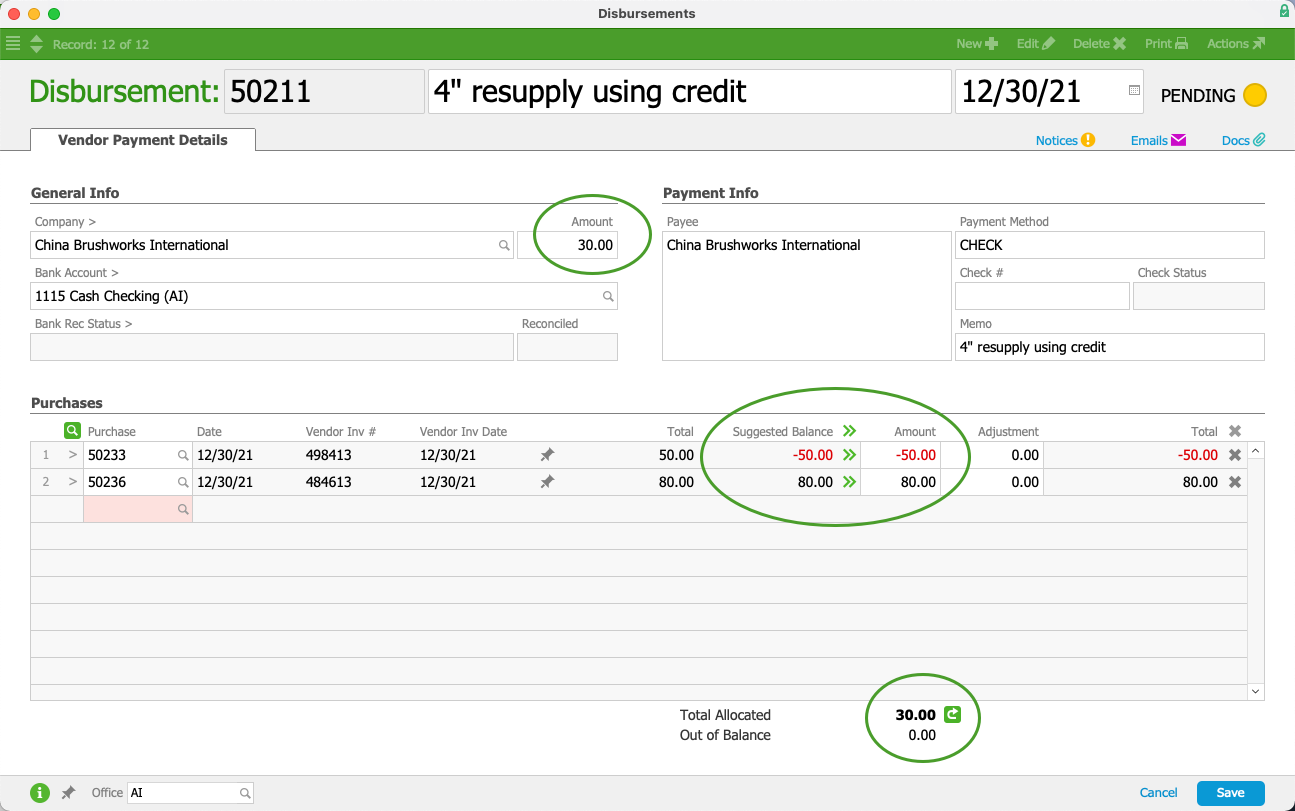This guide explains how to pay a vendor using an existing credit memo. It is intended for general users.
If you have a credit memo on file for a vendor, you can apply that credit to other outstanding balances on open purchases.
Apply a Vendor Credit from the Disbursements Module
- Navigate from Main Menu > Accts Payable > Disbursements.
- In the menu bar, click New > Vendor Payment.
- In the Company field, specify the vendor with whom you have a credit.
The company's open purchases are displayed in the Purchases list, including the available credit showing as a negative amount. - Remove any unrelated purchases from the Purchases list — the list should only show the available credit and the purchase you want to apply that credit to.
- Click the Apply (
 ) icon for the Suggested Balance of the credit and the purchase.
) icon for the Suggested Balance of the credit and the purchase. - In the Totals section, click the Refresh icon (
 ).
). - In the General Info section, update the Amount to match the Total Allocated (i.e. so the balance zeroes out).
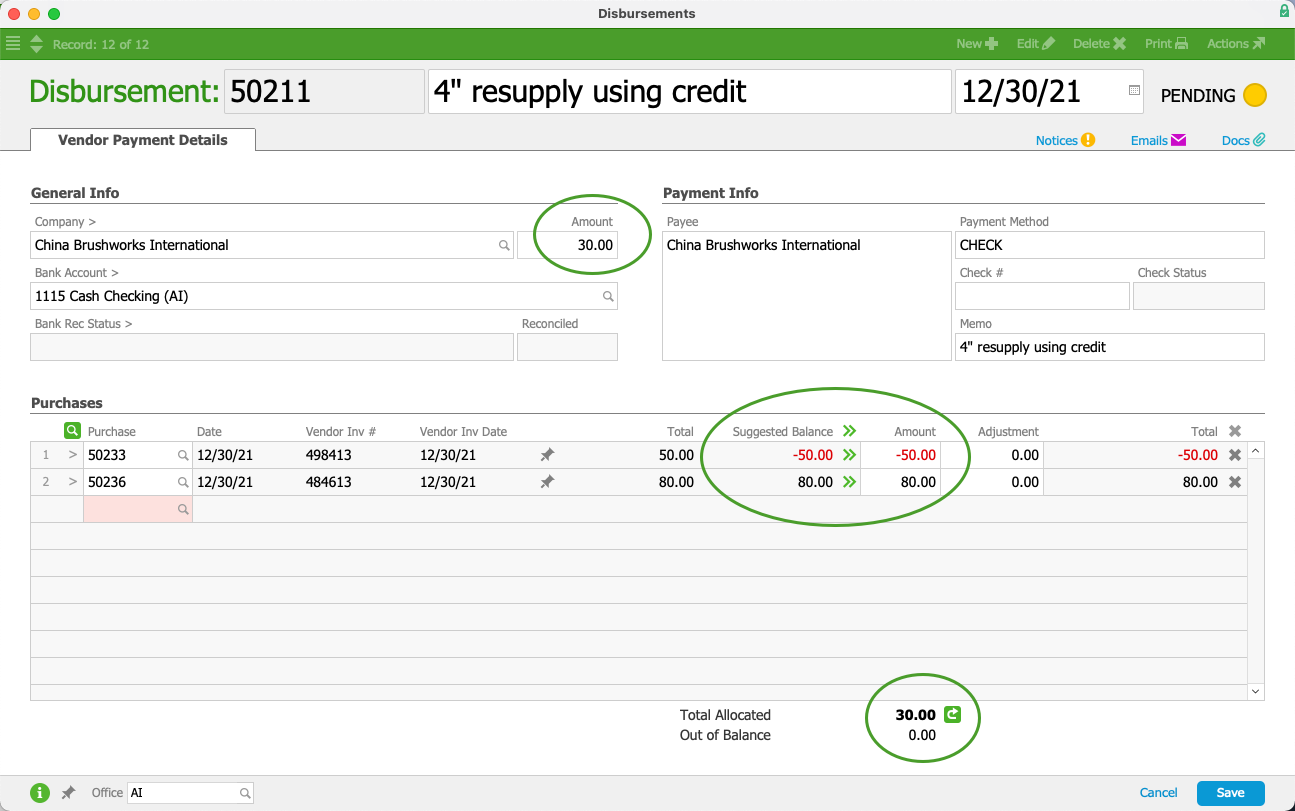
- Click Save, then Post.
Example
Suppose that aACME Education Solutions has a $100.00 credit with a vendor from a recent product return. This shows as a negative value on the company record Vendor Details tab:

They also have an open purchase with that vendor, totaling $140.00:

The available credit can be applied to the current purchase from the Disbursements modules, as described above. At the disbursement record, the suggested balances from the open purchase and the available credit are displayed. Because the Amount field in the General Info section has been updated, the Out of Balance is zero — the check for $40.00 plus the credit for $100.00 from purchase 50060 offsets the open balance of $140.00 from purchase 50062:

This same process can be used when a vendor has a credit balance that will entirely cover another purchase. Suppose our example used a second purchase for $100.00. The actual disbursement would total $0.00 because the $100.00 credit would cover the entire balance. No payment would be sent to the vendor, but the credit would be accounted for in aACE and the purchase would be closed.
 ).
).