- Navigate to Menu > Order Setup > Rate Cards.
- Click New, then enter the basic information for the rate card.
Note: Highlighted fields are required. For more details, read the overview of rate cards.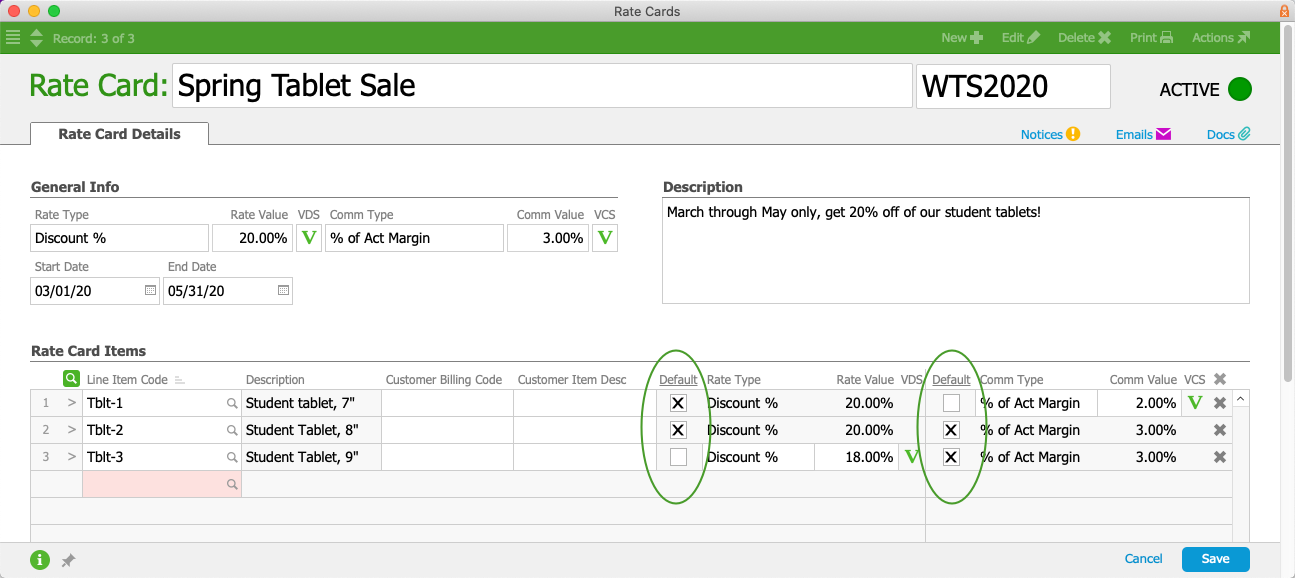
- Enter the rate card items by entering LICs one at a time or by clicking the Search icon (
 ) to add multiple.
) to add multiple.
Note: To customize the rate or commission details for an item, clear the Default flag and update the value. - Click Save and Activate.
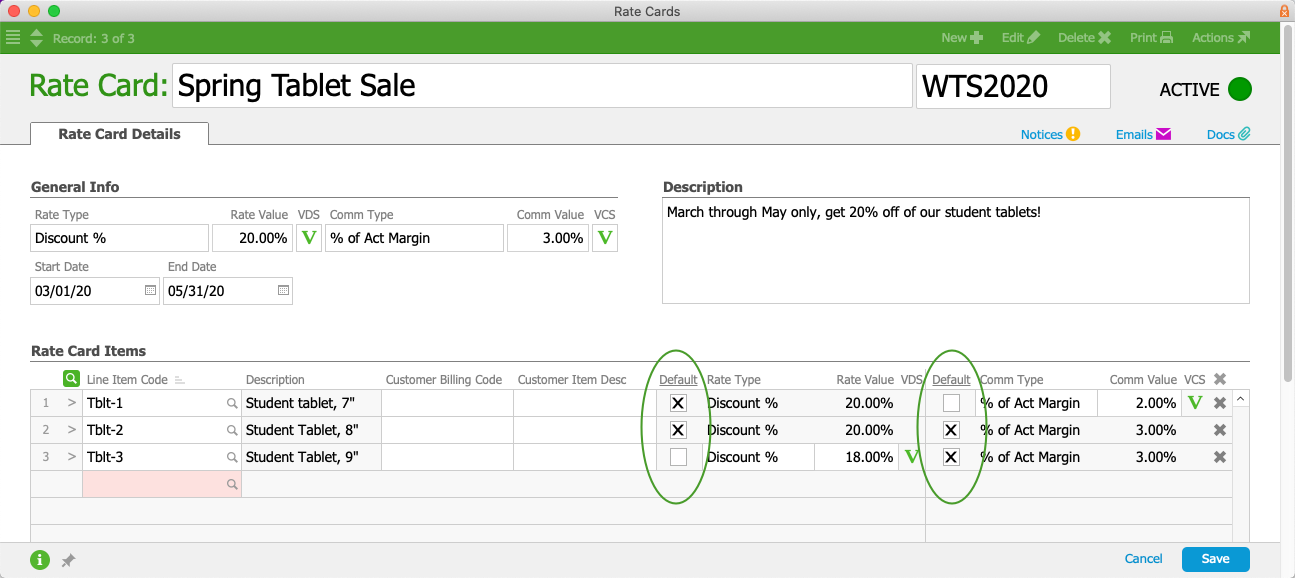
 ) to add multiple.
) to add multiple.