When dealing with international currencies, you should always coordinate with the customer or vendor to agree on the exchange rates for your transactions. Many international transactions are handled as wire transfers, with the banks involved handling the currency conversions. However, aACE also enables you to use various methods to account for currency conversions.
Note: Because business transactions can proceed slowly, a currency exchange rate may fluctuate significantly between the start and finish of a transaction. Before you enable Currency Conversions, implement company policies for when exchange rates in aACE will be updated.
Accounting Preferences
Out-of-the-box, aACE supports basic currency conversion. Your system administrator can enable this preference (Menu > Accounting > Preferences > Currency Conversion), and may also need to update your order layout settings to show fields related to international transactions. These exchange rates are static values entered manually.
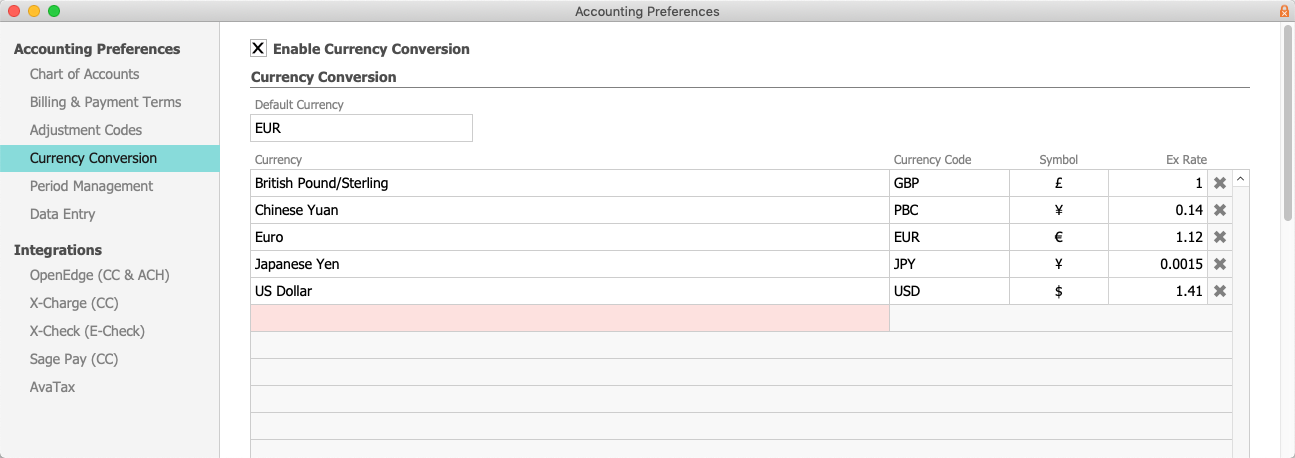
The Currency Conversion preference applies globally. When the flag is marked, the related fields will be included on all affected records (e.g. orders, invoices, customer receipts, purchase orders, purchases, disbursements, related printouts, etc). Note: For purchase records created from a PO, the PO drives the currency exchange rate.
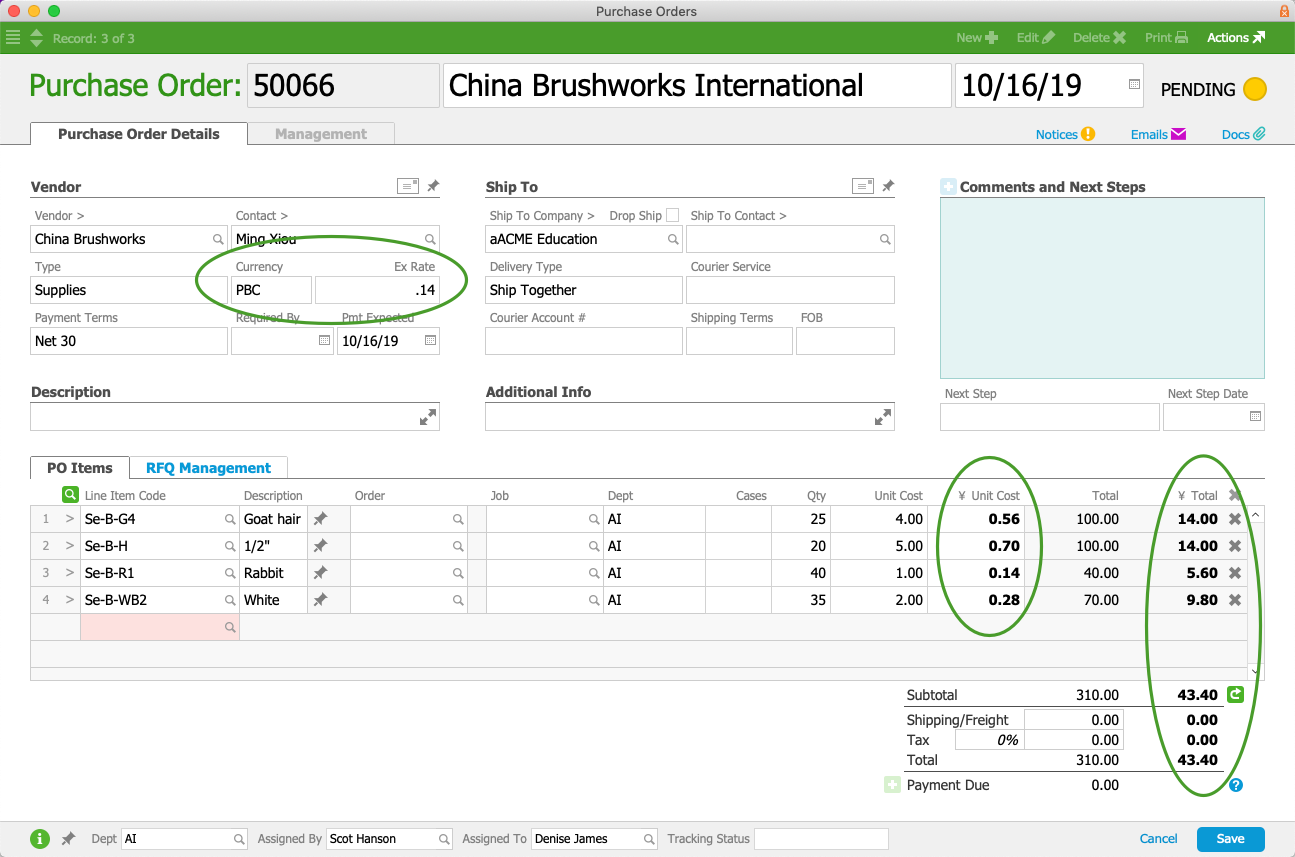
Line Item Code
If you do not want the full currency conversion features implemented, you can instead create an Other-type line item code (LIC) to be used for currency fluctuation expenses on individual transactions:
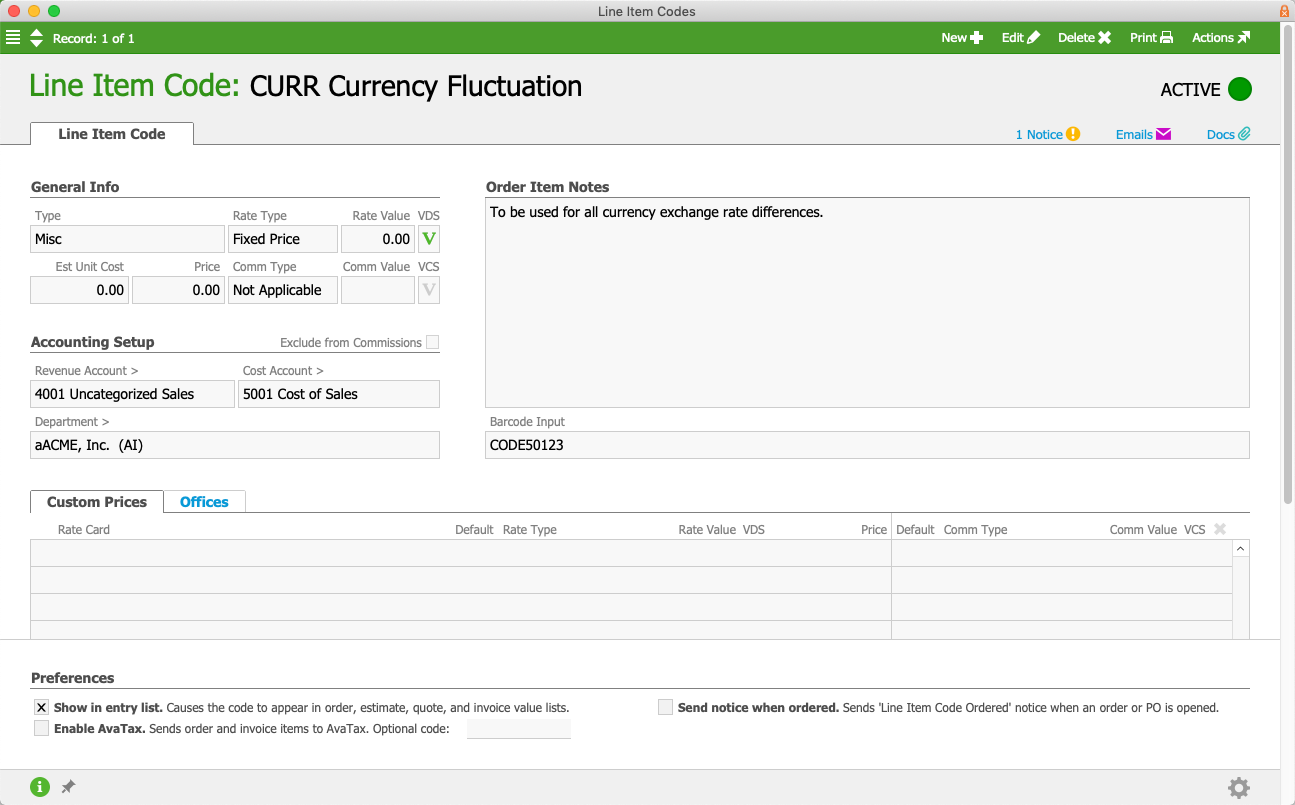
When you learn that exchange rates will affect a transaction significantly, you can use this LIC. For example, from a purchase record's detail view, click Actions > Credit/Adjust Purchase, add the LIC as a purchase item, then enter an amount to cover the currency change:
![]()