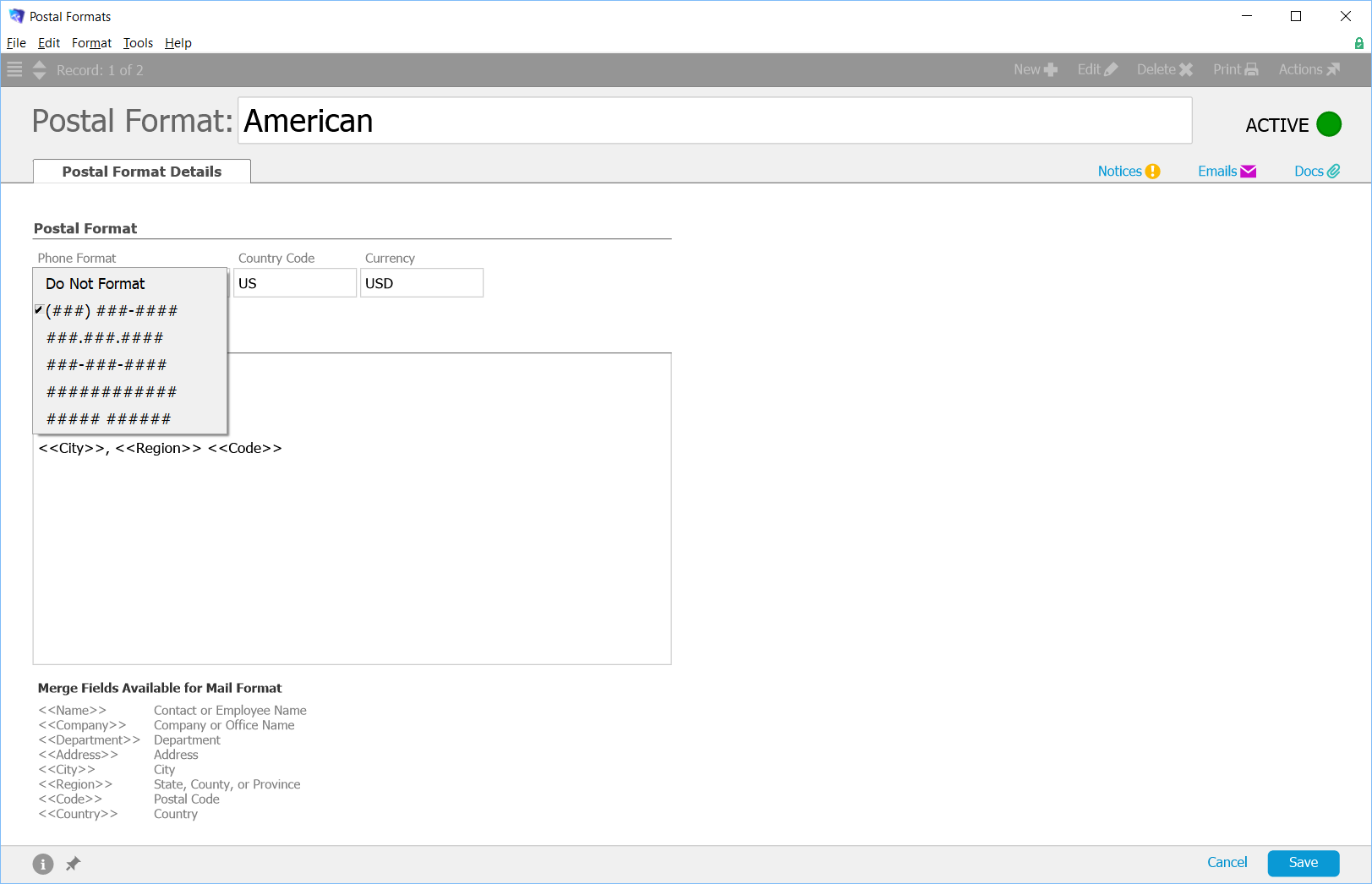aACE initially provides two options for mailing and phone formats. You can set the default postal format at System Admin > Preferences > My aACE > Regional Default Postal Format. When you create companies and contacts, the phone format is automatically structured based on this setting.
For further customization, you can specify the default phone format:
- Navigate to System Admin > Postal Formats.
- Click the postal format to change.
- Click Edit.
- Click the Phone Format field and select the preferred format.
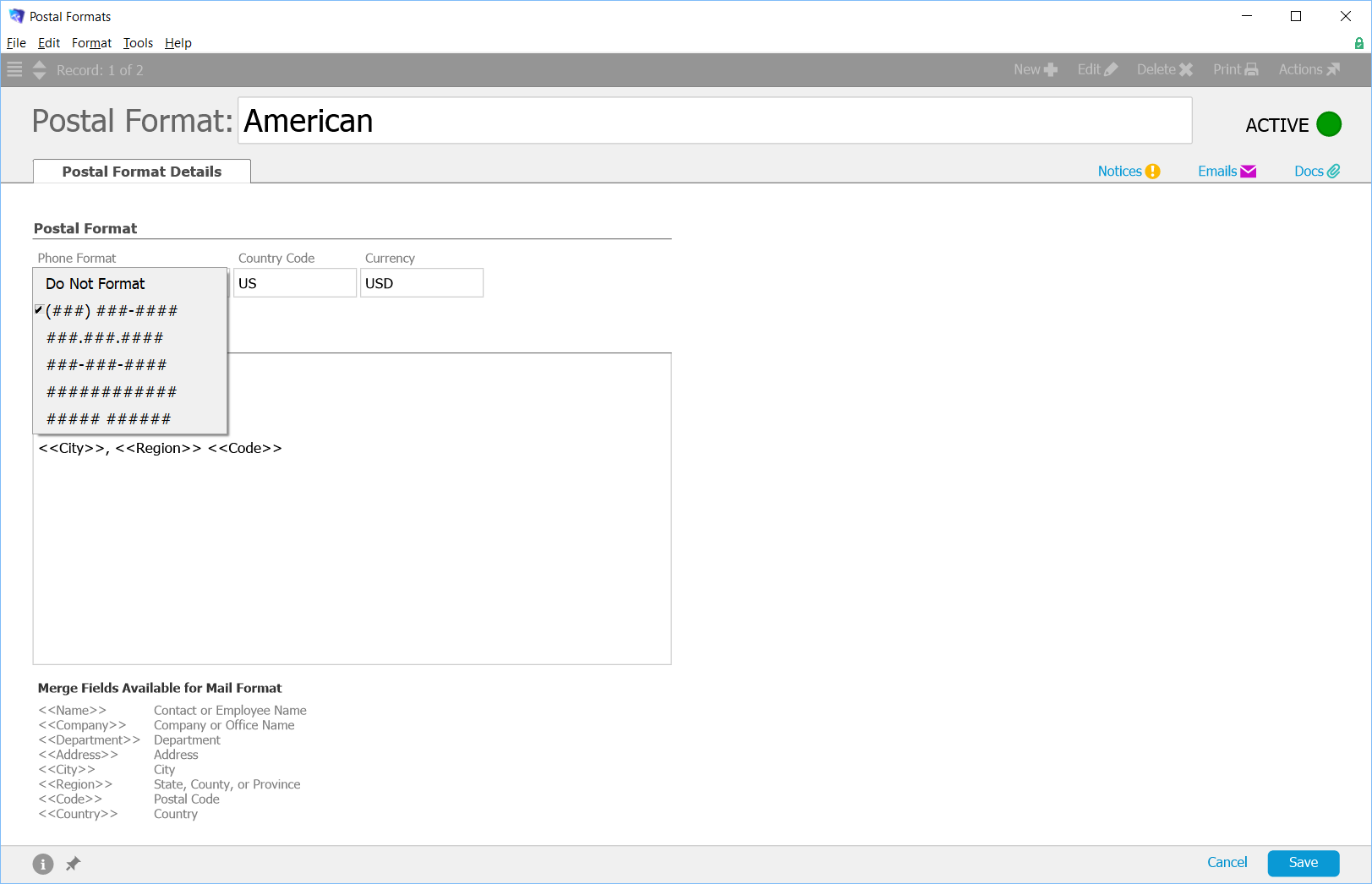
- Click Save.