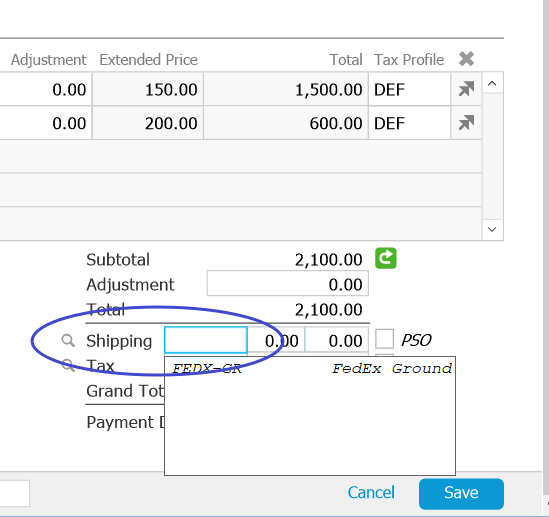Templates can store shipping charge setups. In aACE, shipping charges can be added to the order either as a line item or as a single charge at the end of the order. You can build templates with the charges organized either way.
When users place orders, they can simply select the correct shipping template to pull in the shipping charges:
- Navigate to Order Management > Orders.
- Click New and select the appropriate type.
- Enter the client and line item information.
- Click the Shipping field and select from the drop-down list.
Note: You can also select from the Templates Selector by clicking the Magnifying Glass icon.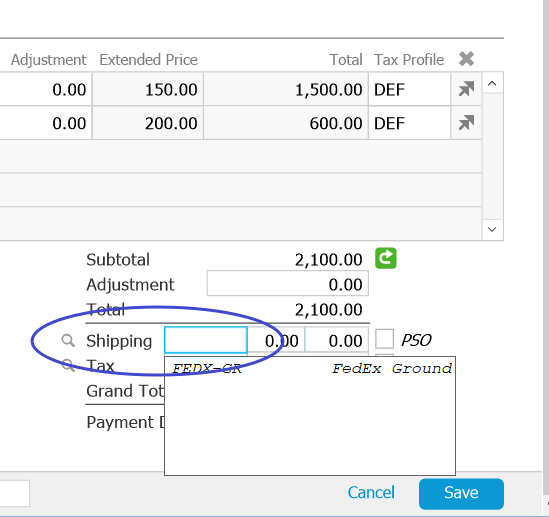
The shipping charges appear in the the Ship field or else as a line item, depending on the format set for the template.