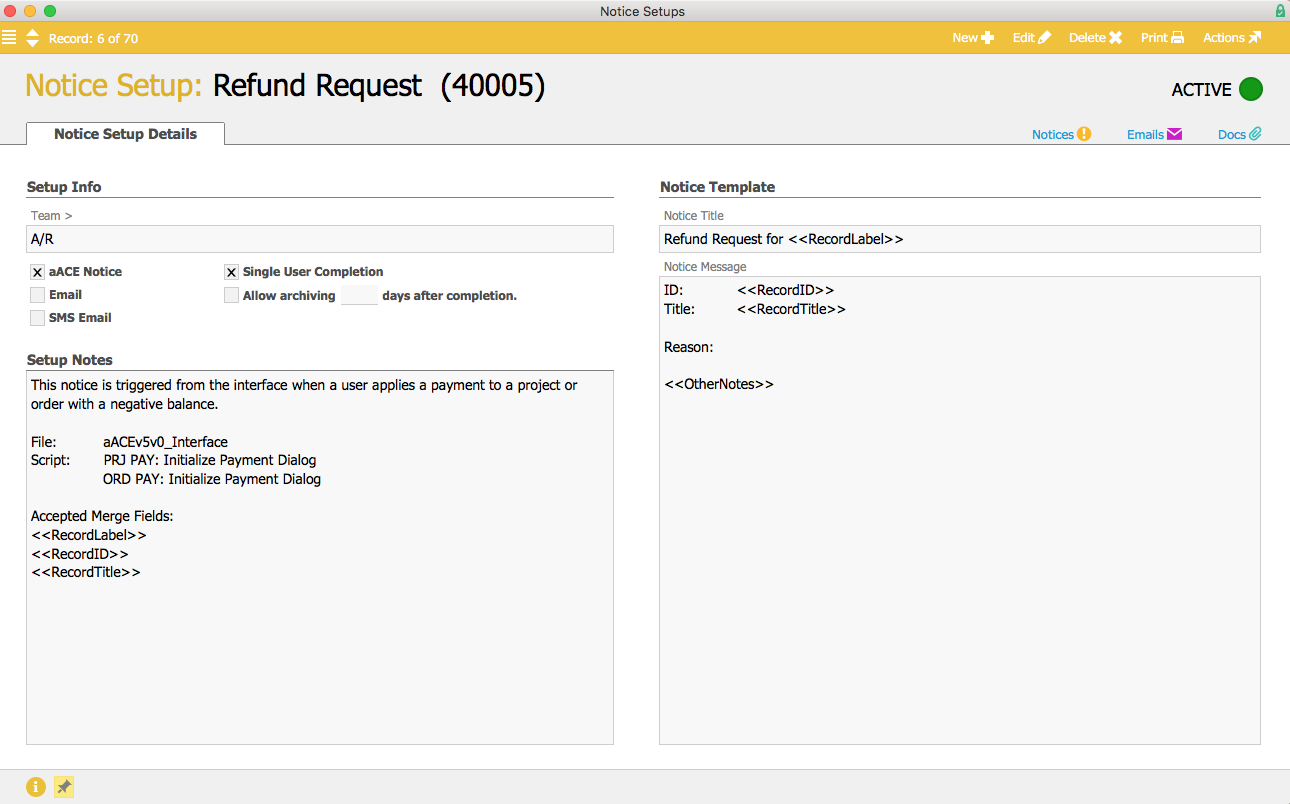If your team members are receiving too many system notices, you can easily reduce the number of notices by preventing aACE from sending unneeded notices:
- Navigate from Main Menu > System Admin > Notice Setups.
- At the list view, locate the desired system event.
- At the detail view menu bar, click Actions > Deactivate Notice Setup > Deactivate.
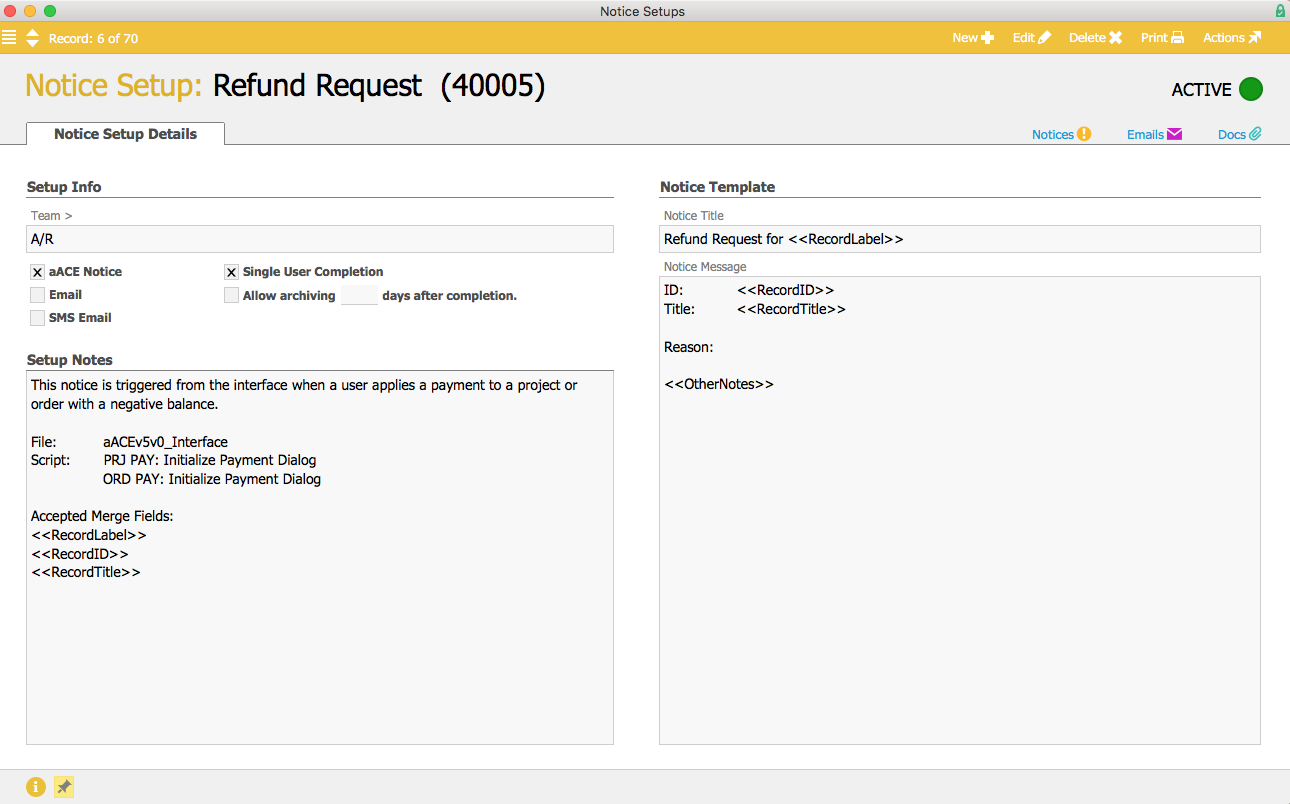
Note: Another way to improve the functionality of notices is to create an additional team and configure who receives certain messages.