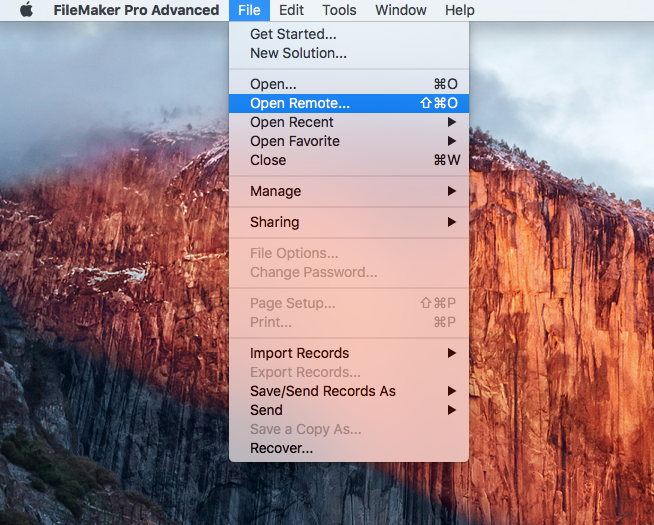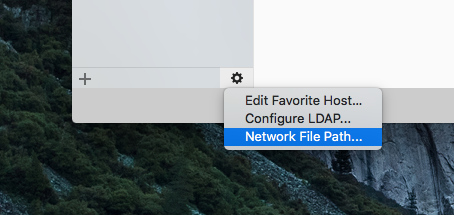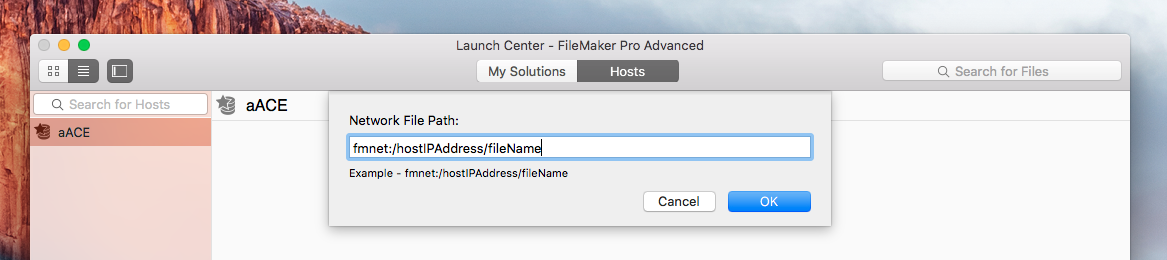Sometimes you may need to access aACE using FileMaker's Open Remote dialog:
- If you don't have access to a launcher.
- If your server does not yet have a security certificate installed and your launcher won't work.
Use these steps to login using a remote host:
- In FileMaker Pro, select File > Open Remote… .
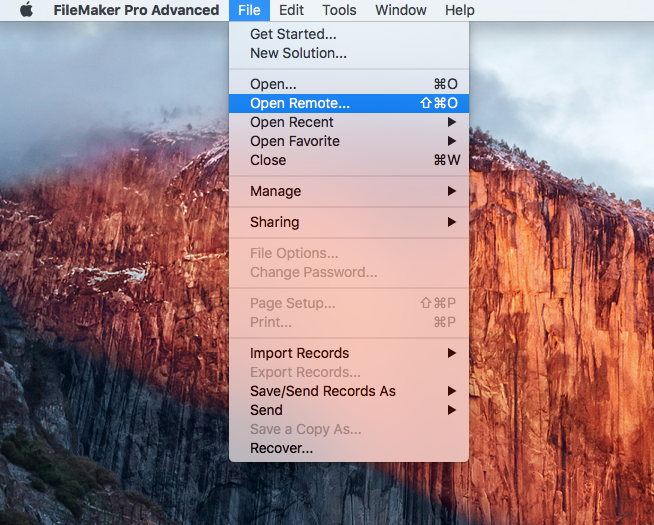
- On the Launch Center's tab for Hosts, click your aACE server. If it doesn't appear on this screen, click the Gear icon.
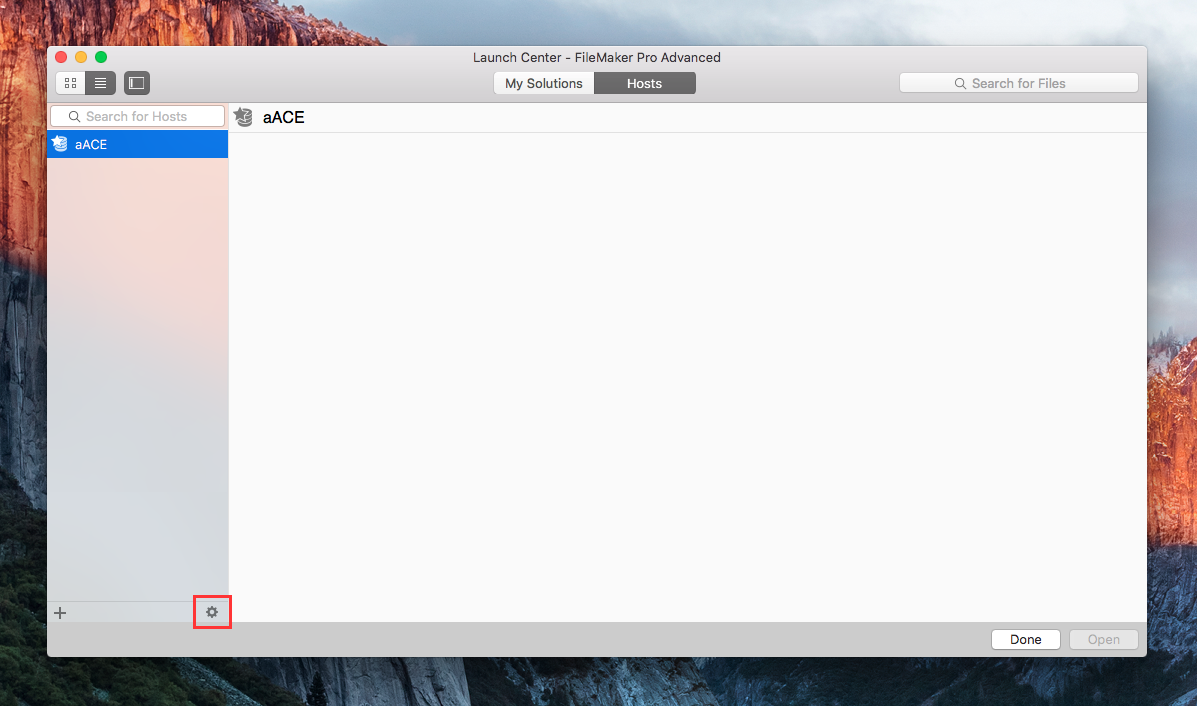
- In the dropdown list, select Network File Path….
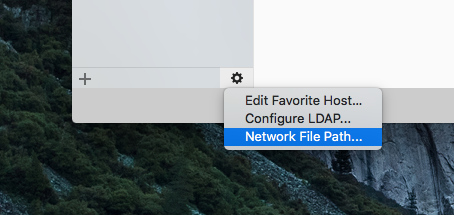
- At the popup, enter the host URL for the Network File Path.
Note: The host IP address or domain will be provided by your system admin. Also note that the filename for an aACE 4 solution is "aACE" while aACE 5 solution is "aACEv5v0".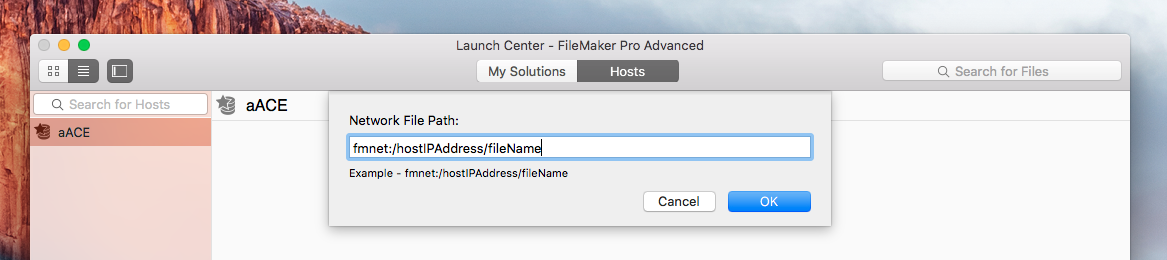
- Click OK.
This opens the login dialog for the remote site. Enter your credentials to connect.