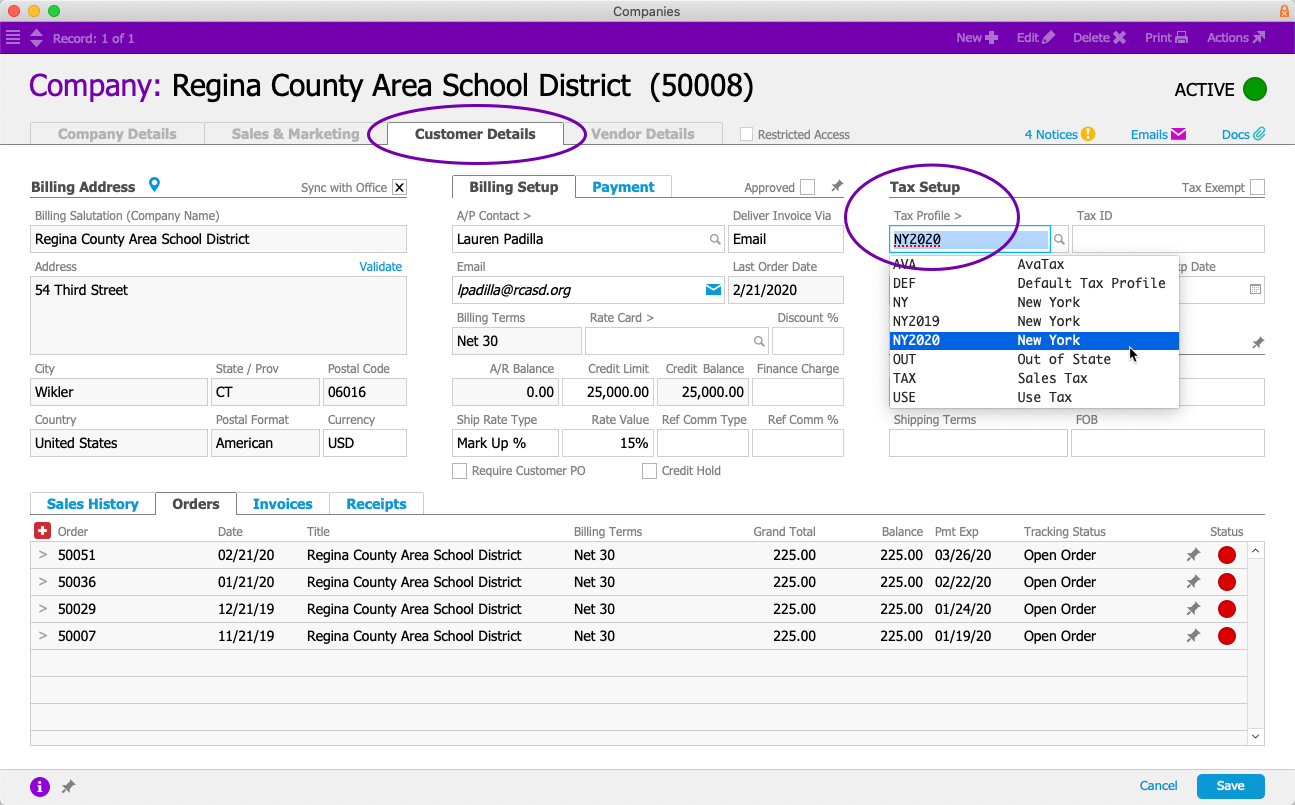You can link a specific tax profile directly to a company record to ensure the correct tax will be charged on new orders:
- Navigate from Main Menu > CRM & Sales > Companies.
- Use the Quick Search bar to locate the desired company.
- Click the Customer Details tab, then click Edit, and select the correct tax profile from the Tax Profile field.
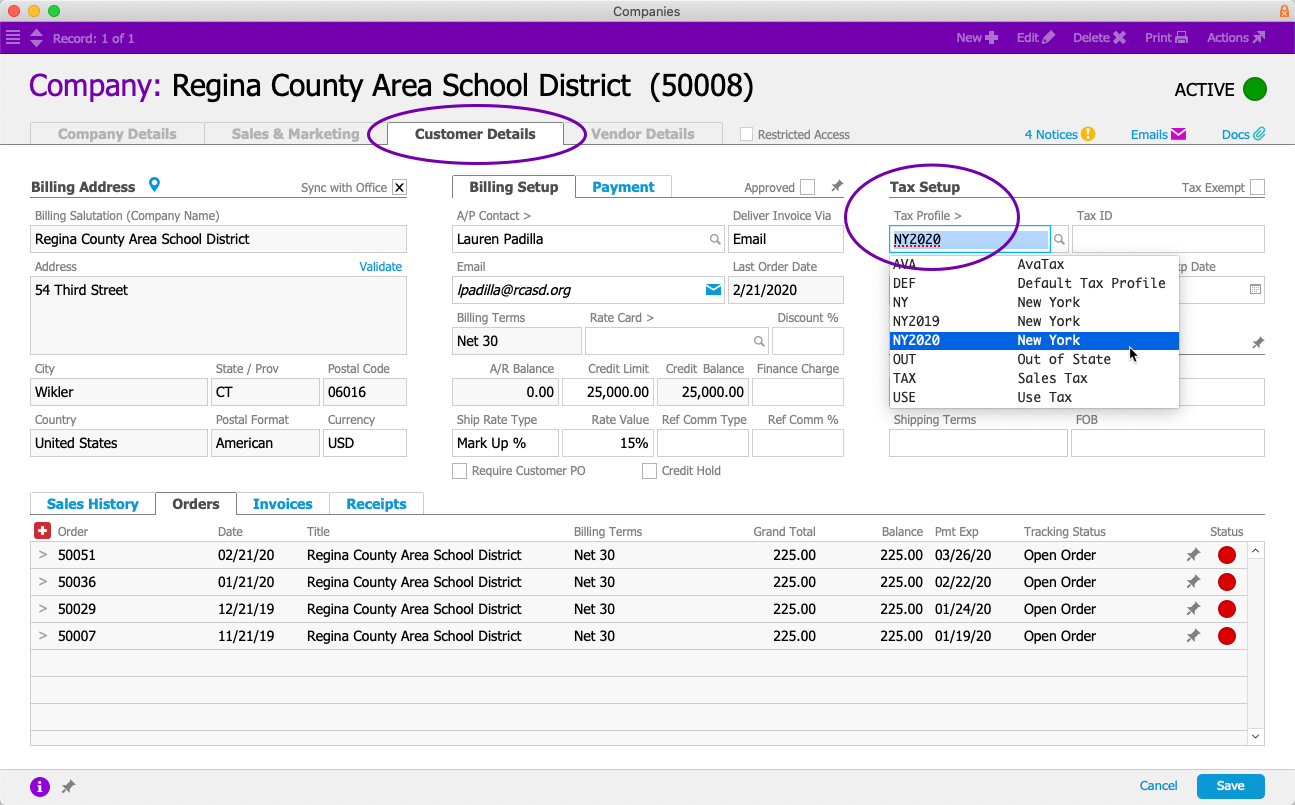
- Click Save.
Note: When team members enter an order, they can manually change the assigned tax profile.