When you open an order, the system automatically creates the needed Job records and fills in the assignment fields at the bottom of the Job record:
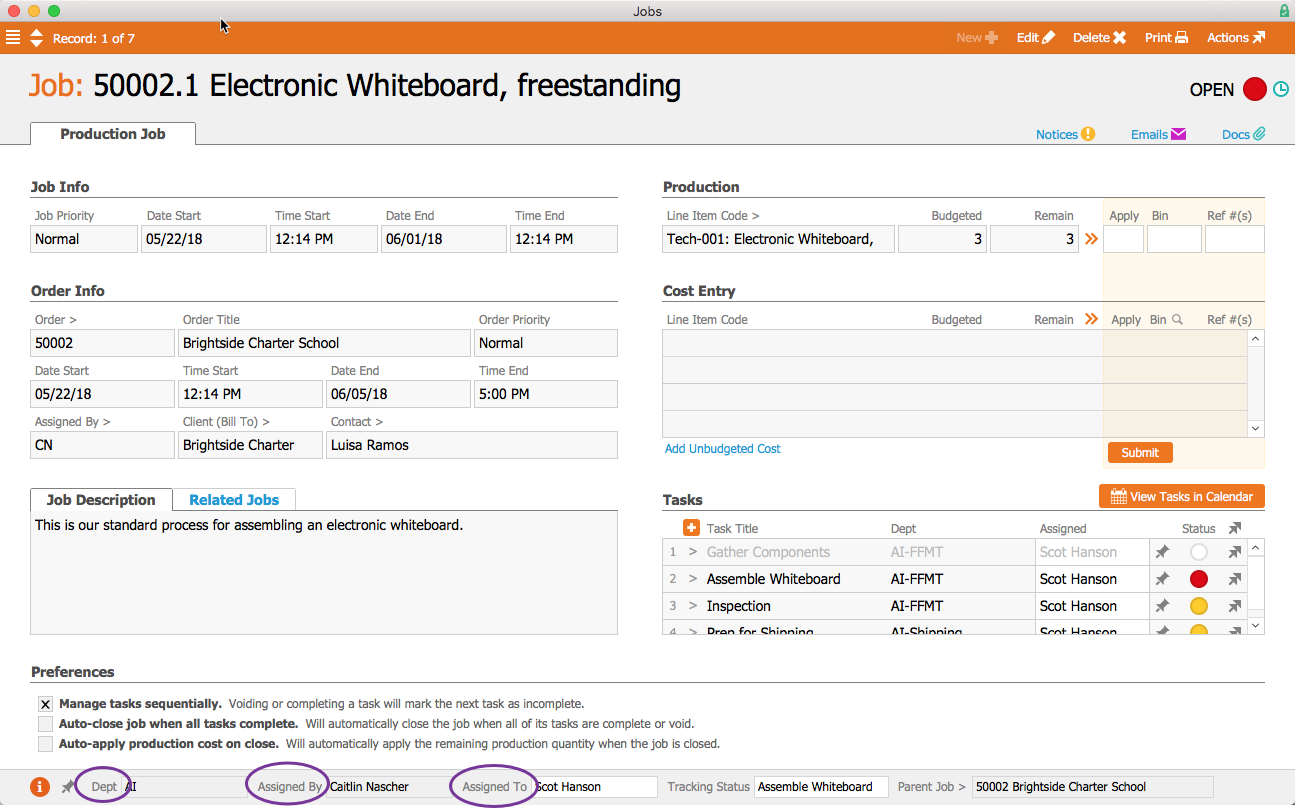
Cascading Job Assignment Rules
For job assignments (i.e. Department, Assigned By, and Assigned To), aACE assumes that an individual will be responsible for completing or coordinating each task. It identifies the team member most likely to be responsible for each job. If the assignment needs to be transferred to someone else, these assignment fields are all editable drop-down lists for users with the appropriate privileges.
When a job is created, the following rules determine the source records for automatically setting the default assignment. aACE pulls information from the first available source. If no information is available there, the system checks the next source, and so on.
Department
- From the related line item code
Note: Department assignments for a line item code will be inherited by the jobs generated from that line item code and to the tasks generated from those jobs. - From the parent job
- From the related order
Assigned By
- From the parent job
- From the related order
Assigned To
The system assigns different job types using different sources:
- Order Jobs: From the related order
- Standard Jobs: From the related order
- Production Jobs:
- The traffic manager of the related line item code's Department
- The traffic manager of the related office's Fulfillment Department
- From the parent job
- From the related order
Workgroup Assignments
Some organizations collect jobs for members of a group (e.g. a department) to work on as they are able. You can easily customize aACE to establish this type of work center assignment.
First, create a placeholder "team member" (e.g. First Name "Engineering," Last Name "Department"). Assign that placeholder as the traffic manager for those jobs. This helps prevent users from taking assignments that someone else has already started on. Next, set the proper preferences for each member of the group to view and edit tasks that are assigned to the placeholder. The other group members can then manually transfer assignments to themselves.