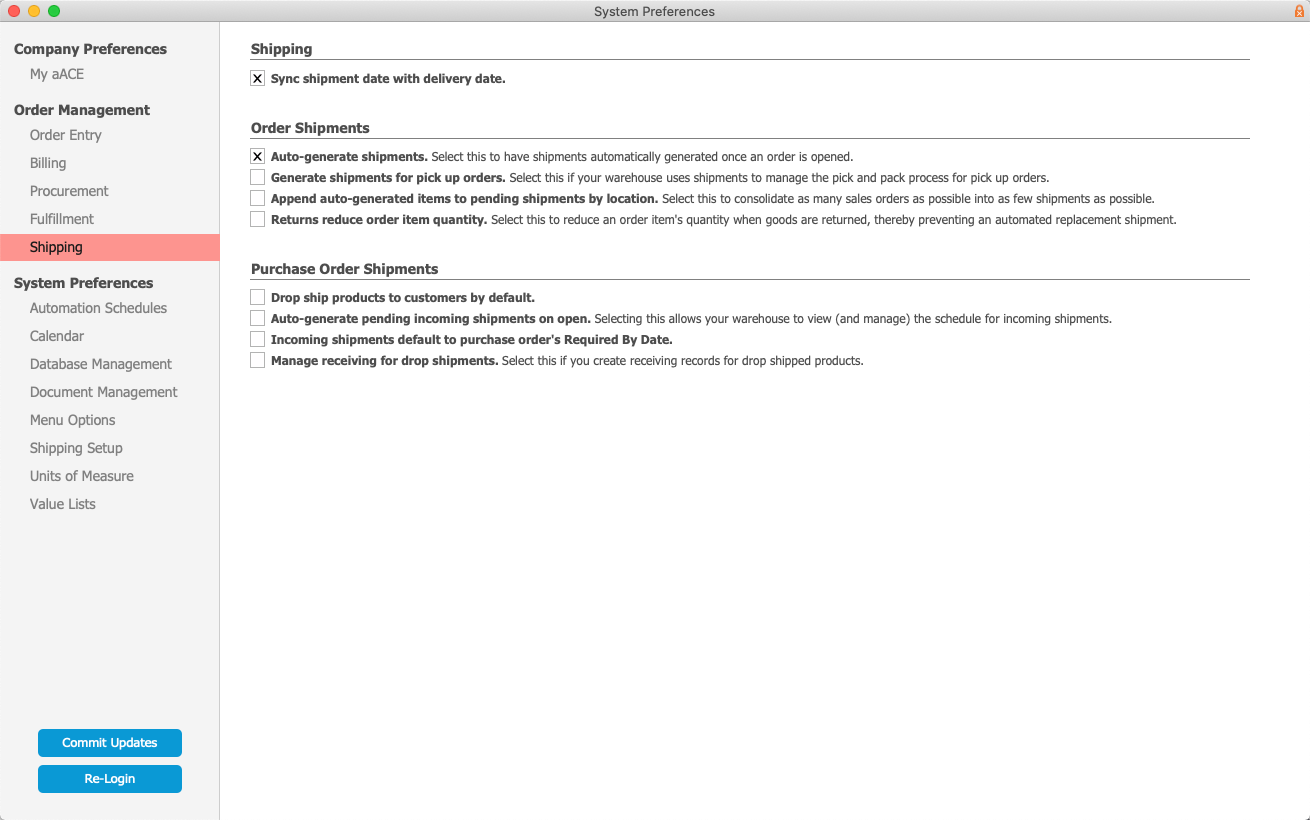To review these settings, navigate to Menu > System Admin > Preferences > Shipping.
These preferences affect the following areas:
- Shipping — Coordinates shipment and delivery dates.
- Order Shipments — Automates aspects of outgoing shipments to customers.
- 'Returns reduce order item quantity' — This flag makes a pivotal difference in how returns are processed in your company:
- Flag cleared — This is the default configuration. aACE will not automatically reduce the order item quantities. Instead the system assumes that additional product will be sent to replace the returned items. If the 'Auto-generate shipments' flag is also marked, aACE will automatically generate a replacement shipment when the returned goods are received.
- Flag marked — aACE will automatically update the order to reduce the item quantities equal to the returned product. The system assumes that additional product will not be sent. No automatic replacement shipments will be generated.
- 'Returns reduce order item quantity' — This flag makes a pivotal difference in how returns are processed in your company:
- Purchase Order Shipments — Controls aspects of incoming shipments from vendors.