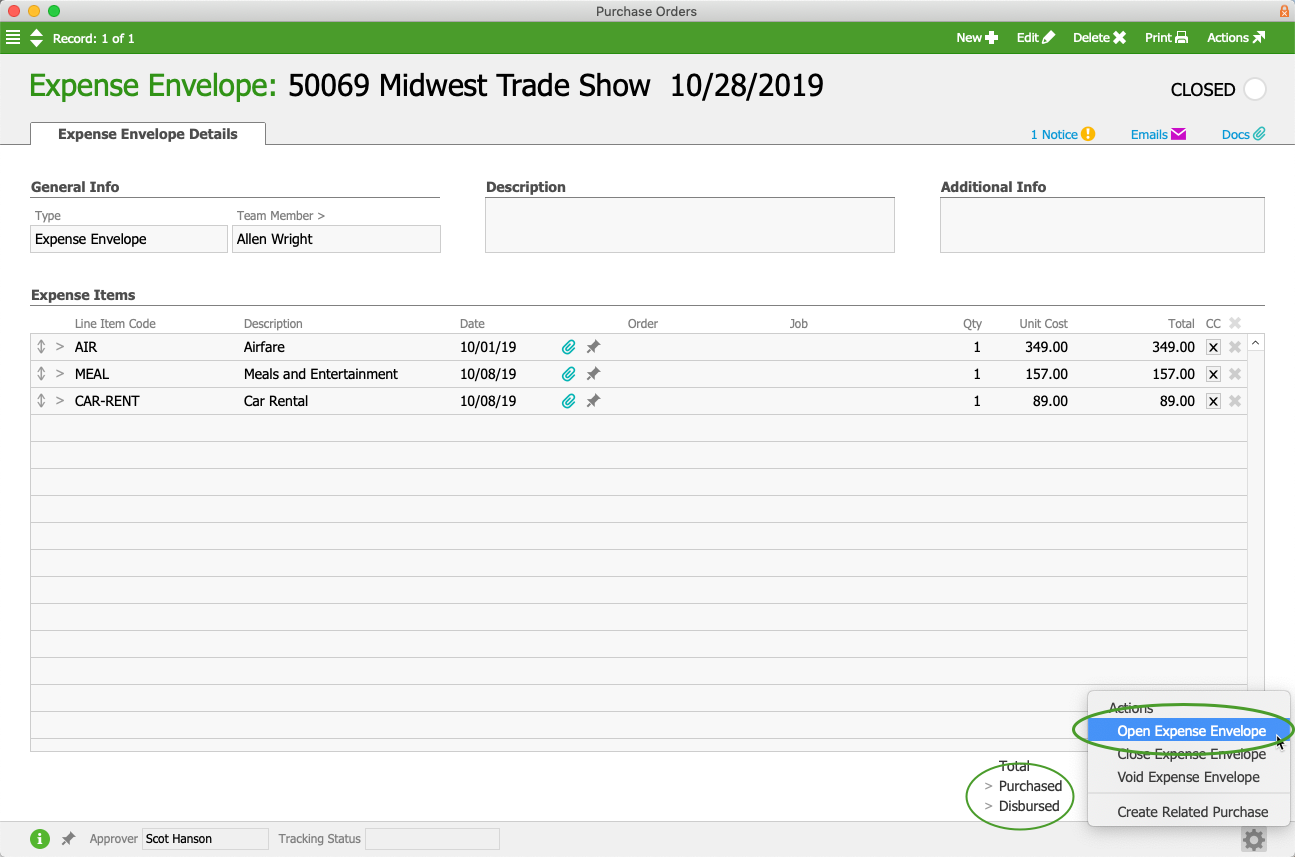After an expense envelope has been processed, users with the appropriate privileges can adjust it. You must also adjust all related records to ensure your system reflects the changes.
- From the Purchase Orders module list view, locate the desired expense envelope.
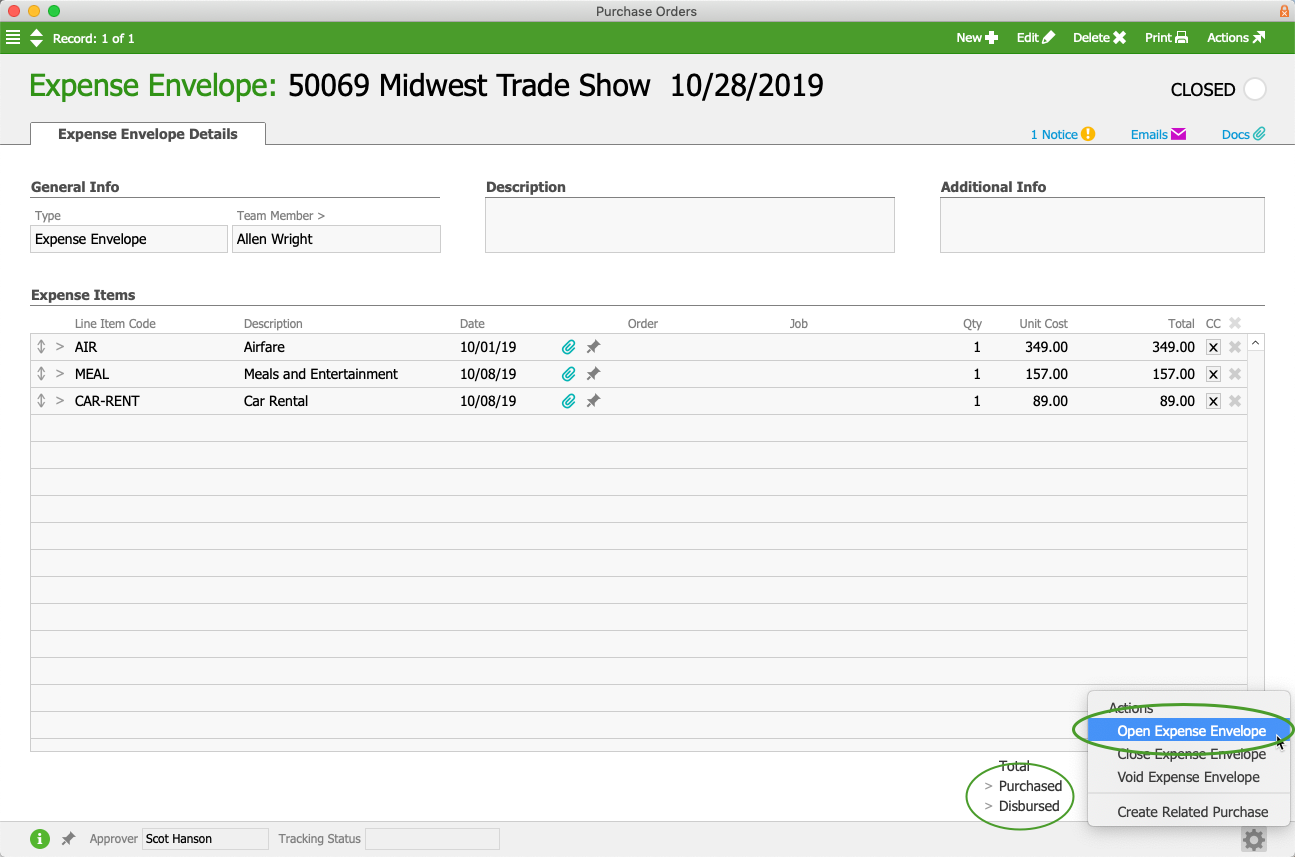
- From the expense envelope's detail view, click Admin Actions > Open Expense Envelope.
- From the expense envelope totals section, click the Disbursed go-to arrow.
- From the disbursement's detail view, click Actions > Void Disbursements > Void.
Note: Voiding the disbursement will automatically re-open the purchase record. - Return to the expense envelope totals section, then click the Purchased go-to arrow.
- From the purchase's detail view, click Actions > Void Purchases > Void.
At this point, the accounting transactions for the expense envelope are fully reversed and zeroed out. - Return to the expense envelope record and click Edit.
- Make the necessary adjustments and click Save.
- Click Admin Actions > Create Related Purchase, then complete the disbursement.