This guide explains where rate cards can be assigned and how a rate is calculated. It is intended for general users.
The most complex pricing models and commission structures your company uses can be constructed in aACE's powerful infrastructure. This ensures that your pricing controls are used correctly and your payout schedules are accurate. For an example of how this feature can help your team, read our feature highlight.
Rate Cards for Companies and Orders
While standard pricing and commission logic is set with line item codes, you can create special pricing schemes using rate cards. After you set up a rate card, you can fine-tune which line items should apply that pricing.
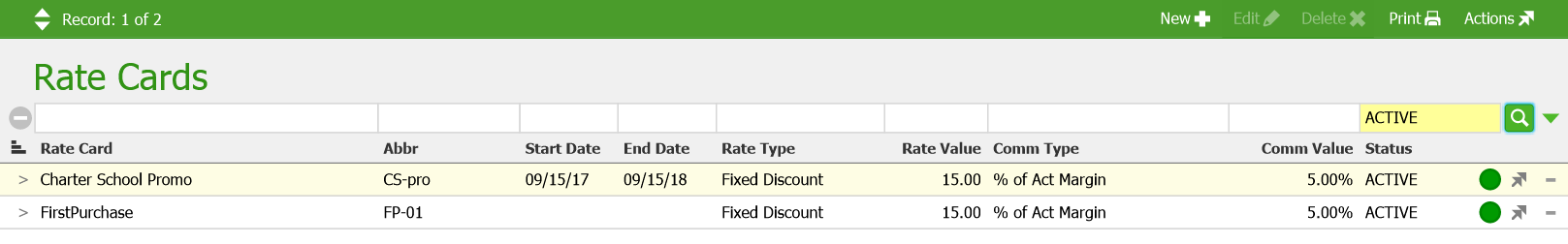
You can link rate cards to specific customers or to individual orders.
Rate Cards Linked to Companies
You can assign special pricing and commission payouts to every order made by a specific customer or group. When a rate card is linked to a customer record, that customer's orders automatically pull pricing and commission payouts from their rate card.
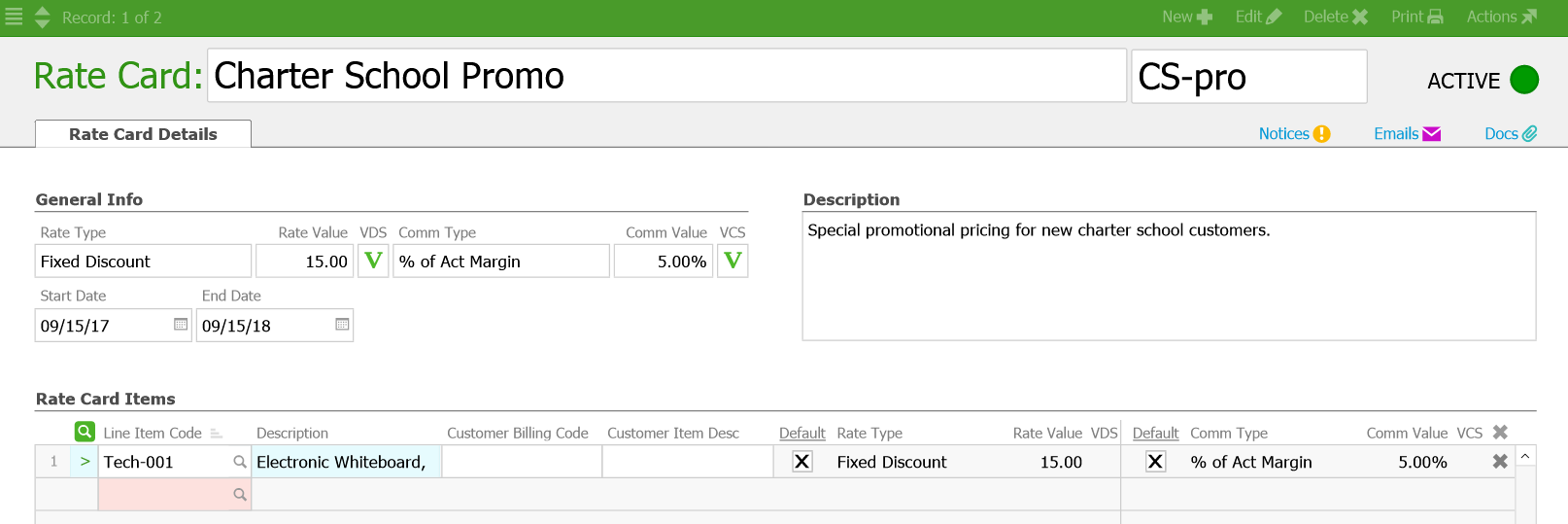
Rate Cards Linked to Orders
This feature gives you the flexibility to use special structured pricing and commission payouts for an individual order. If there is a rate card linked to the company, the order will initially inherit that info, but you can manually apply a more specific rate card.
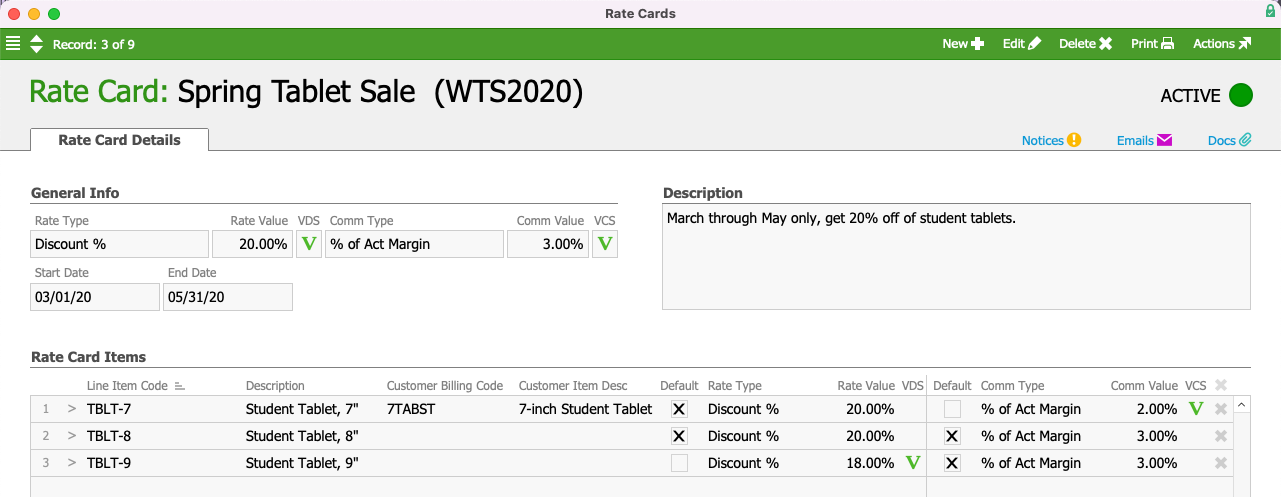
Depending on a user's access privileges, they may be able to manually change the rate card of the order.
Rate Types and Their Rate Values
The Rate Cards module and Line Item Codes module use the same logic. The Rate Type and Rate Value fields are used to determine the line item code pricing for an order. For details about Fixed Price, Fixed Markup, Markup %, and Margin % fields, please see the overview for line item code rates.
Rate cards provide two additional rate types:
- Fixed Discount – sets a fixed dollar discount to all line item codes in the list.
- Discount % – sets a fixed percentage discount to all line item codes in the list.
Note: If a rate card is applied to an order, but a line item code also on the order does not belong to that rate card, then the pricing and commissions for that line item code will pull from its default values.
Commission Types and Their Values
Commission structures on rate cards work the same as at the line item code level.
Overriding Line Item Info Using the Default Checkbox
To force an item to use the discount logic designated in the header of the record, click the Default checkbox. If it is unchecked, the discount/commission logic specified in the line itself will be used.