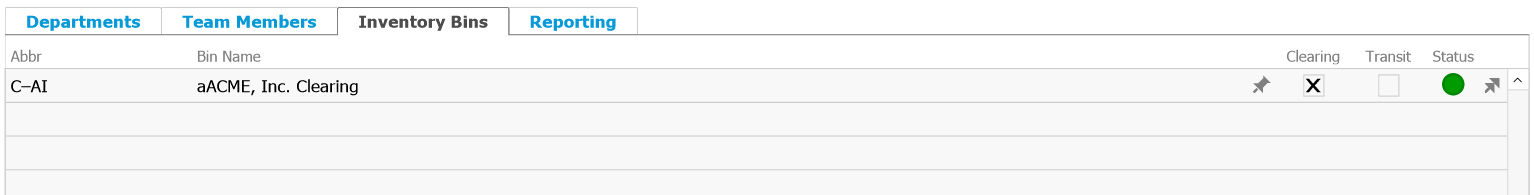To track inventory, each office record must have one or more inventory bins, representing a physical storage location.
- Navigate to Internal > Offices.
- Select the desired office.
- At the detail view, click the Inventory Bins tab.
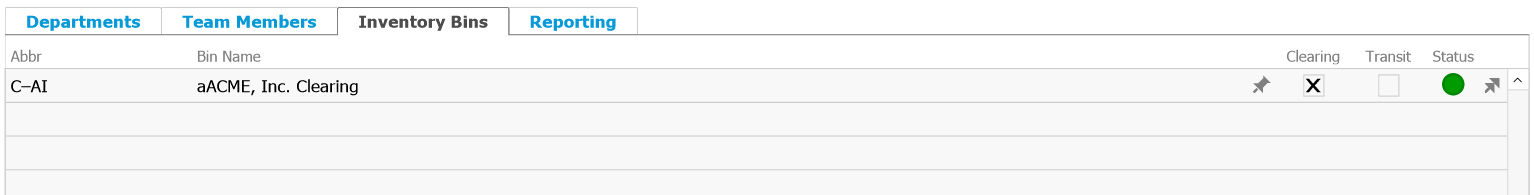
- In the menu bar, click Edit.
- Enter information for the Abbr and Bin Name fields.
- Click Save.
Optional Bin Designations
Clearing
You can mark the Clearing flag to designate certain bins to be used for receiving returned inventory.
As returned items come in, they are allocated to this bin until you determine whether they can be put back on the shelf or if they must be allocated to waste. Adjustments are made through the Inventory Adjustment module.
Note: If you do not designate a Clearing bin, then returned inventory will automatically be allocated to each line item code's default bin.
Transit
You can mark the Transit flag to designate one bin for tracking items that are being transported to other locations.
For example, if you have inventory moving from one warehouse to another, it will be unavailable to either warehouse during the time it is in transit. The Transit bin is basically the truck in motion.