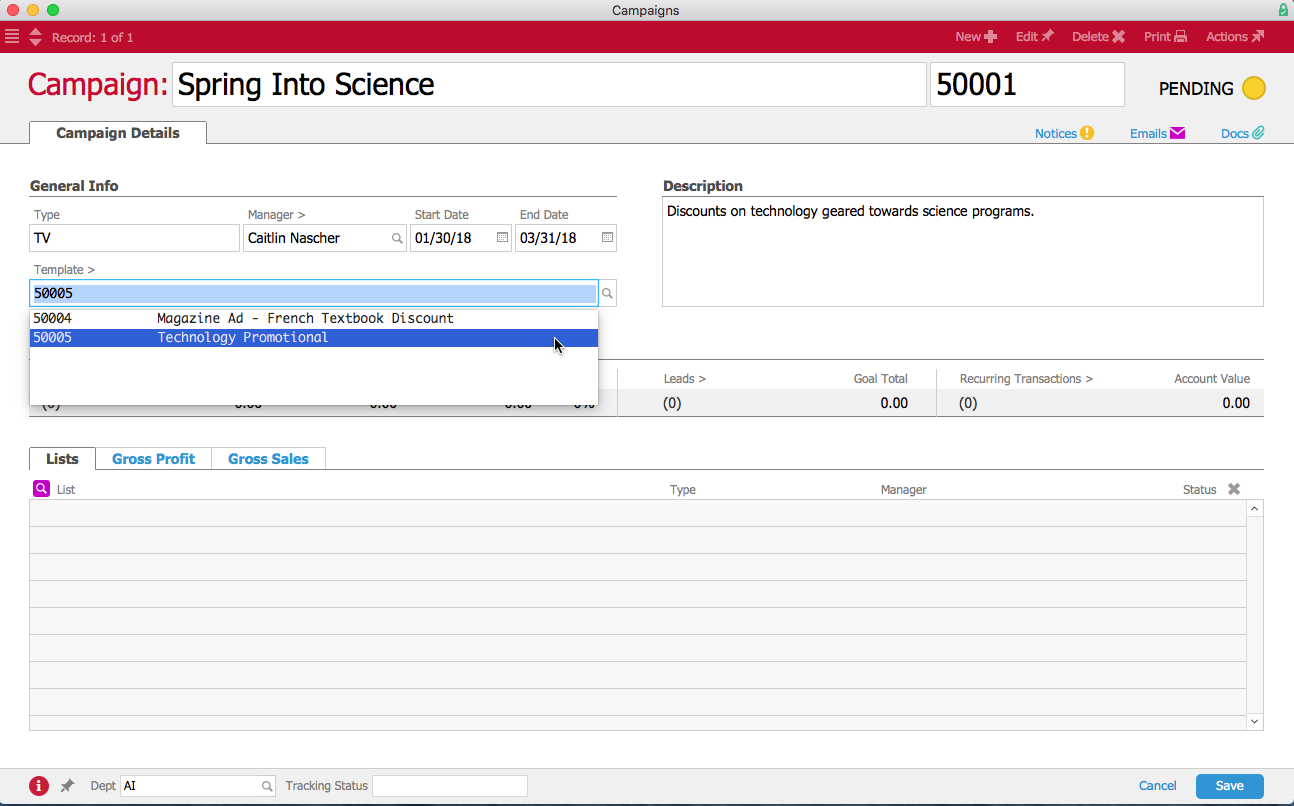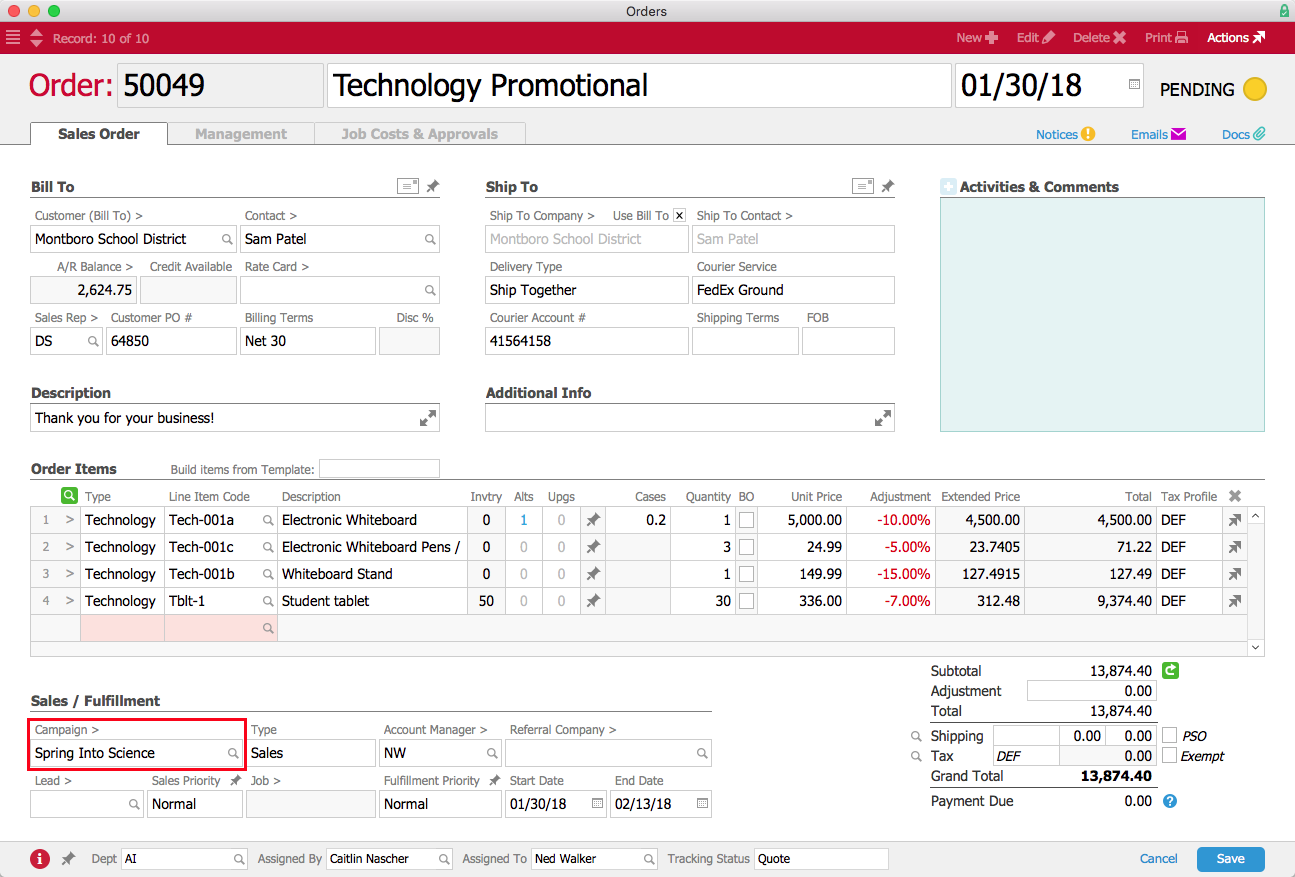You can assign an existing template to a campaign. This can help users recording new leads to quickly build orders based on the campaign. For an example of how campaigns can help your team, read our feature highlight.
- Navigate to Menu > CRM & Sales > Campaigns.
- In the menu bar, click Edit.
- Click the Template field and select from the drop-down list, or click the selector button next to the field.
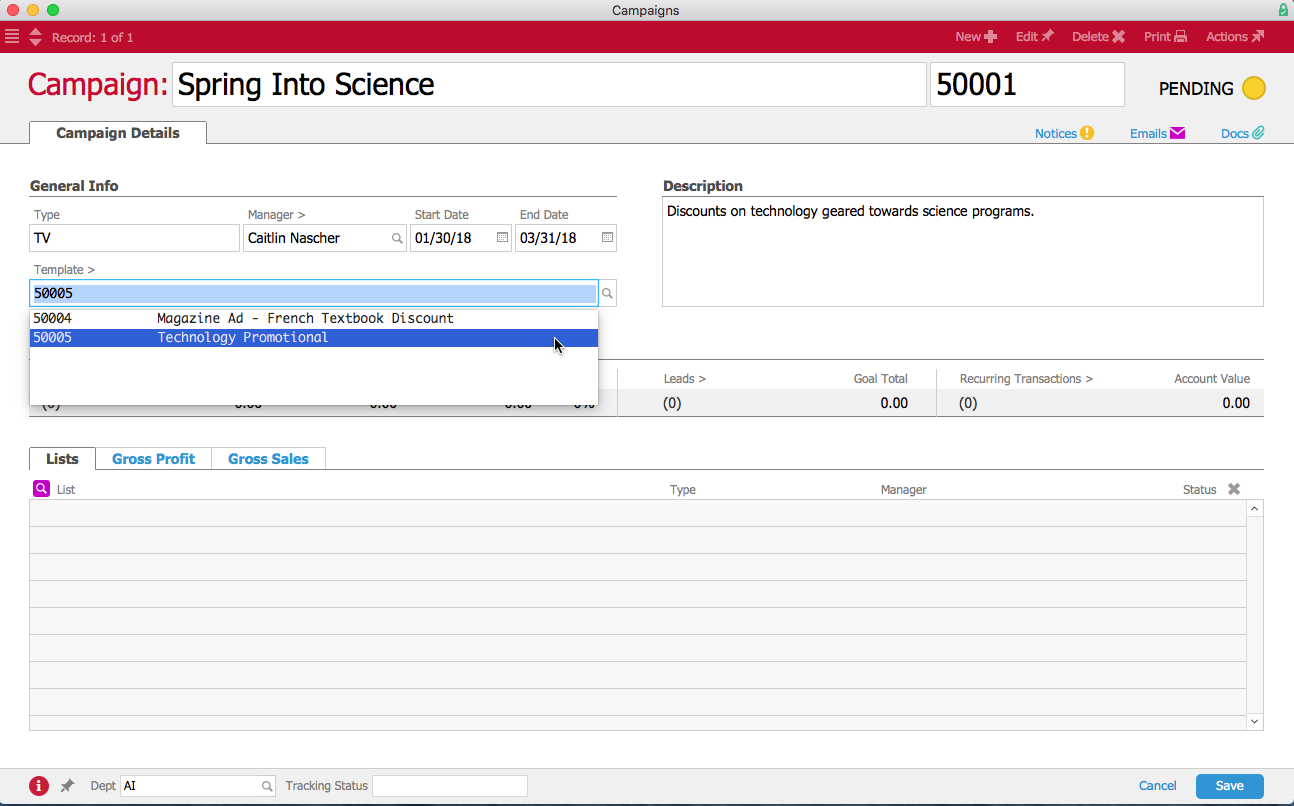
- Fill in the rest of the Campaign and click Save, then when prompted by the dialog box click Open to open the campaign.
- When users assign a campaign to an order, the line items from the template automatically fill in the line items for the new order.
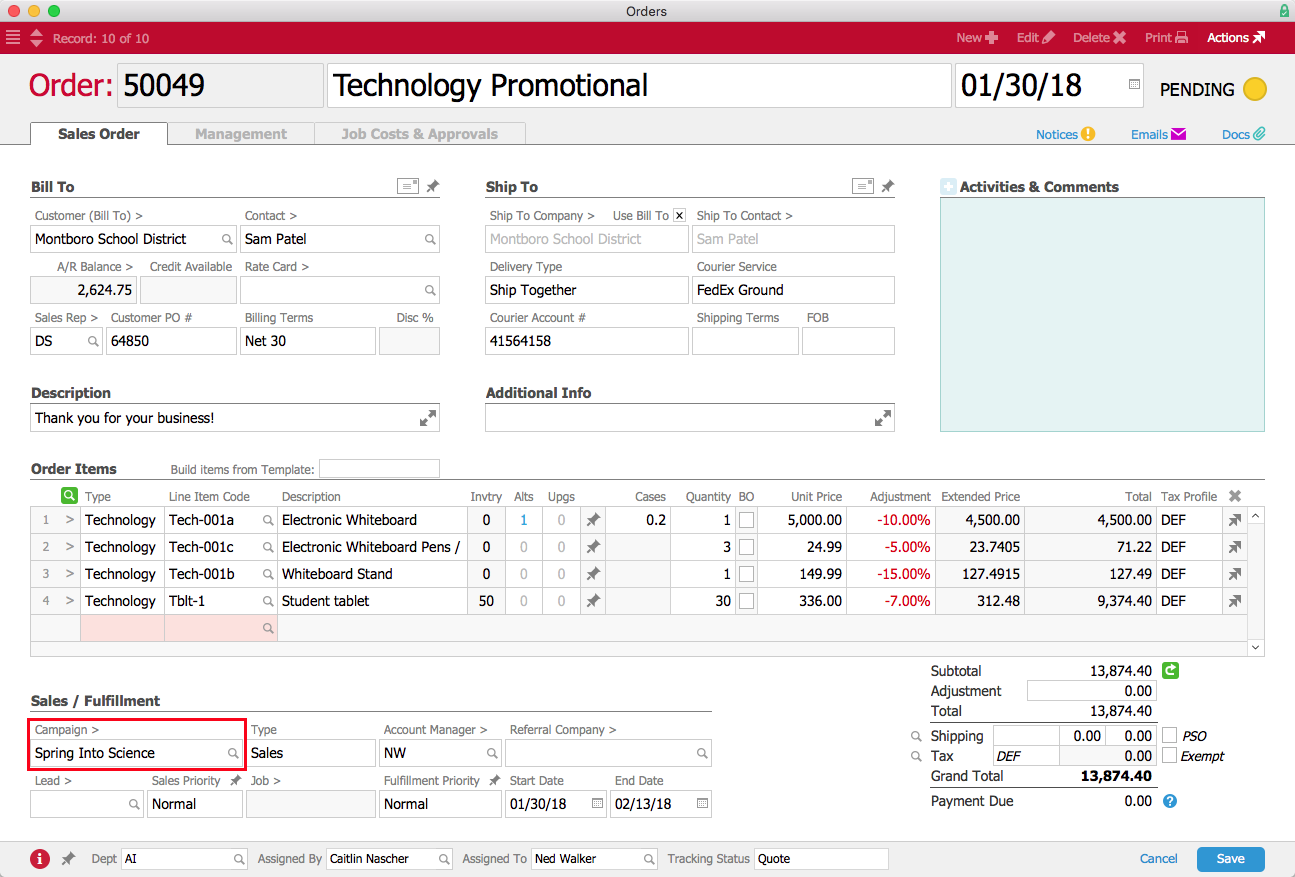
- The transaction is now linked and tracked against the campaign.