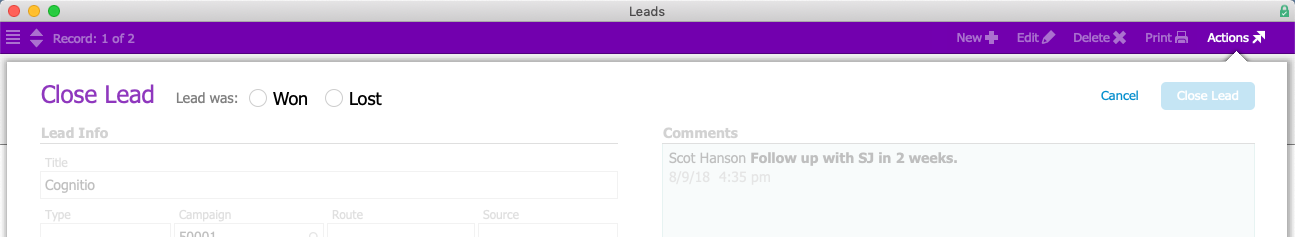When closing a lead, aACE helps you track wins and losses.
- Navigate to Menu > CRM & Sales > Leads.
- Use the Quick Search bar to locate the desired lead.
- In the detail view menu bar, click Actions > Close Lead.
- Specify whether the lead was Won or Lost.
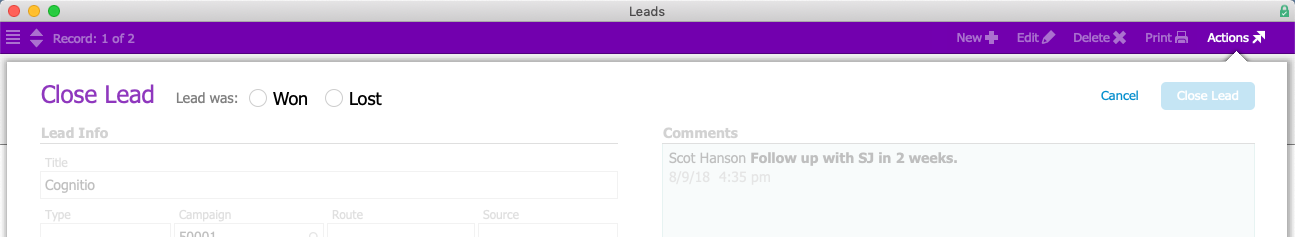
- For leads that you won:
- Notes — Record any final details about this business opportunity.
- Orders & Quotes — If there were multiple quotes, select those that the customer chose. aACE will automatically open that order and void the others.
- For leads that were lost,
- Reason for Loss — Select from the dropdown list.
Note: If a new reason may be relevant to multiple leads, you can ask your system administrator to update the system preferences, editing the value lists that are available via Database Management. - Reason for Loss Notes — Add details to help clarify the situation or improve future efforts.
- Reason for Loss — Select from the dropdown list.
- For leads that you won:
- Click Close Lead.
Tips
Required Fields — Your system administrator can set flags to make the Campaign, Type, Route, or Source fields required (Menu > System Admin > Preferences > Order Entry). aACE validates these fields when you close the lead, requiring you to enter data before allowing the lead to be saved as Won or Lost.