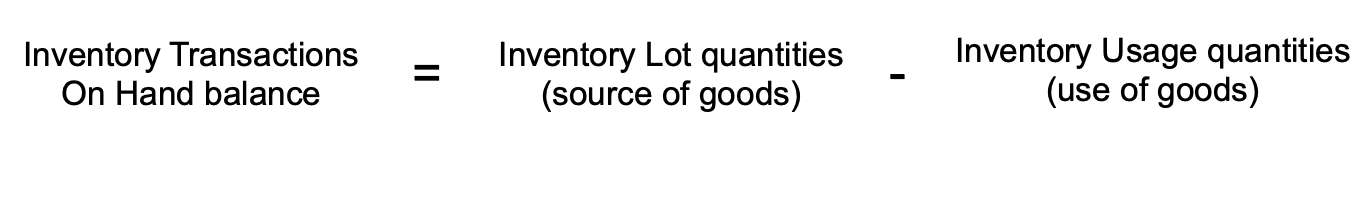These three records and modules interact to help you manage your inventory and calculate COGS:
- Inventory Lots — Represent the source of goods (i.e. items received or produced)
- Inventory Usage — Represent the use of goods (i.e. items shipped to customers or used in production)
- Inventory Transactions — Track changes to the quantity balances of inventoried line items.
Each of these modules is explained in more detail below.
Overview of Inventory Lots
aACE uses inventory lot records to track inventoried and inventoried assembly line item codes. Navigate from Main Menu > Inventory > Inventory Lots:
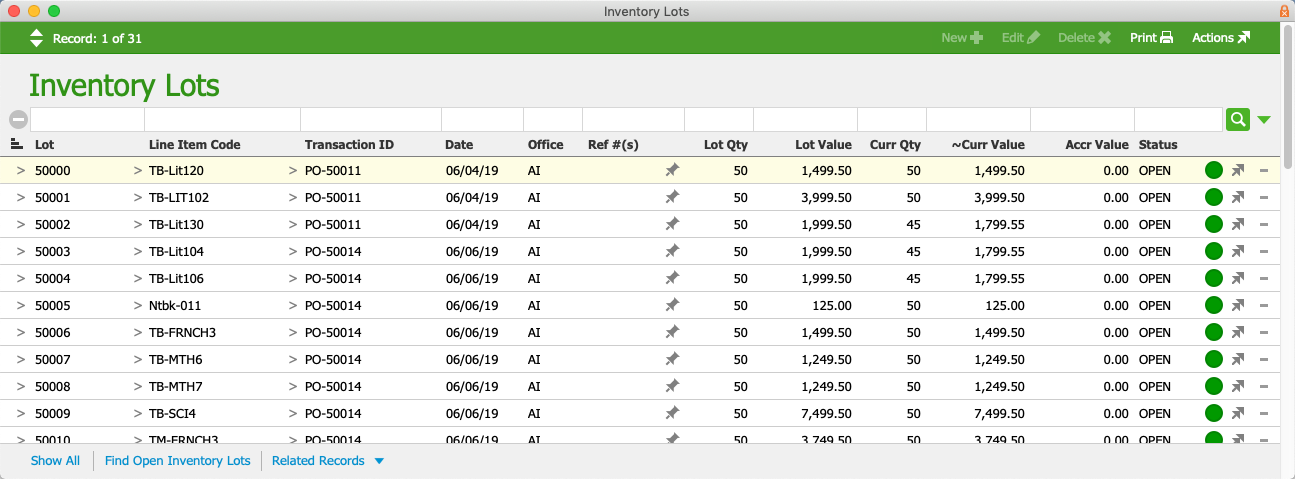
Click on a specific inventory lot to display additional details:

Creating an inventory lot record can be triggered from various modules:
- Purchase Orders module — Opening a PO sets the estimated cost
Note: The lot's quantity is not populated until the shipment is received, while the lot's value is not finalized until the purchase is opened. - Orders module
- Jobs module
- Inventory Adjustments module — Posting an Assembly, Division, or Beginning Balance adjustment
Note: Inventory lots are related to, but distinct from, manufacturer lot tracking.
Overview of Inventory Usage
Navigate from Main Menu > Inventory > Inventory Usage:
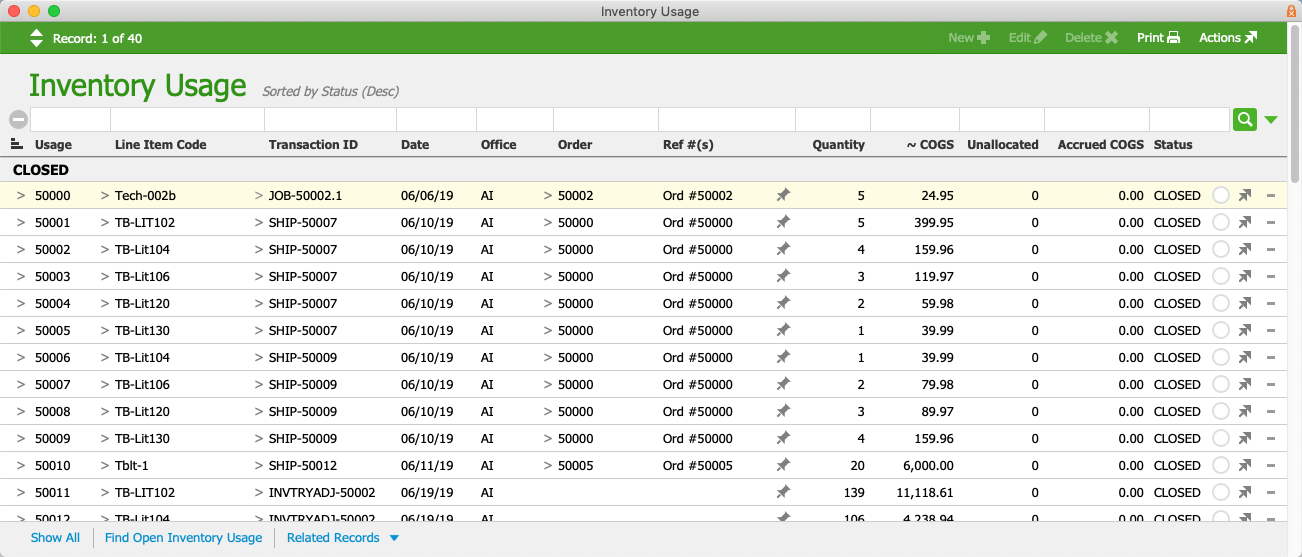
Click on a specific usage record to review details:

Inventory usage records are created from events in various modules, such as Jobs, Shipping Log, and Inventory Adjustments.
Inventory usage records are helpful for identifying and resolving unallocated inventory usage.
Overview of Inventory Transactions
Navigate from Main Menu > Inventory > Inventory Transactions:
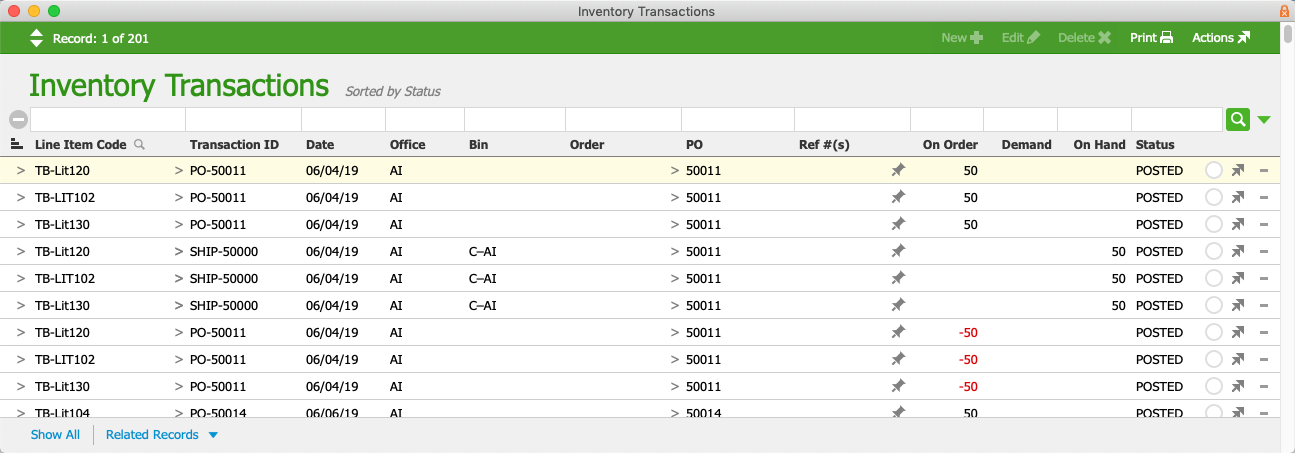
Inventory transaction records are calculations that track changes or 'movement' in inventory balances. This module is akin to a general ledger for inventory balances.
The Inventory Transactions module can help you track the various other records that change inventory quantities:
- Purchase Orders — Opening a PO increases the On Order count for each line item code (LIC). Receiving the in-coming shipment reverses this count.
- Orders — Opening an order increases the Demand count for each LIC. Shipping the out-going shipment reverses this count.
- Shipments — Receiving an in-coming shipment increases the On Hand count for each LIC. Shipping the out-going shipment reverses this count.
Note: As mentioned above, in-coming shipments also reverse the On Order count for PO's while out-going shipments reverse the Demand count for orders. - Inventory adjustments — Positive adjustments increase the On Hand count for each LIC. Negative adjustments decrease this count.
- Jobs — May increase or decrease the count in On Order, Demand, or On Hand, depending on the specific tasks of the job.
Note: When you receive items that are tracked by manufacturer lot, each lot is recorded as a separate transaction. Also, when handling returns for lot-tracked inventory (and serialized inventory), the needed inventory adjustments require additional details.
Understanding Inventory Quantity Values
In both the Inventory Lots and Inventory Usage modules, quantity values are naturally positive. In other words, “We received three units” would equate to an inventory lot record with a quantity of three. Likewise, “We used three units” would equate to an inventory usage record with a quantity of three.
In contrast, the Inventory Transactions module presents a positive quantity as an increase in the balance and a negative quantity as a decrease in the balance. The On Hand values from inventory transaction records are added together to determine the current total balance. With that in mind, an inventory usage record with a quantity of three will have a corresponding inventory transaction with an On Hand quantity of negative three (i.e. the positive usage depletes three units of inventory).
The relationship between these three modules can be summarized with this equation: