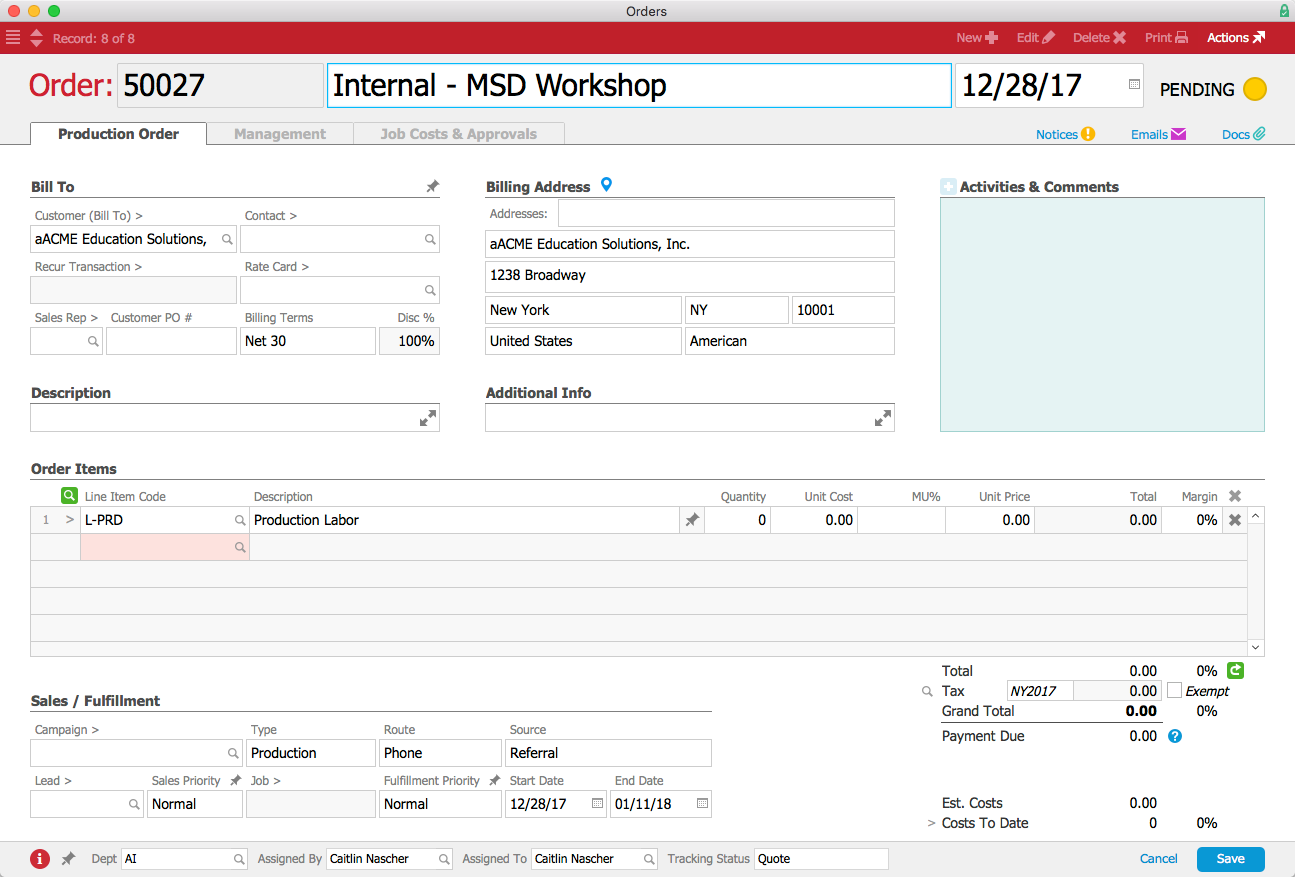You can create internal jobs for tracking staff time and expenses. These steps generate a job with the same ID as the order. Users can then apply their expenses, time, etc. against this internal job.
- Navigate to Order Management > Orders.
- In the menu bar, click New > Production.
- In the Bill To section, enter your own company as the customer.
- Fill in the rest of the production order details.
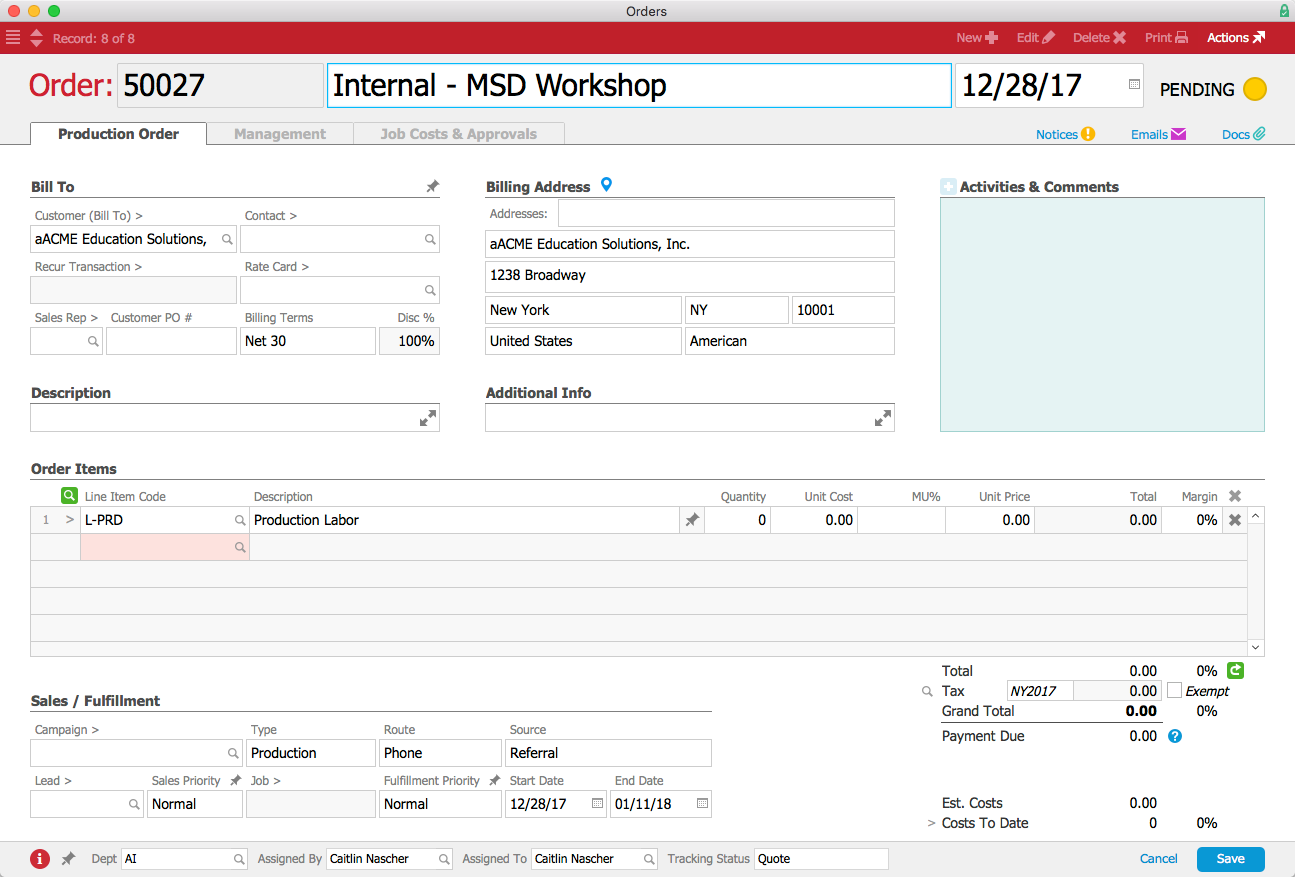
- Click Save.
- At the confirmation dialog, click Open.
Creating Additional Jobs for an Internal Order
On an order's Fulfillment tab, you have the added flexibility of creating a series of jobs linked to the internal order. For example, you can split jobs by time periods, functions (e.g. sales, marketing, a specific trade show, etc.), tasks, or other divisions based on your workflow. Alternatively, you can further organize internal costs by creating multiple internal orders and jobs within those orders. Each job has a different number (i.e. 40011.1, 40011.2, etc.).