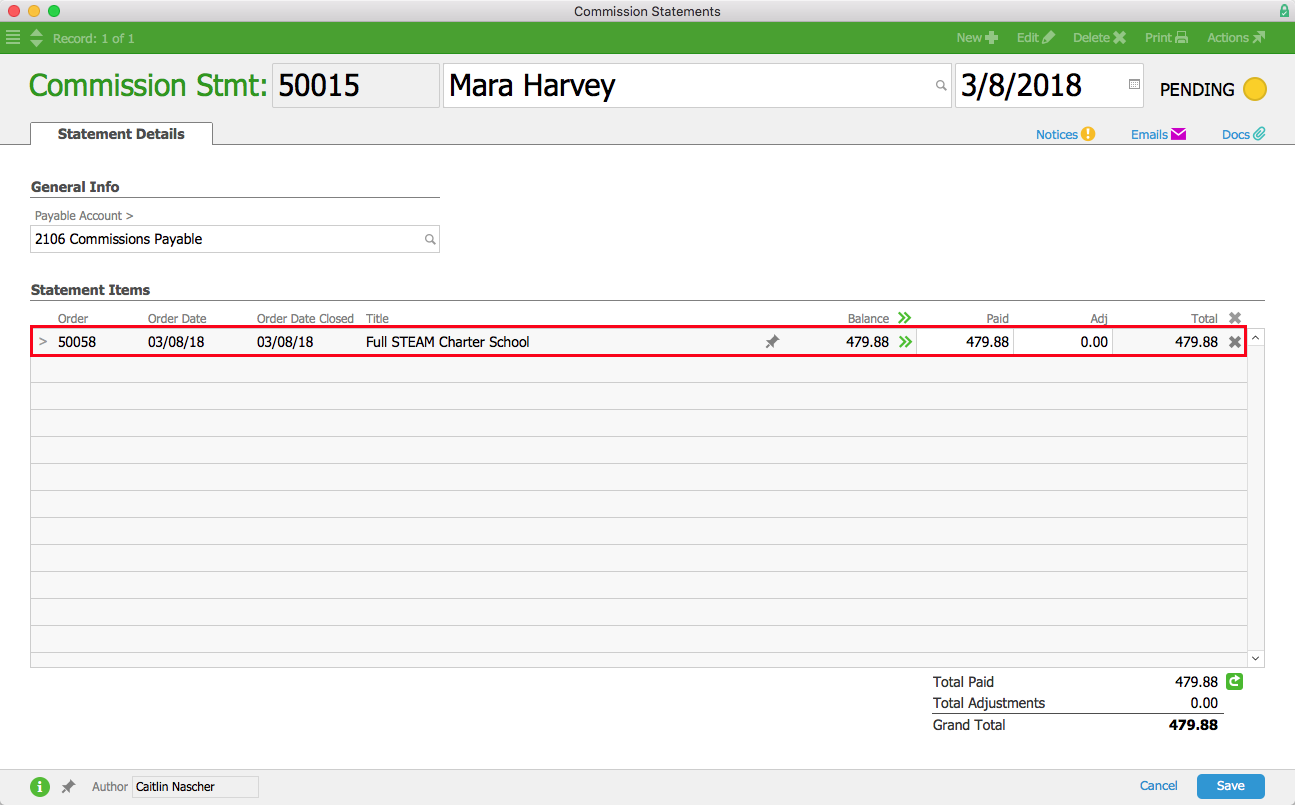You can control the commissions that a sales rep or a referral company receives when various items or services are sold. Commission payouts are calculated from two components:
- Commission Types — The Comm Type drop-down list lets you specify a commission structure (for details, see below).
- Commission Values — The Comm Value number field lets you specify the amount used in the calculation.
You can specify these components at various modules, such as the Line Item Code (LIC) detail view:
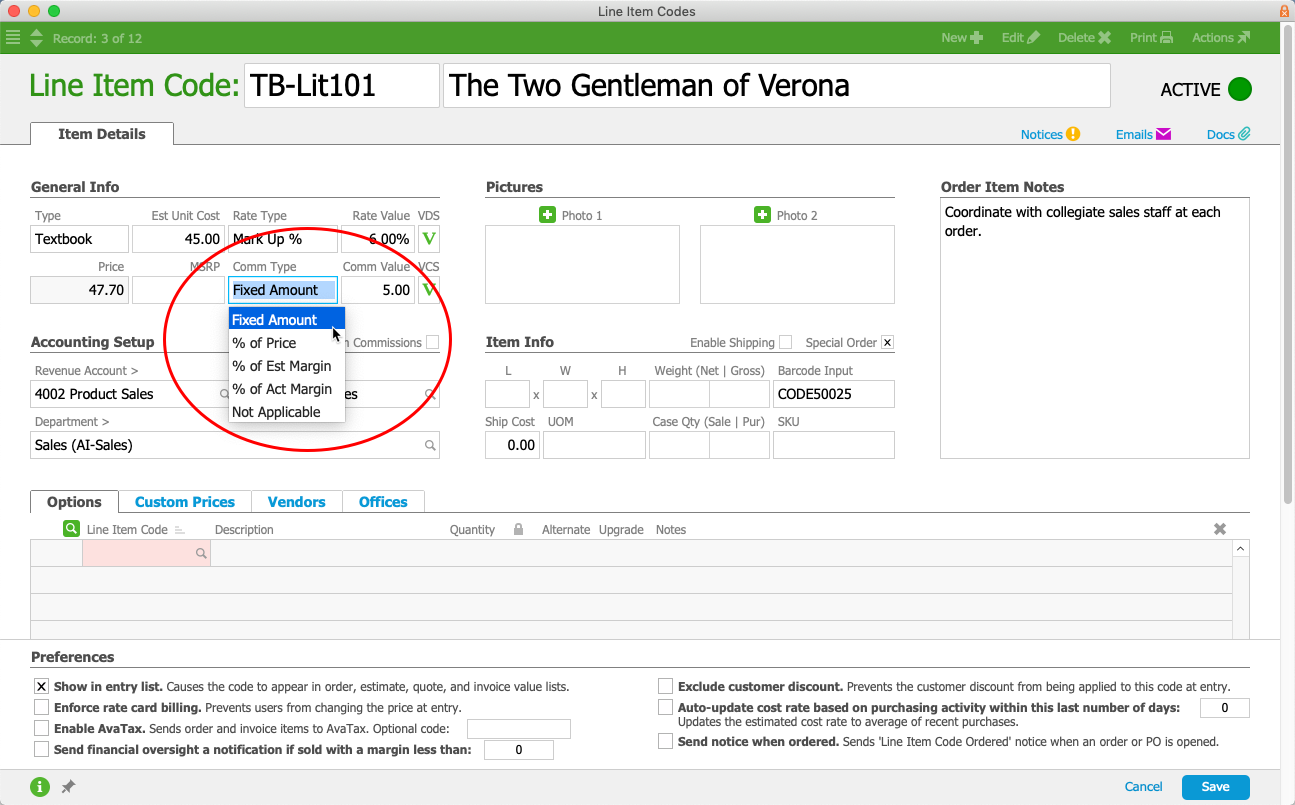
Commission Types
There are four commission types and a fifth setting:
- Fixed Amount — Sets the commission amount for this line item as an unchanging value. For example, a line item with a Comm Value of 10.00 will always process a default commission payout of 10.00 per unit sold.
- % of Price — Calculates the commission amount for this LIC by multiplying the Comm Value by the order item total, which is the unit price plus any unit adjustment.
- % of Est Margin — Calculates the commission amount by multiplying the Comm Value by the LIC's estimated profit margin. This helps reward sales staff even when actual final amounts are lower than first predicted.
- % of Act Margin — Calculates the commission amount by multiplying the Comm Value by the LIC's actual profit margin. Using this field is a powerful tool for organizing pricing.
- Not Applicable — This fifth entry tells aACE to not use the current record for the commission values; instead, the other relevant records are used (i.e. cascading commission settings, as described below).
Cascading Commission Settings for Sales Reps
aACE allows you to enter commission settings at various levels:
- Rate Card: aACE first checks the commission settings in the rate card associated with the order.
- Line Item Code: If there is no associated rate card, no commission settings on an existing rate card, or a setting of Not Applicable on it, aACE checks the commission settings for each LIC on the order.
Note: You can completely remove an item from commission calculations by marking the flag "Exclude from Commissions" in the LIC record's Accounting Setup section. - Team Member: If there are also no commission specifications on the line item code(s), aACE checks the commission settings in the assigned sales representative's Team Member record.
For sales representatives, these settings are applied in a cascading method (see below for example scenarios).
Commissions for Account Managers and Referral Companies
aACE can be configured to also pay commissions to account managers and referral companies. The above cascading logic is not utilized. Instead a straight commission is set up at the Team Member level for account managers or the Company level for referral companies.
Commissions on Partially Invoiced Orders
Some companies pay commissions based on paid invoices, even if the order isn't 100% complete. For example, if there are back-ordered items, they would not ship with the rest of the order; however, the customer would pay for the items that were shipped and invoiced. When you generate the commissions statement, partially invoiced orders might not show up.
The Limit To Date can help you account for partially invoiced orders. When you generate a commission statement, the dialog requests a date to limit the statement:
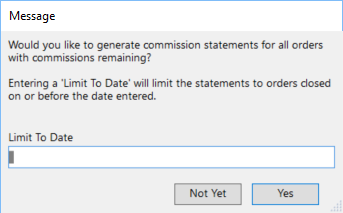
This date field is optional. You can:
- Enter a date and click Yes - This limits the statement to commissions only for orders fully closed on or before that date.
- Leave the date blank and click Yes - Order status is ignored; instead, the statement pulls all commissions that are eligible to be paid, based on paid invoices.
Examples of Commission Settings
Mara Harvey is a sales rep at our fictional company, aACME Education Solutions. In the following examples, you'll see how various commission settings are applied to orders she enters.
Example #1: Rate Card
The Montboro School District, an existing aACME customer, places an order for 30 student tablets. Because they have recently referred a new customer to aACME, they're eligible for a Good Customer Discount Rate Card giving them a 5% discount on technological products.
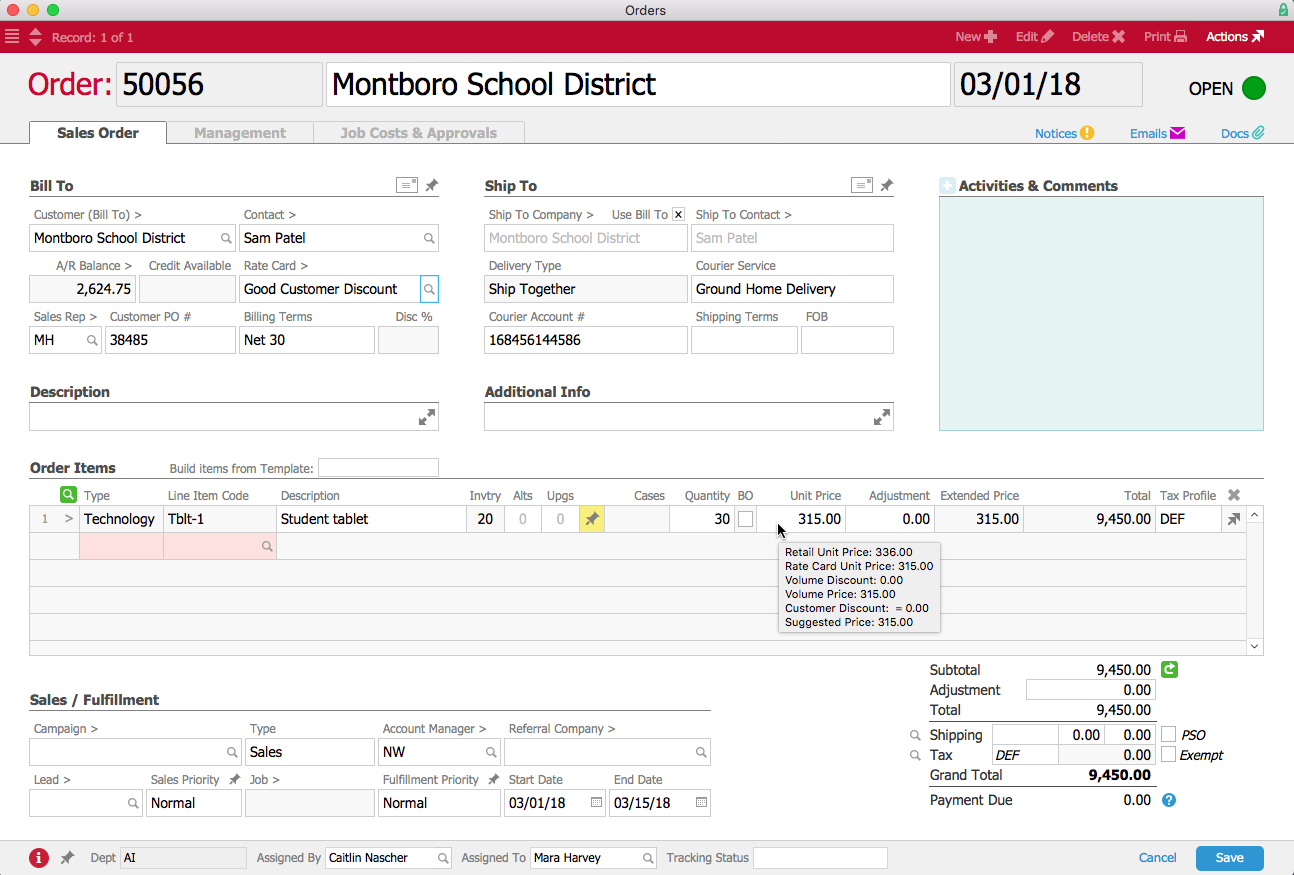
When aACE calculates Mara's commission, it first looks for any commission settings in the rate card associated with the order. This rate card includes a flat-rate commission of 50.00 on the tablets.
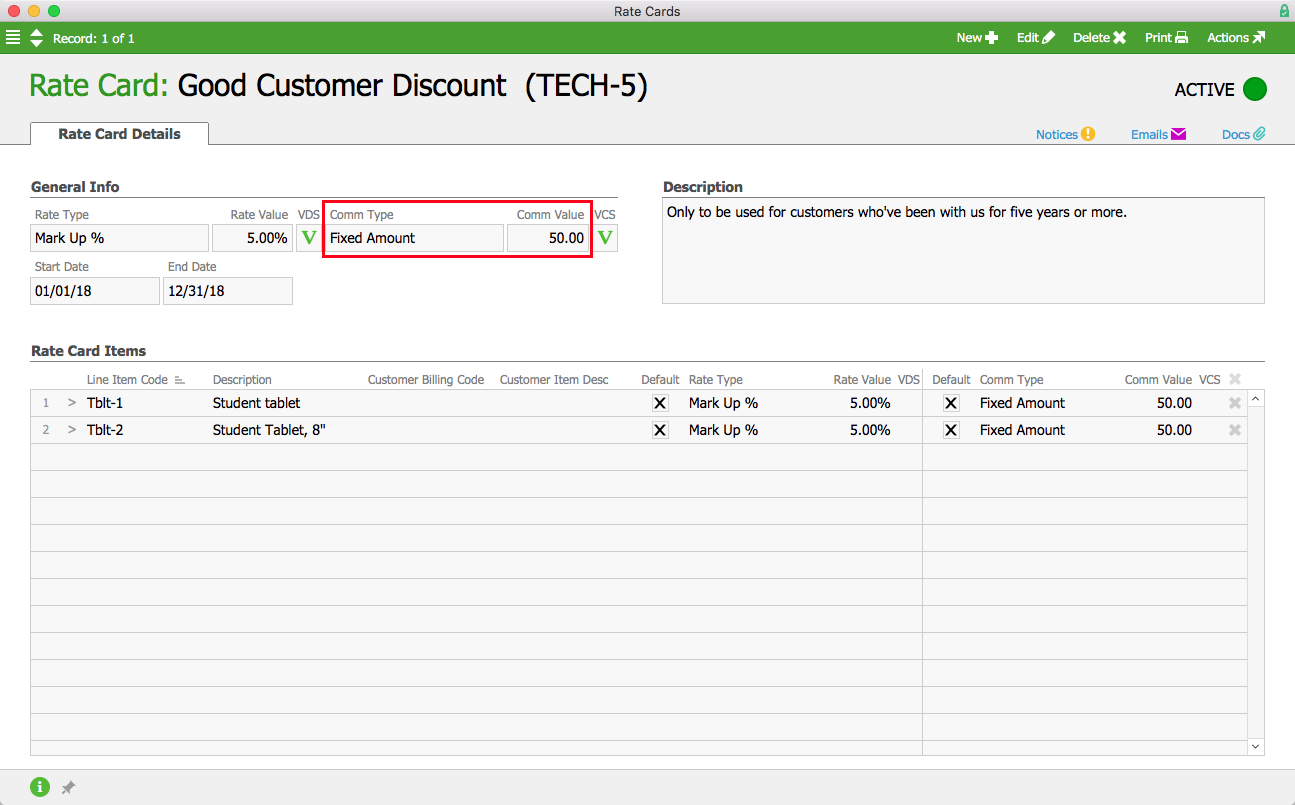
Therefore, Mara's commission statement will include a commission of 1,500.00 for this order.
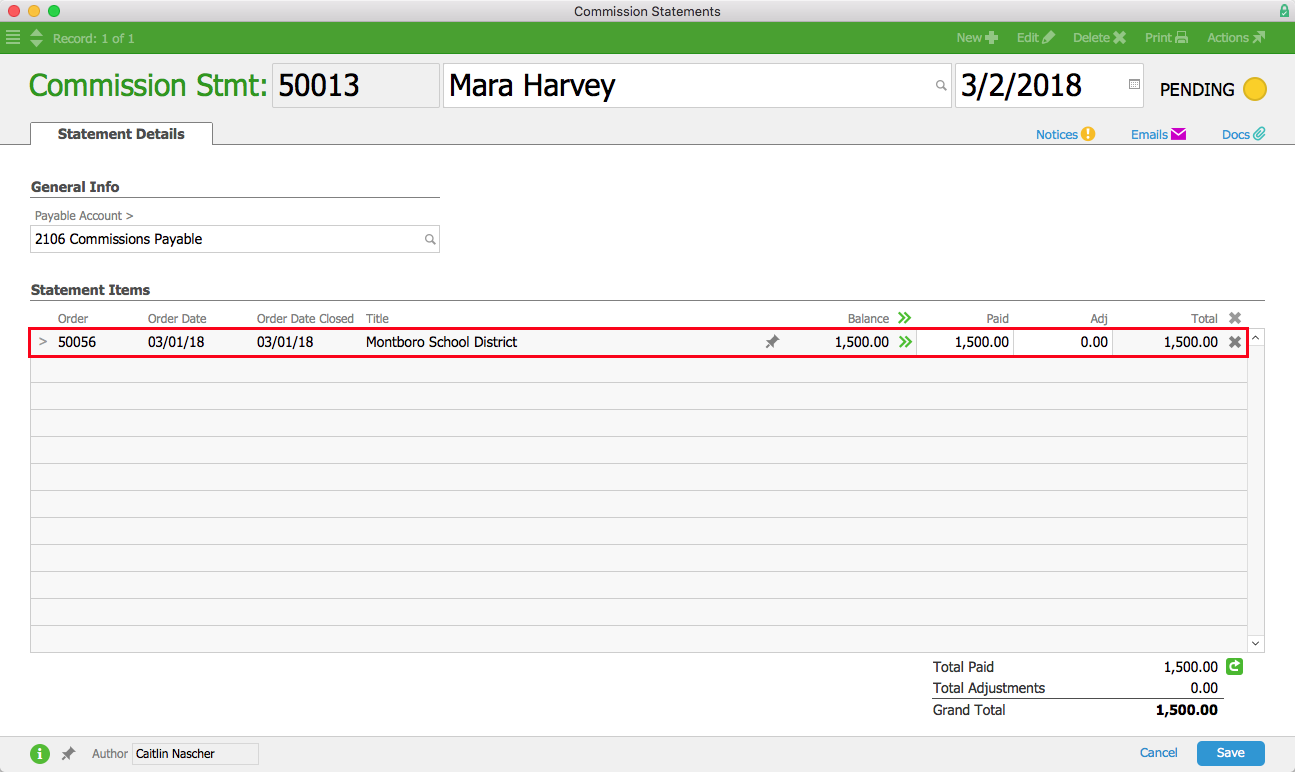
Example #2: Line Item Codes
The Shea Township School District, another aACME customer, places the same order for 30 tablets. However, they're not eligible for the Good Customer Discount.
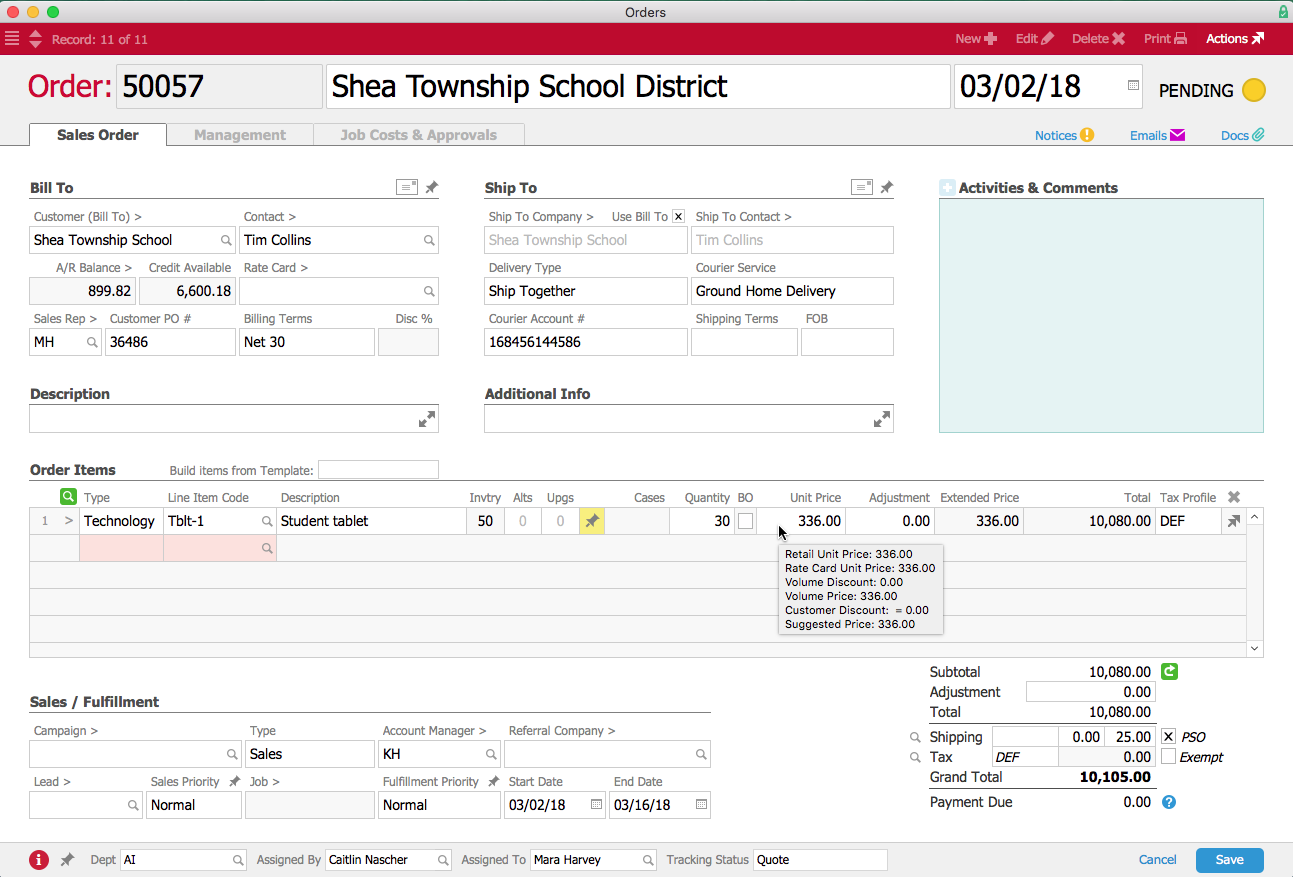
When aACE calculates Mara's commission for this order, it will again look for any commission settings in an associated rate card. Since this order does not have a rate card attached, aACE will then look to the commission settings in the line item code associated with the order. The line item code in this case includes a fixed commission of 20.00 for the tablets.
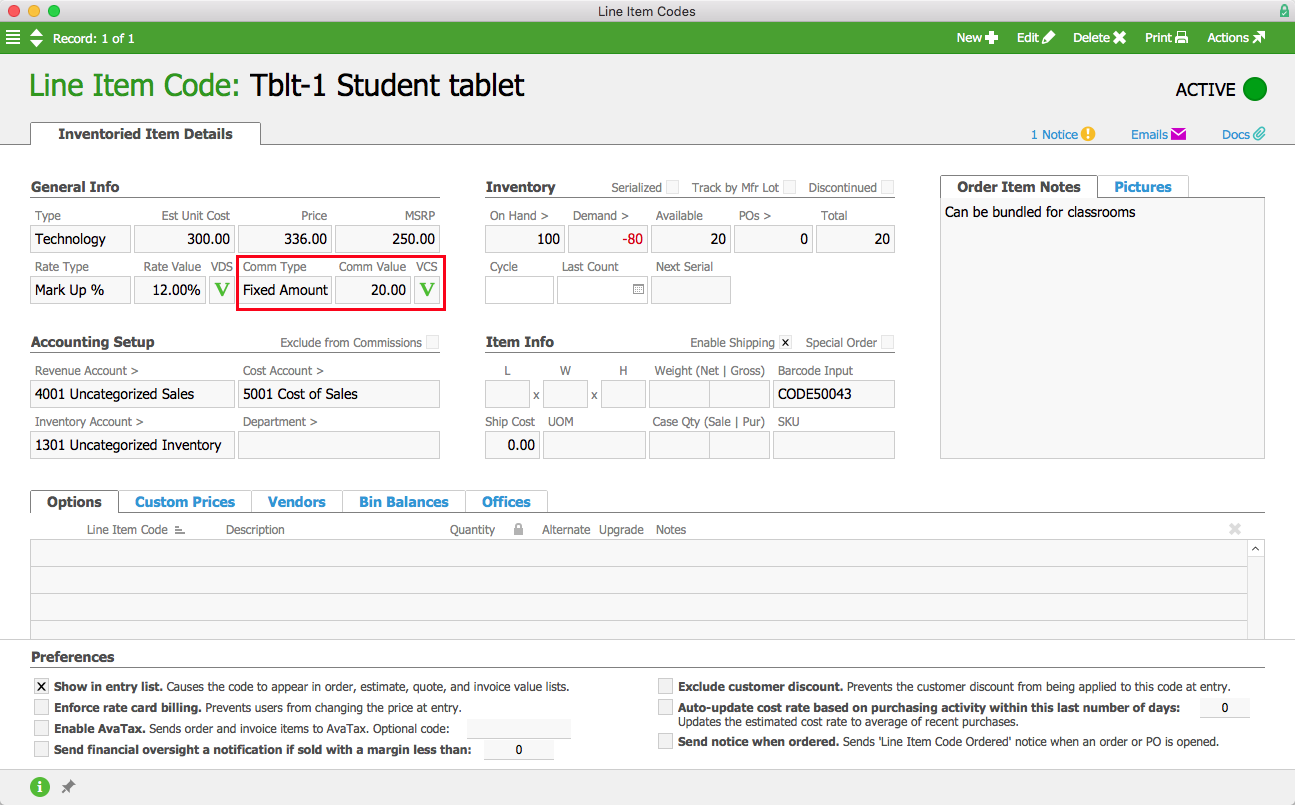
Therefore, Mara's commission statement will include a commission of 600.00 for this order.
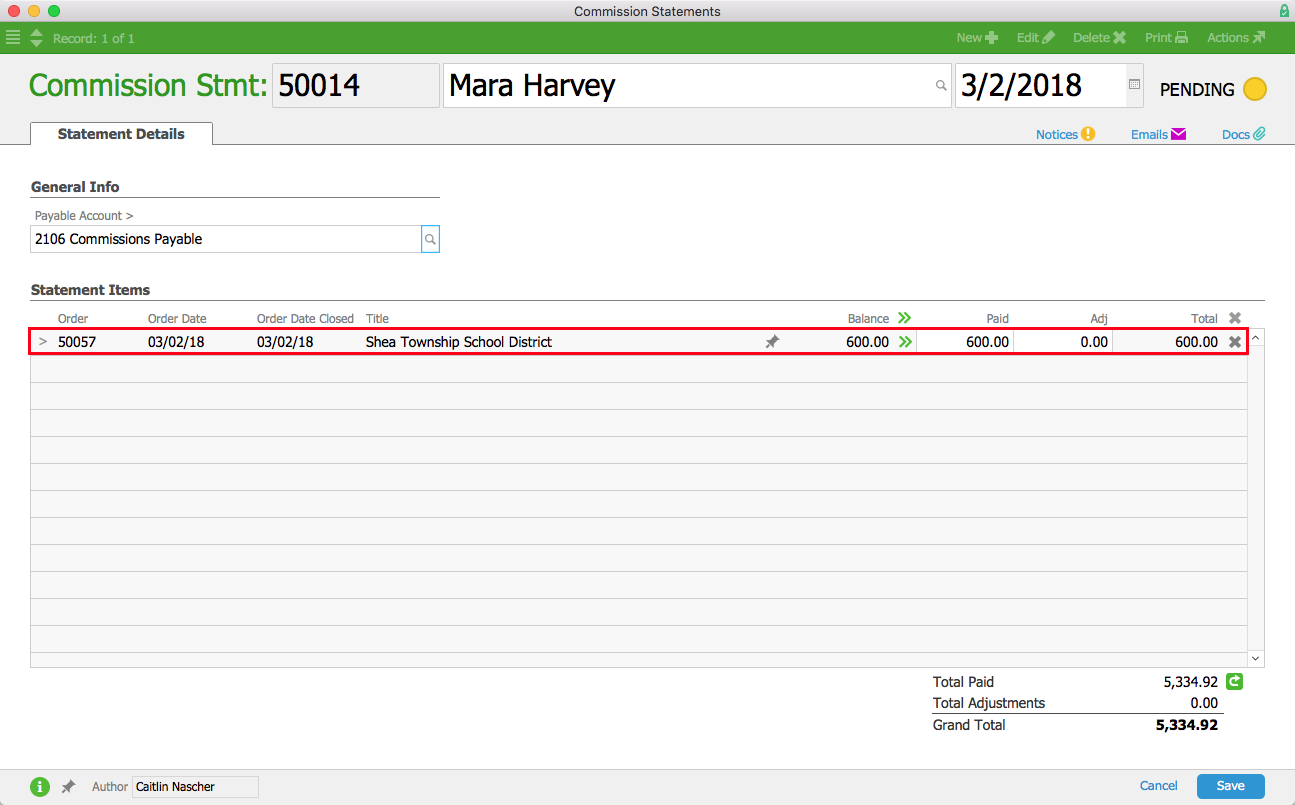
Example #3: Team Member Record
A third aACME customer, the Full STEAM Charter School, places an order for textbooks. Full STEAM Charter School is not eligible for any rate cards. All of these textbooks have a commission type of Not Applicable.
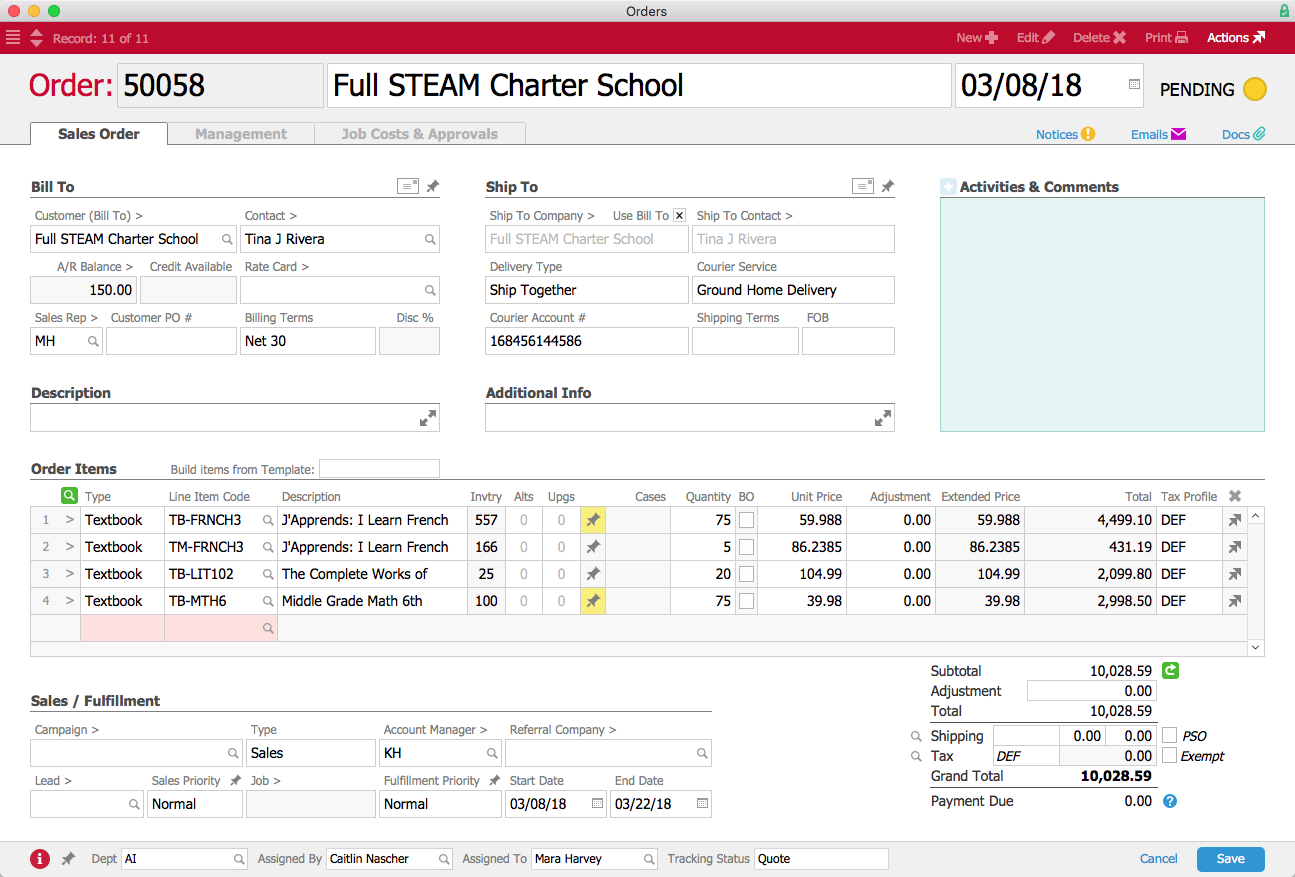
When aACE calculates Mara's commission for this order, it will again look for any commission settings in an associated rate card. Since this order does not have a rate card attached, aACE will then look to the commission settings in the line item codes associated with the order. Since the line item code records do not have commission rates, aACE will finally look to the team member record of the Sales Rep associated with the order. Mara's team member record includes a commission that's 5% of the order item total.
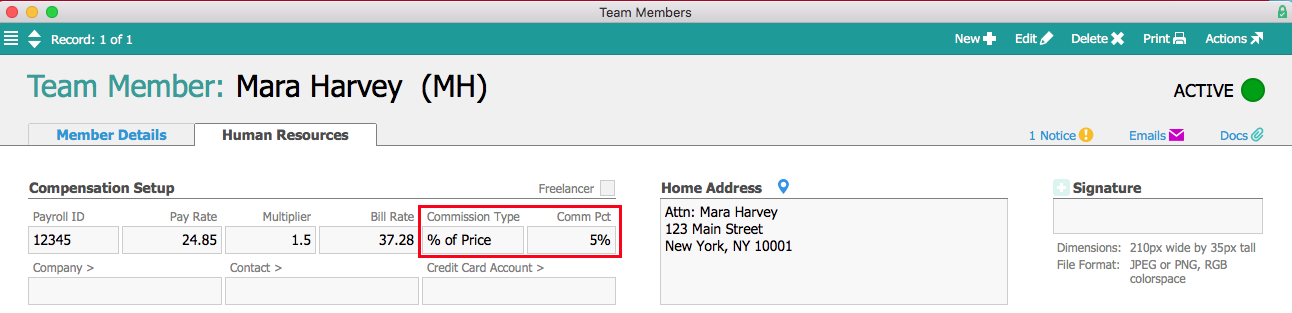
Therefore, Mara's commission statement will include a commission of 479.88 for this order.