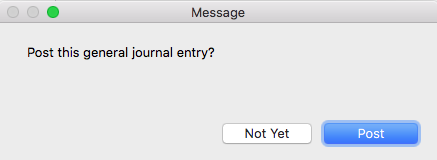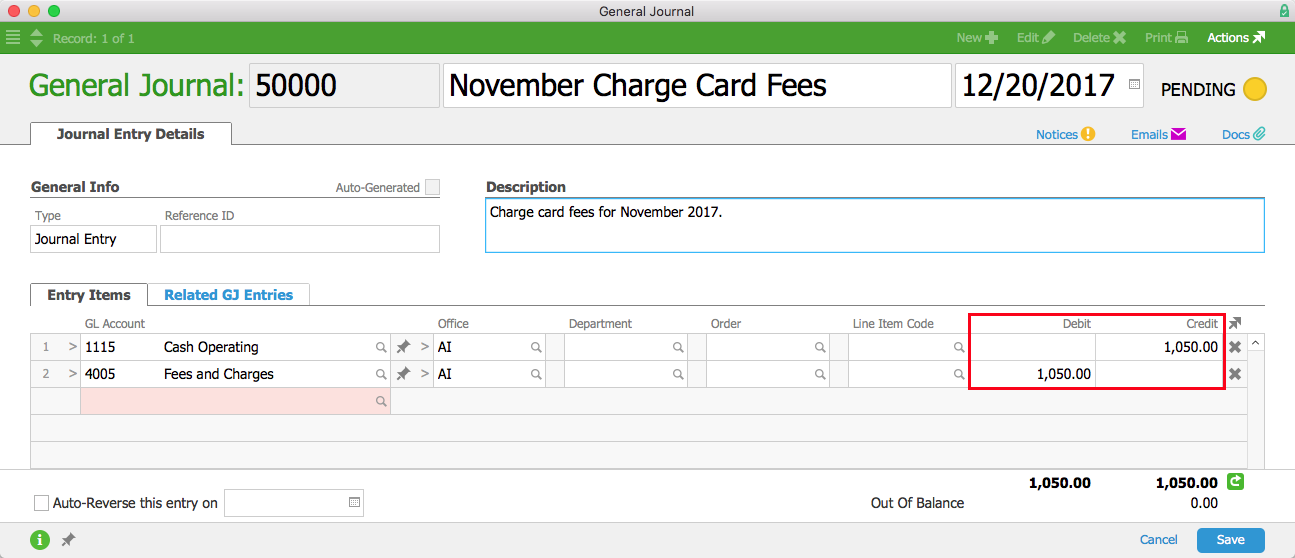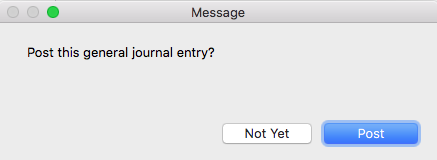Credit and debit card processing fees are charged to your bank account daily for American Express and monthly for Visa and Mastercard. You must manually adjust your bank account with a General Journal to account for these fees.
- Navigate to Accounting > General Journal.
- At the top of the screen, click New > Journal Entry.
- In the Title field, enter a name for the GJ entry (ex: November Charge Card Fees).
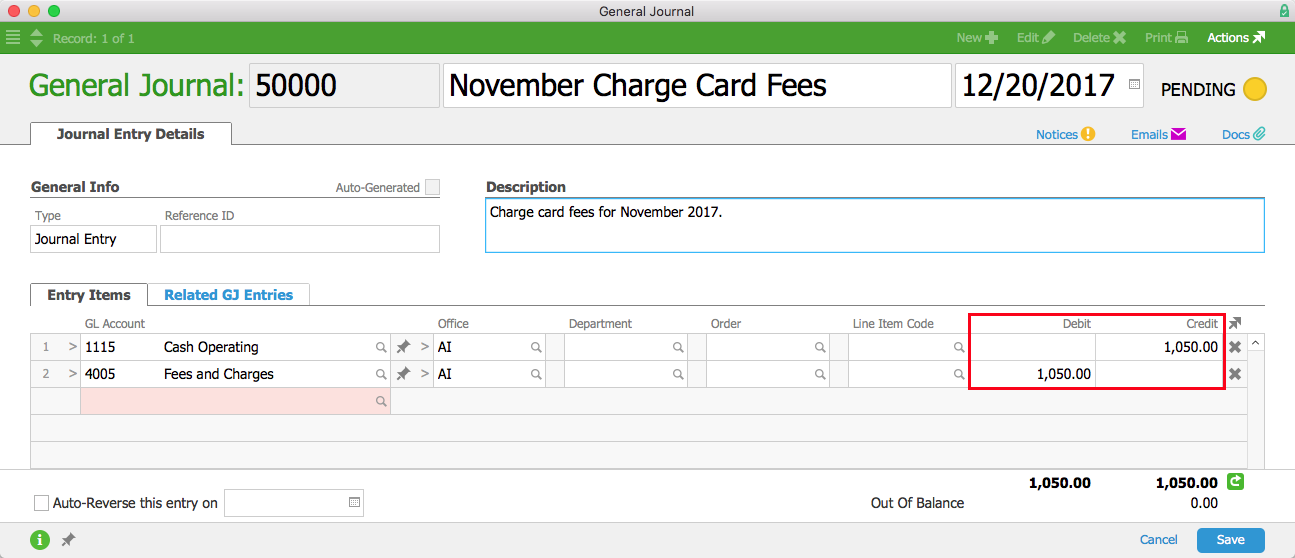
- In the Entry Items section, credit the bank account for the total amount of fees and debit the proper expense account for the same amount.
- Click Save.
- At the confirmation dialog, click Post.