The Deposit line item code (LIC) is a Miscellaneous Type record that is usually created at implementation. To review this LIC, navigate to the Line Item Codes module and locate the record titled Deposit.
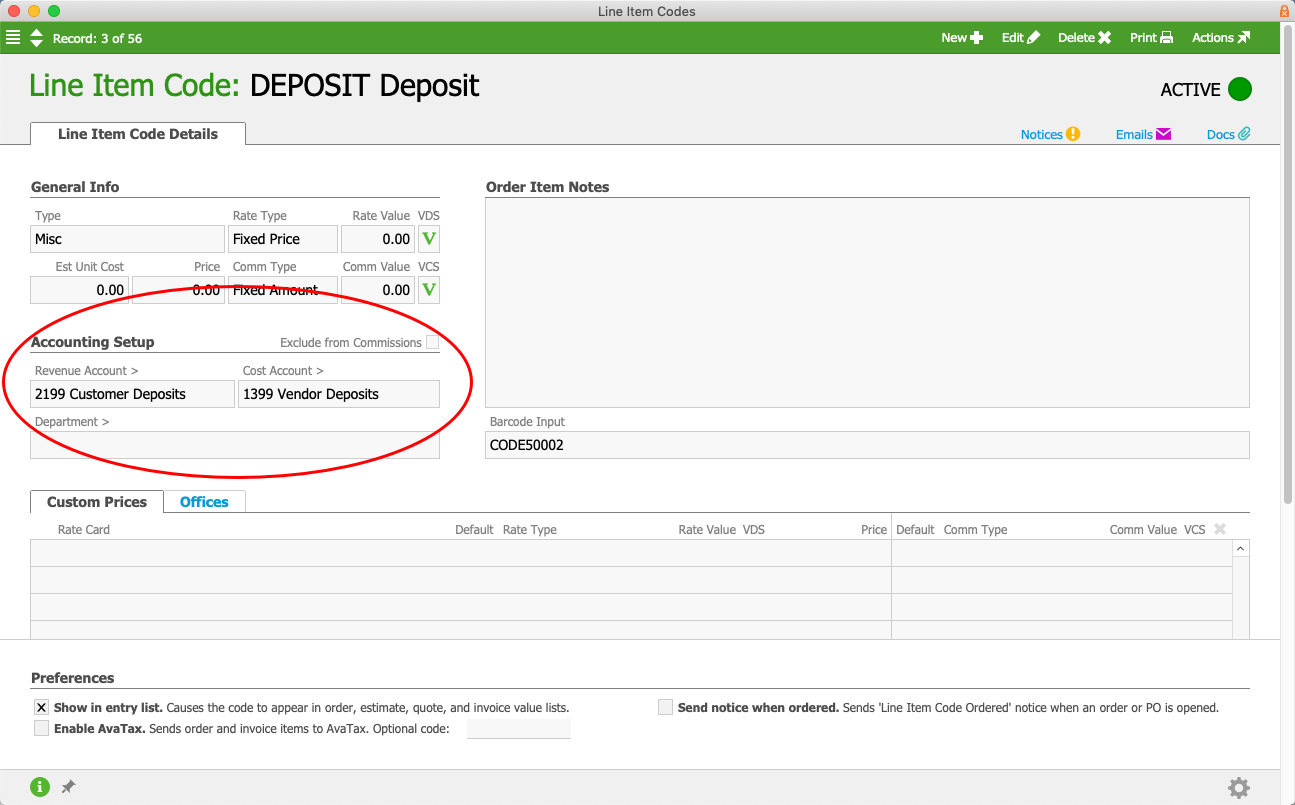
On this record, key details include the Accounting Setup:
- Revenue Account: Set to Customer Deposits (i.e. the GL Account used when the Deposit LIC is invoiced to a customer).
- Cost Account: Set to Vendor Deposits (i.e. the GL Account used when the Deposit LIC is used as a purchase from a vendor).
Updating the GL Accounts and Existing GL Entries
As your company grows, you may need to change the GL accounts used for tracking deposits:
- In the Line Item Codes module, locate the Deposit line item code.
- Edit that record, updating the Revenue Account or the Cost Account.
- Continue with the process for Reassigning GL Account from Line Item Code for all GL records assigned the "Deposit" code.
Relevant Preferences
Your system administrator can customize the following settings for deposit transactions:
- On the Deposit line item code record:
- Show in entry list — Controls whether Deposit can be selected as a line item on orders, estimates, quotes, and invoices.
- Enable AvaTax — Sends the Deposit order/invoice items to AvaTax for calculation.
- Send notice when ordered — Generates a notice to the relevant team members when an order or PO that contains the Deposit LIC is opened.
- Accounting > Preferences > Data Entry: Misc Line Item Codes - Deposits — Specifies the LIC record used for deposit transactions
- System Admin > Preferences > Billing: Record Payments as Deposits — Automatically marks the Deposit flag in the Payment Dialog
- System Admin > Preferences > Billing: Prorate Deposit Reversal — Automatically calculates partially shipped orders as partial reversals of the related deposit.
Specifying the Deposit LIC in Accounting Preferences
After setting up the Deposit LIC, navigate to Menu > Accounting > Preferences > Data Entry. In the Misc Line Item Codes section, make sure the Deposit LIC is specified for Deposits:
