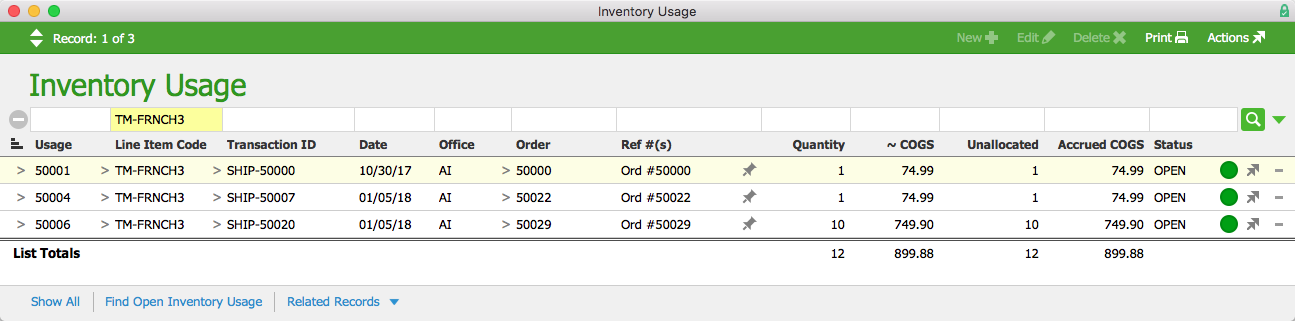aACE provides three inventory screens devoted to managing and tracking inventory usage:
- Inventory Transactions
- Inventory Lots
- Inventory Usage
Inventory Transactions
Navigate to Inventory > Inventory Transactions.
This module displays each individual transaction that affects the inventory count and value (e.g. purchase orders, shipments, orders, and invoices) for a specific inventoried line item code. Use the Quick Search bar to locate the records you want to review (e.g. line item codes, manufacturer lot numbers, serial numbers, etc).
This screenshot shows all transactions for LIC #50002, J'Apprends: I Learn French Teacher's Manual. The Inventory Transactions includes list totals for On Order, Demand, and On Hand at the bottom. These totals also appear on the Line Item Code module's detail view and on the order entry module. This helps users easily see current inventory levels for an item.
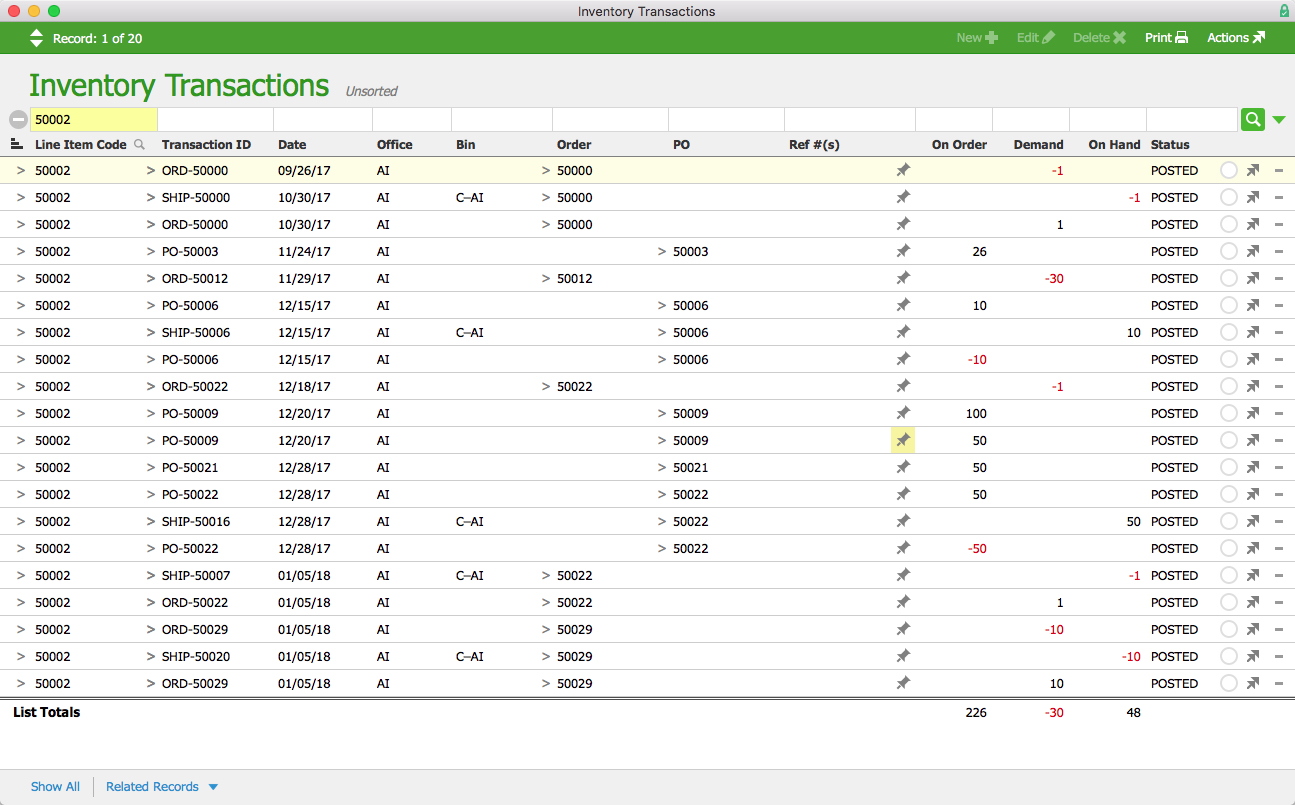
Inventory Lots
Navigate to Inventory > Inventory Lots.
This module displays the allocation of each transaction against a given inventory lot. Use the Quick Search bar to locate the Lot you want to review transactions for, then select that lot from the list.
This screenshot shows the detail view of Lot 50003, showing the allocations against the lot.
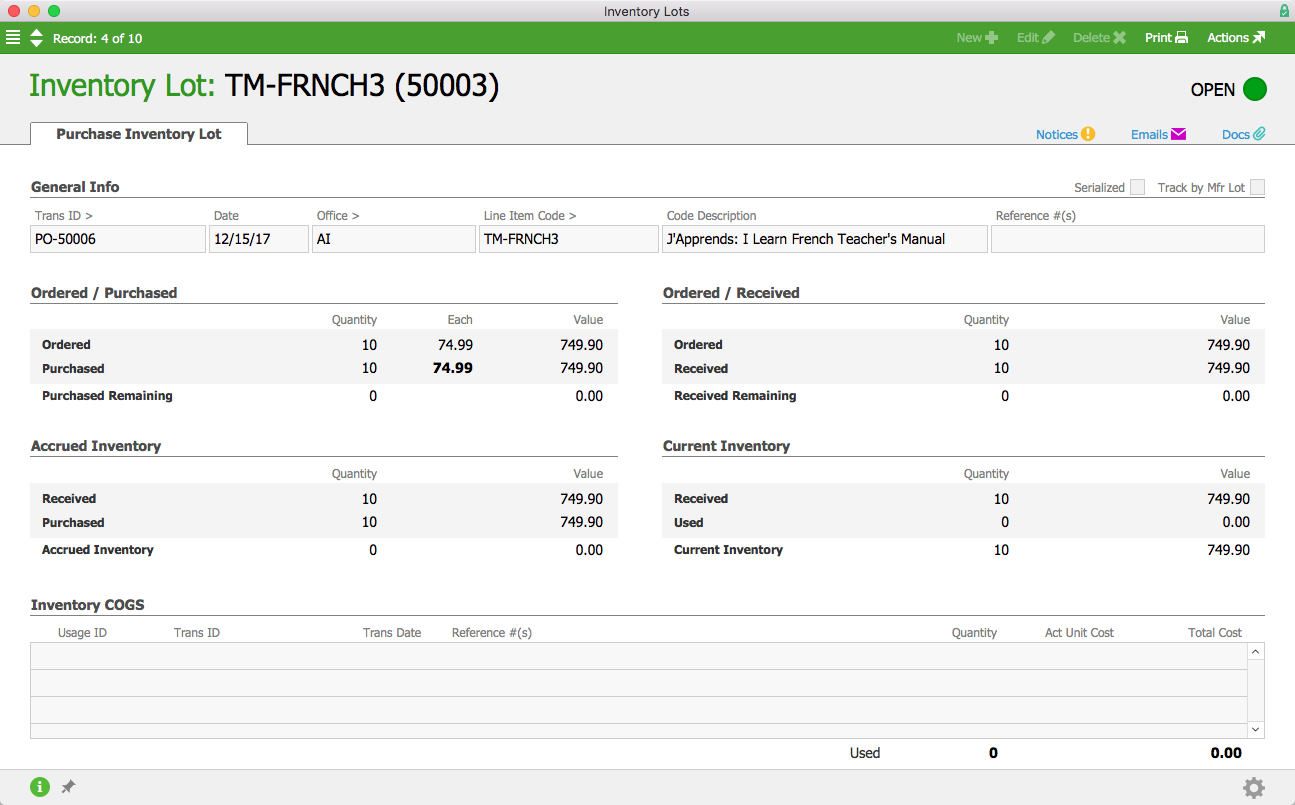
Inventory Usage
Navigate to Inventory > Inventory Usage.
This module displays a list of individual transactions for a given inventory line item code. Use the Quick Search bar to locate the records you want to review.
This screenshot shows three shipments of the textbook J'Apprends: I Learn French Teacher's Manual. Click the Goto button (>) next to a usage number to display the inventory transaction details.