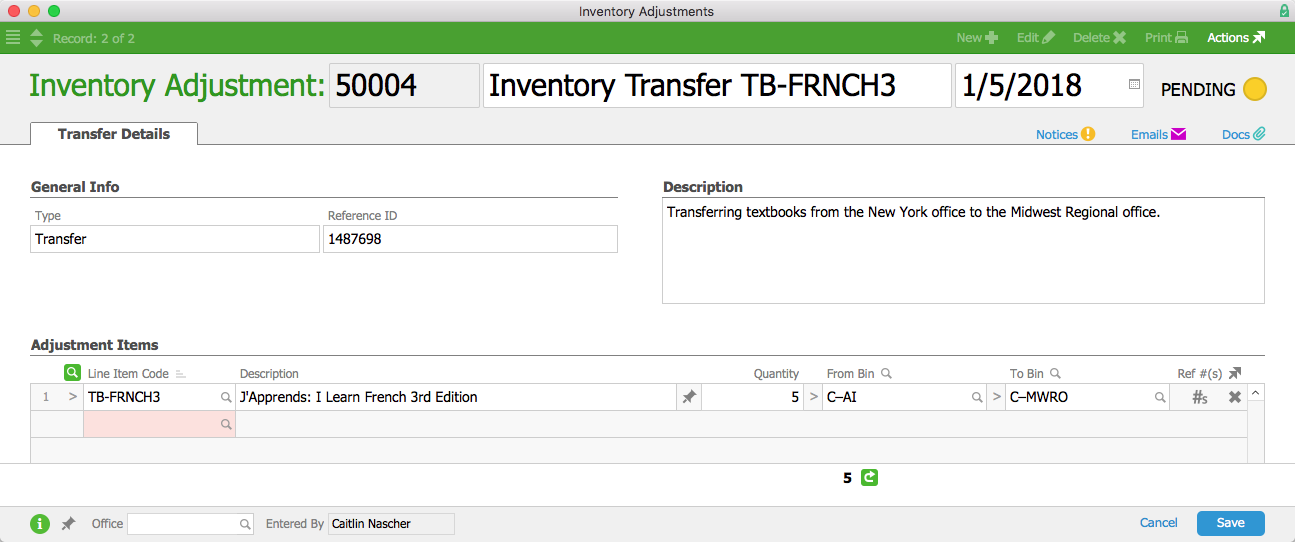You may need to move line item codes (LICs) from one location to another. These changes do not have any cost of good sold integration because the value of the inventory is not changing.
- Navigate to Inventory > Inventory Adjustments.
- In the menu bar, click New > Transfer.
- Enter the title and the transfer details for General Info and Description, as needed.
- In the Adjustment Items section, enter the transfer info, including Line Item Code(s), Quantity, From Bin, and To Bin.
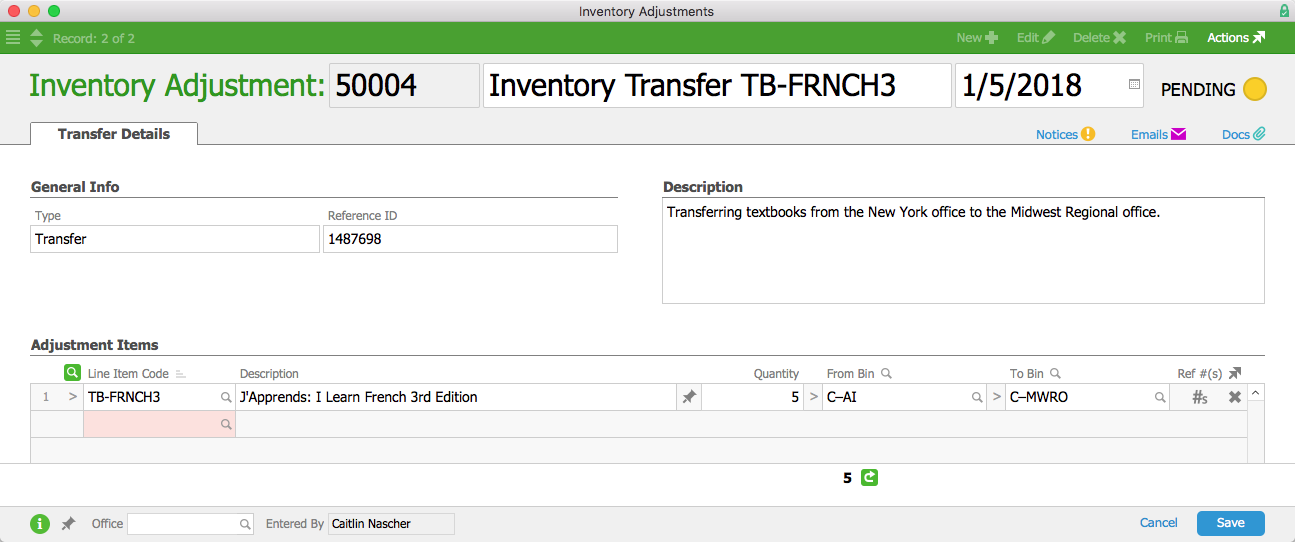
- Click Save.
After you complete the transfer, the inventory change will display on the Bin Balances tab of each transferred LIC.
Inventory Screens After Adjustment
Once the adjustment is saved, you will see the entry in the Inventory Transactions list, which can be found by navigating to Inventory > Inventory Transactions. The adjustment is also reflected in the Inventory Usage list, which can be found by navigating to Inventory > Inventory Usage.