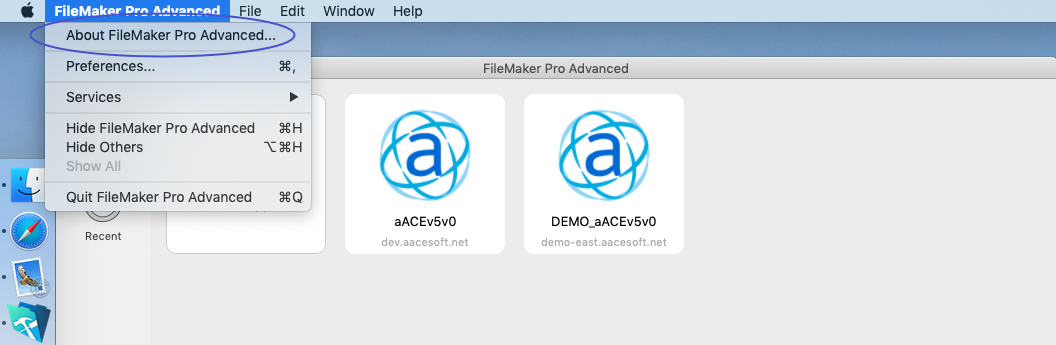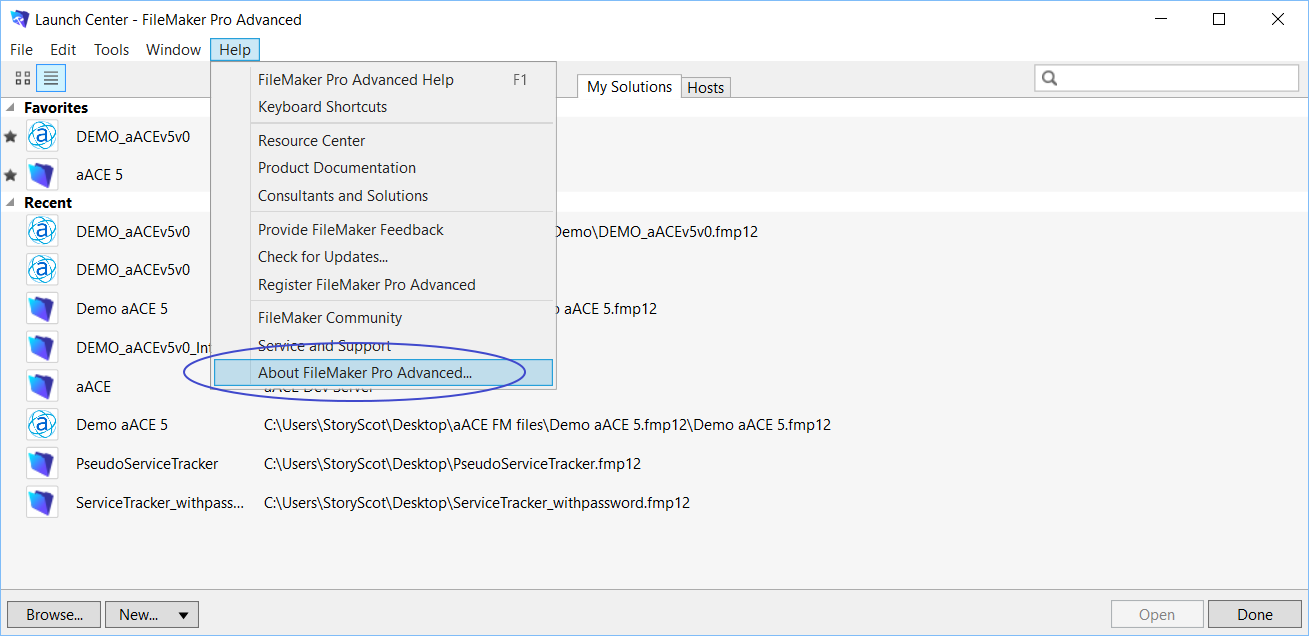Resolving software challenges sometimes hinges on having the current versions installed. In addition, your version of FileMaker Server, FileMaker Client, and aACE must all be compatible:
- FileMaker Server 16 and 17 both require FileMaker Client versions 15 or later
- aACE 5 requires FileMaker Server 16 or later
- aACE 4 is generally compatible with FileMaker Server 13 or later
If you find that your current installation of FileMaker is not the most recent version, contact your system administrator for directions on upgrading.
Verify Your Version of FileMaker
From the FileMaker Launch Center, you can display the Version popup window, which shows the general version number and specific build number:
- FileMaker 17+ — Click FileMaker Pro Advanced > About FileMaker Pro Advanced...
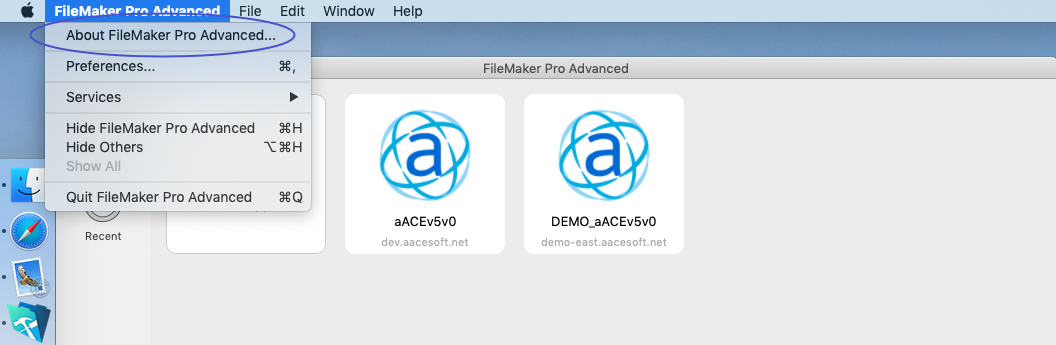
- FileMaker 16 — Click Help > About FileMaker Pro Advanced...
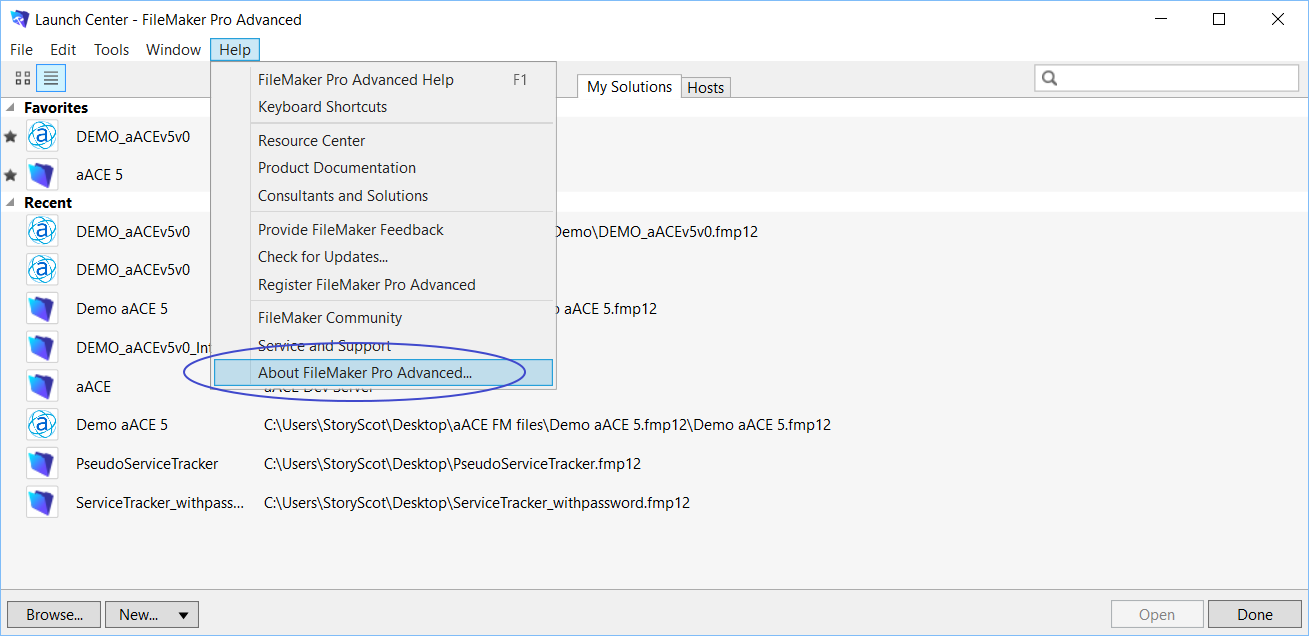
Note: If you are already logged in to your aACE system, you can find the version number by clicking Help > Check for Updates....