Payments with credit cards and debit cards are processed through aACE's integration with Global Payments Integrated (GPI), previously OpenEdge. The process is fully PCI-compliant. The GPI secure payment processing service stores all sensitive account data, then provides a randomly generated alias (or "token") for use in future aACE transactions (unless your system has been configured otherwise).
Apply a Customer Payment to an Order
When adding a credit card with these steps, the card will be authorized for the total in the Payment Amount field. (You can also add a card without charging it.)
- In the Orders module, locate the desired Open order that has a payment due.
- On the detail view, next to the Payment Due field, click the Plus (
 ) icon.
) icon.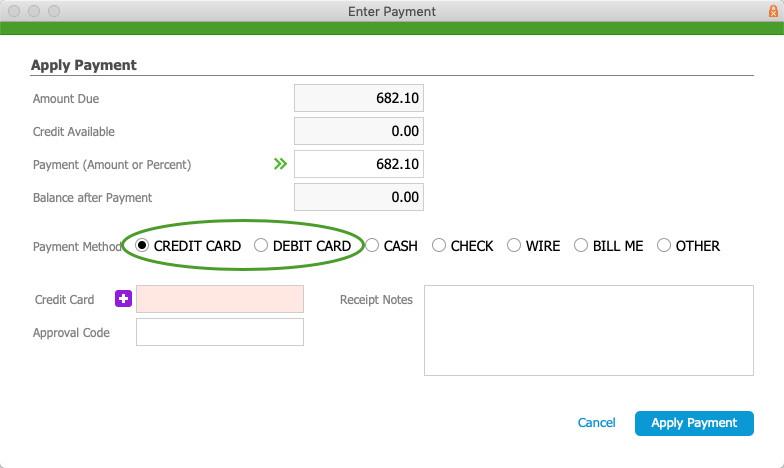
- At the Enter Payment dialog, verify the Payment, then specify the correct payment option:
- Credit Card:
- If the card already has an alias stored in aACE, select it from the drop-down.
- If the card does not have an alias in aACE, click the Plus (
 ) icon to add a new one. This will open a dialog to enter the credit card information and also authorize the card for the payment amount. Verify that the amount to be charged, then click Make Payment. GPI validates the card, authorizes it, generates the credit card alias, and holds the funds. On the Transaction Result dialog, click OK.
) icon to add a new one. This will open a dialog to enter the credit card information and also authorize the card for the payment amount. Verify that the amount to be charged, then click Make Payment. GPI validates the card, authorizes it, generates the credit card alias, and holds the funds. On the Transaction Result dialog, click OK.
- Debit Card — Process exactly like credit cards, unless you have a separate card reader.
- Credit Card:
- Back on the aACE Apply Payment dialog, click Apply Payment.
aACE posts the receipt, and captures the credit card funds.
 ) icon.
) icon.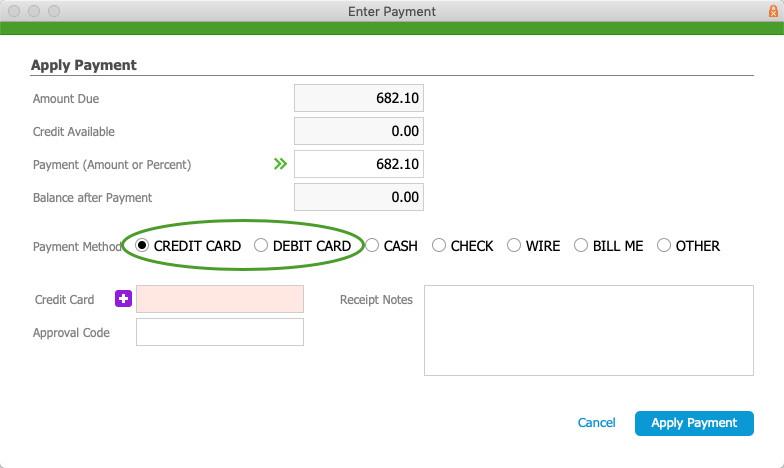
 ) icon to add a new one. This will open a dialog to enter the credit card information and also authorize the card for the payment amount. Verify that the amount to be charged, then click Make Payment. GPI validates the card, authorizes it, generates the credit card alias, and holds the funds. On the Transaction Result dialog, click OK.
) icon to add a new one. This will open a dialog to enter the credit card information and also authorize the card for the payment amount. Verify that the amount to be charged, then click Make Payment. GPI validates the card, authorizes it, generates the credit card alias, and holds the funds. On the Transaction Result dialog, click OK.